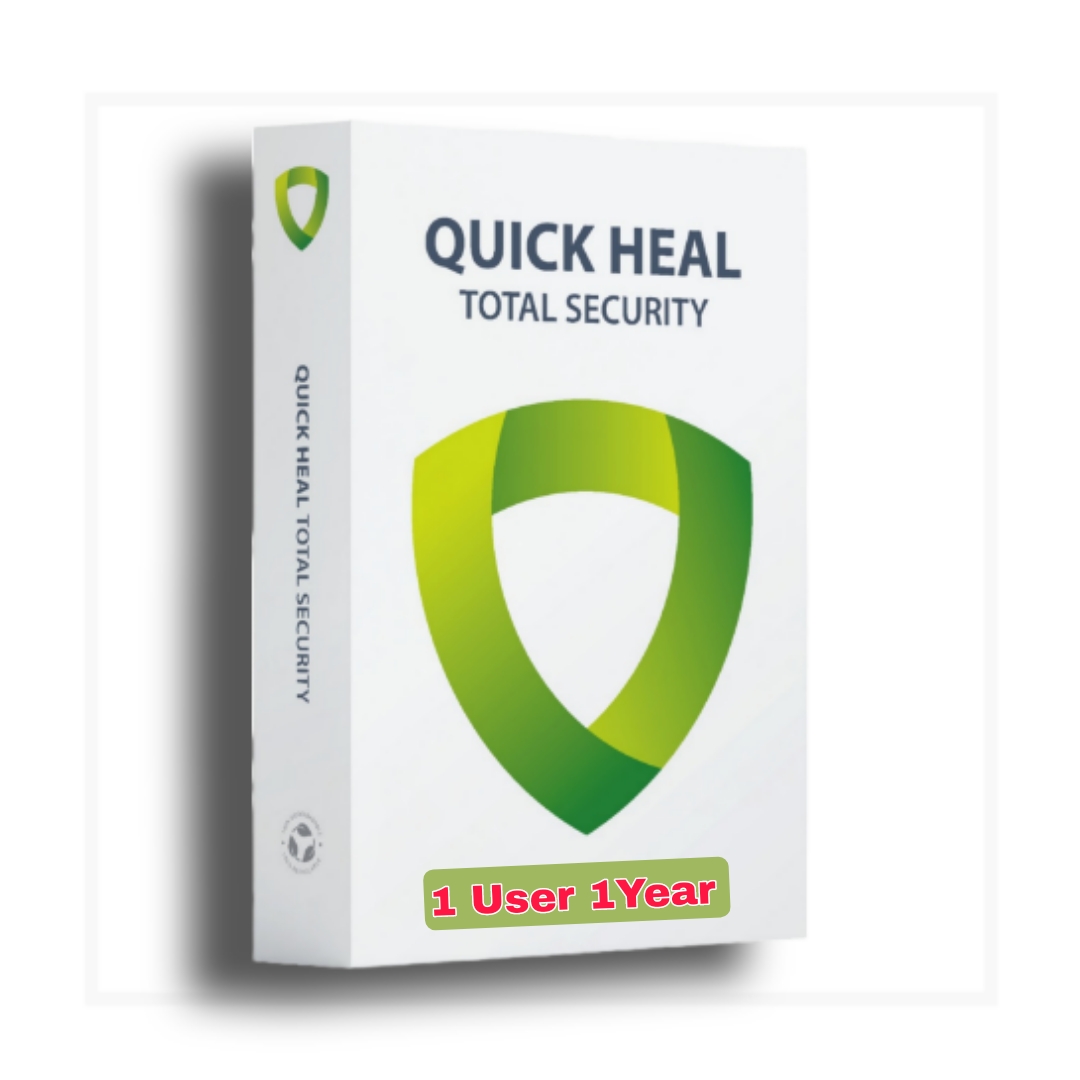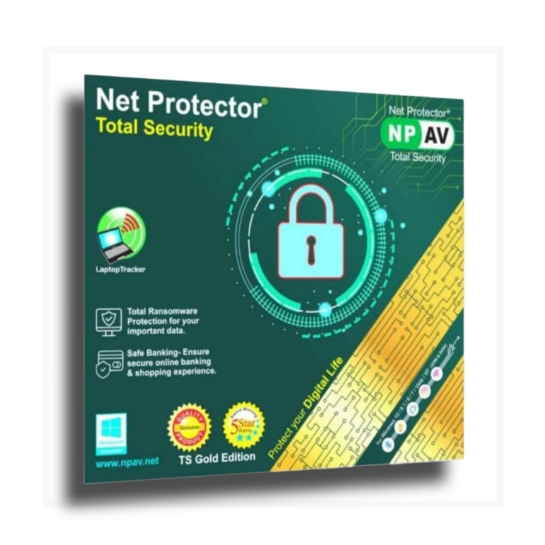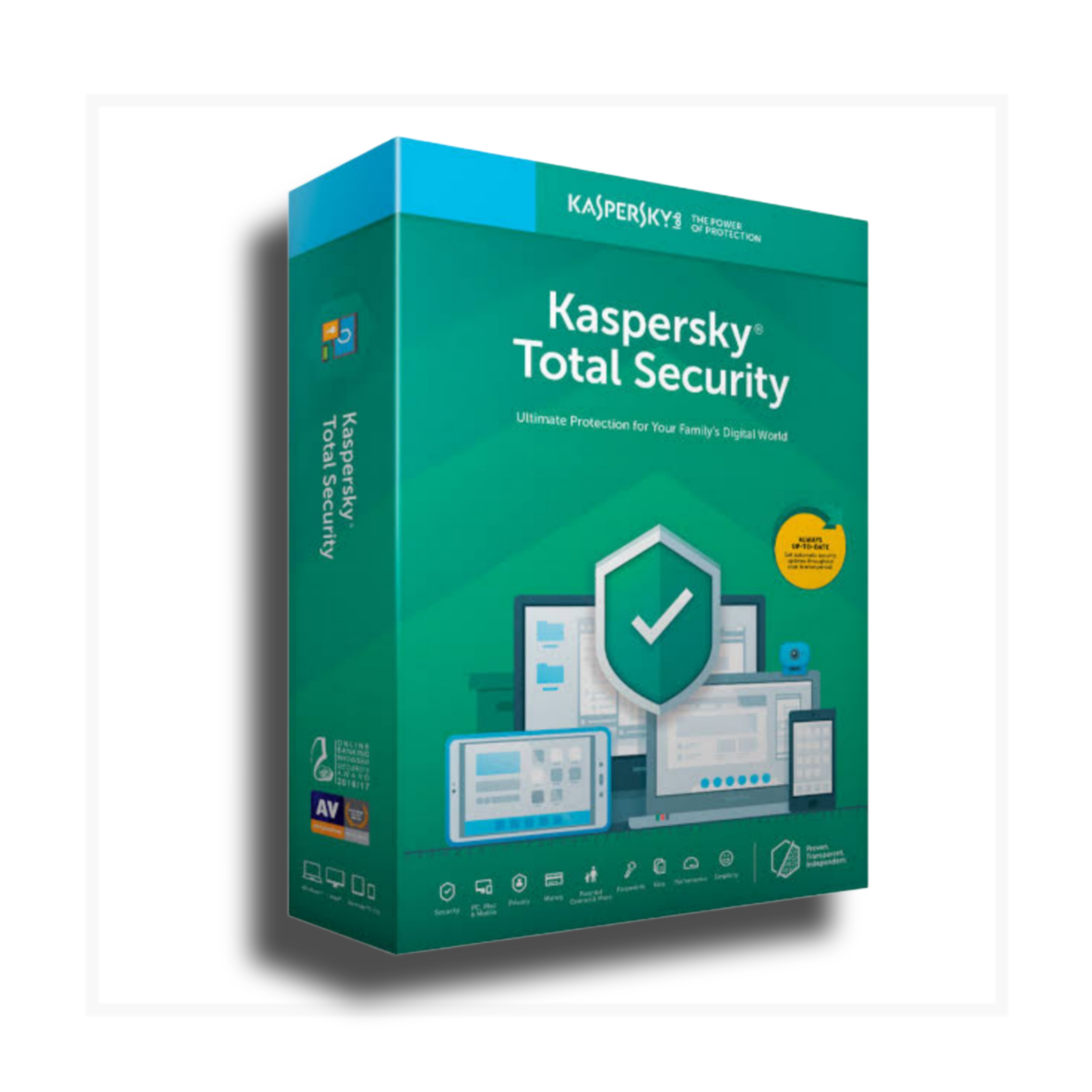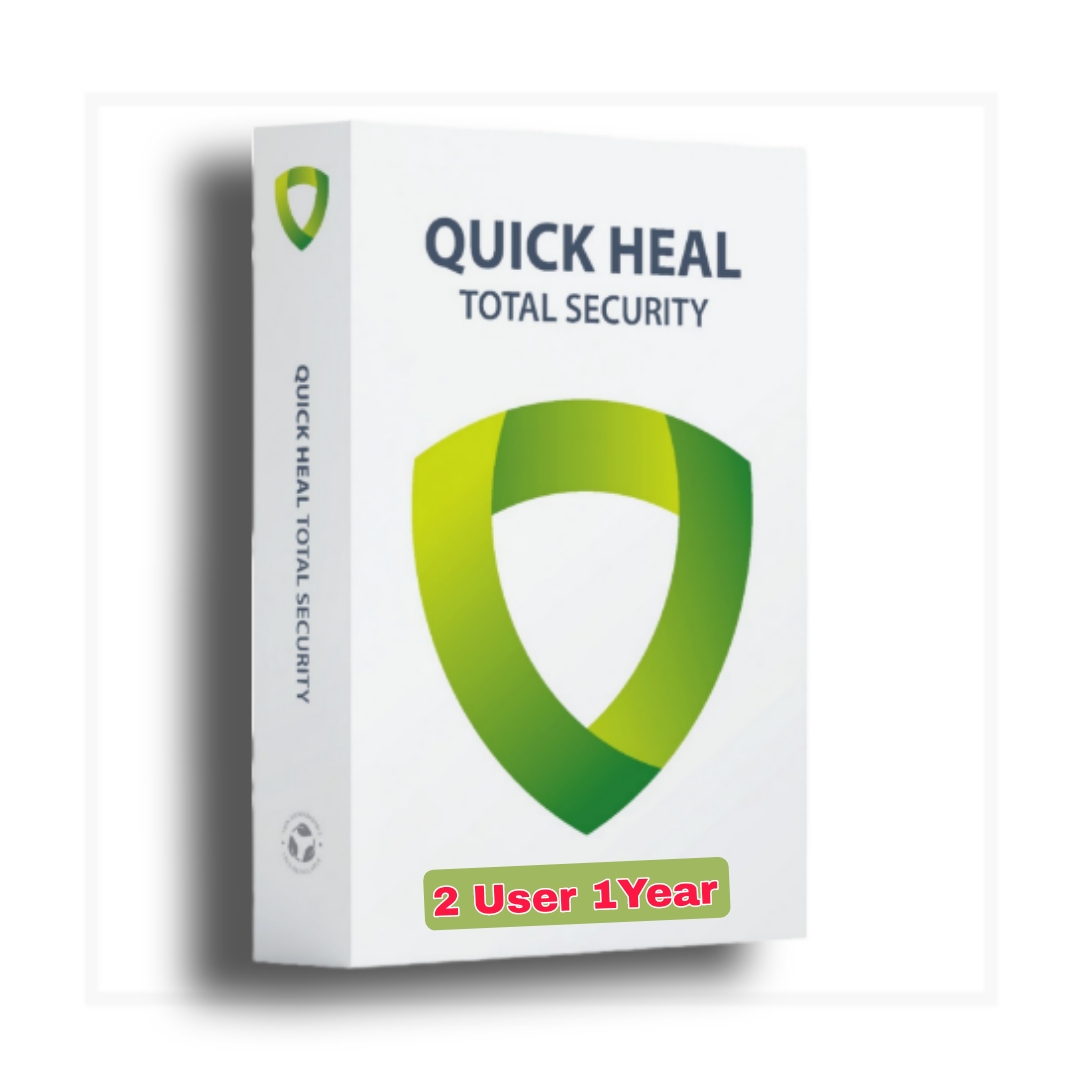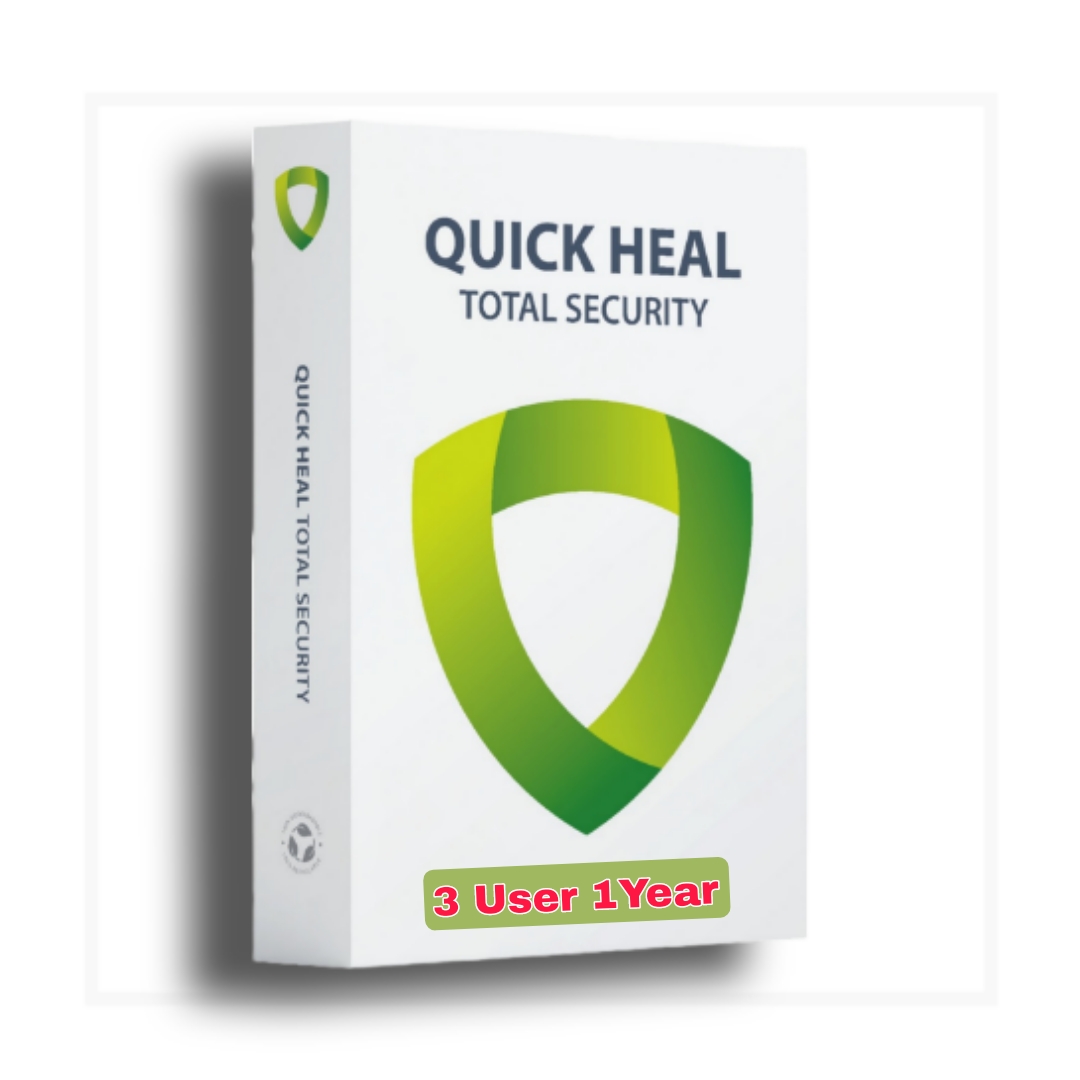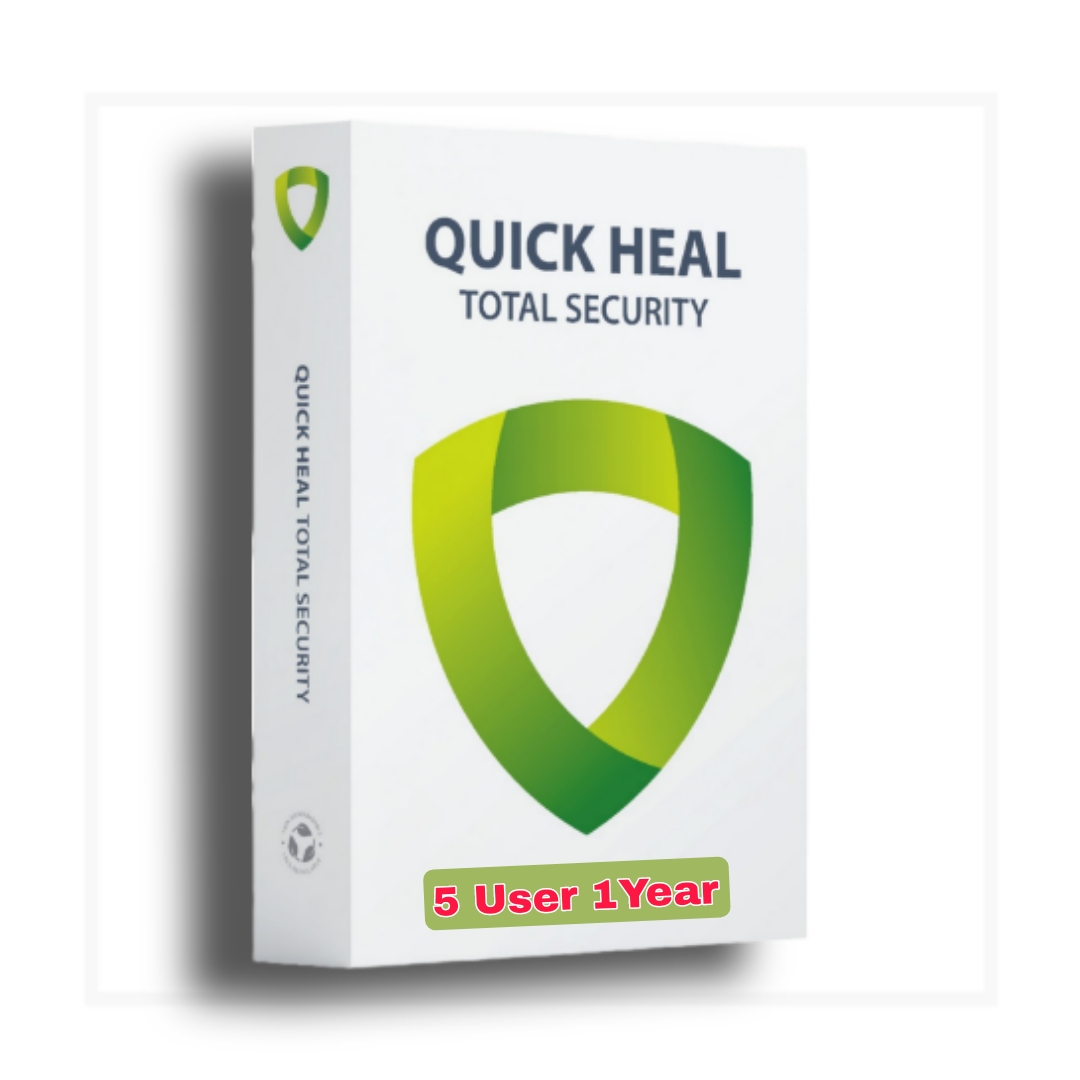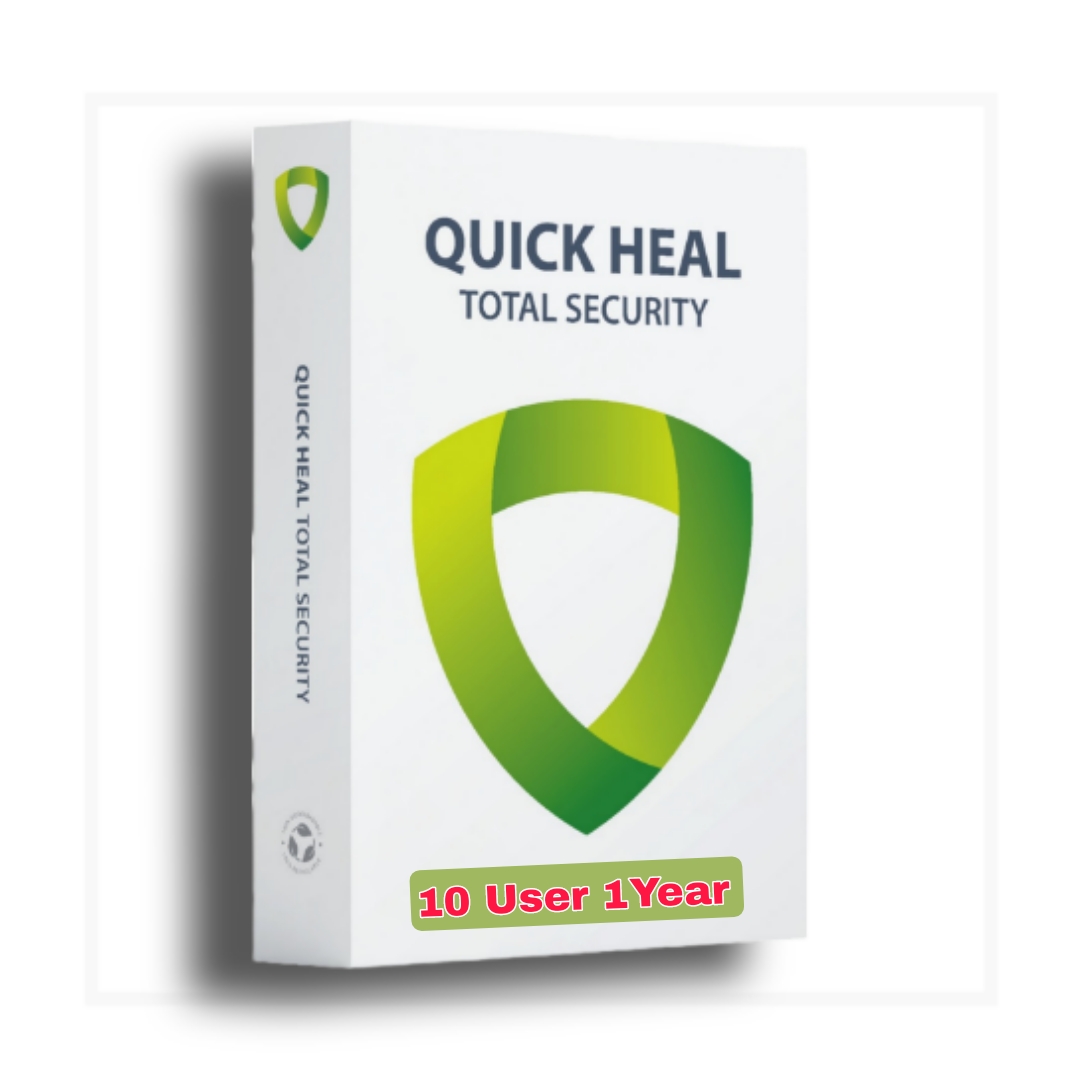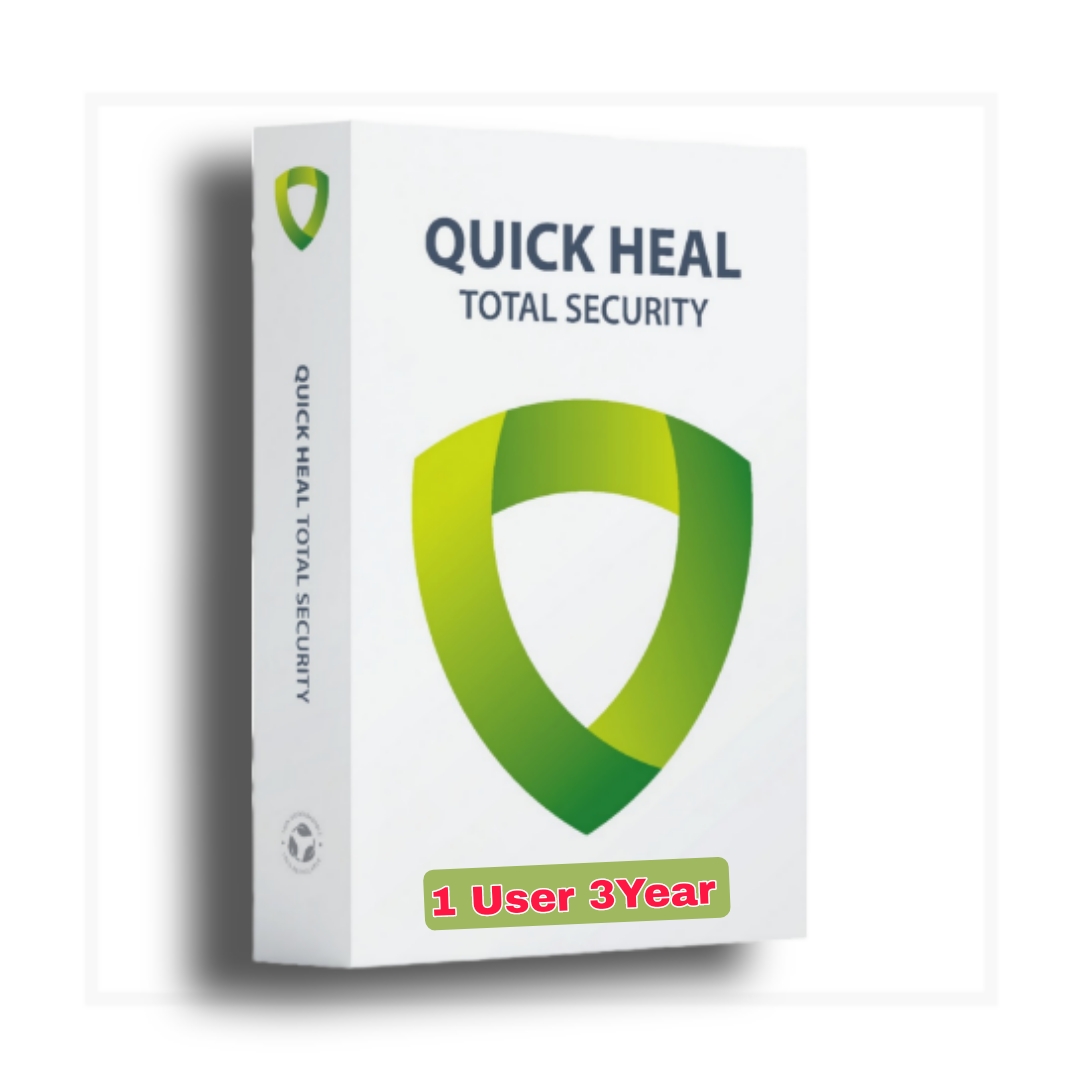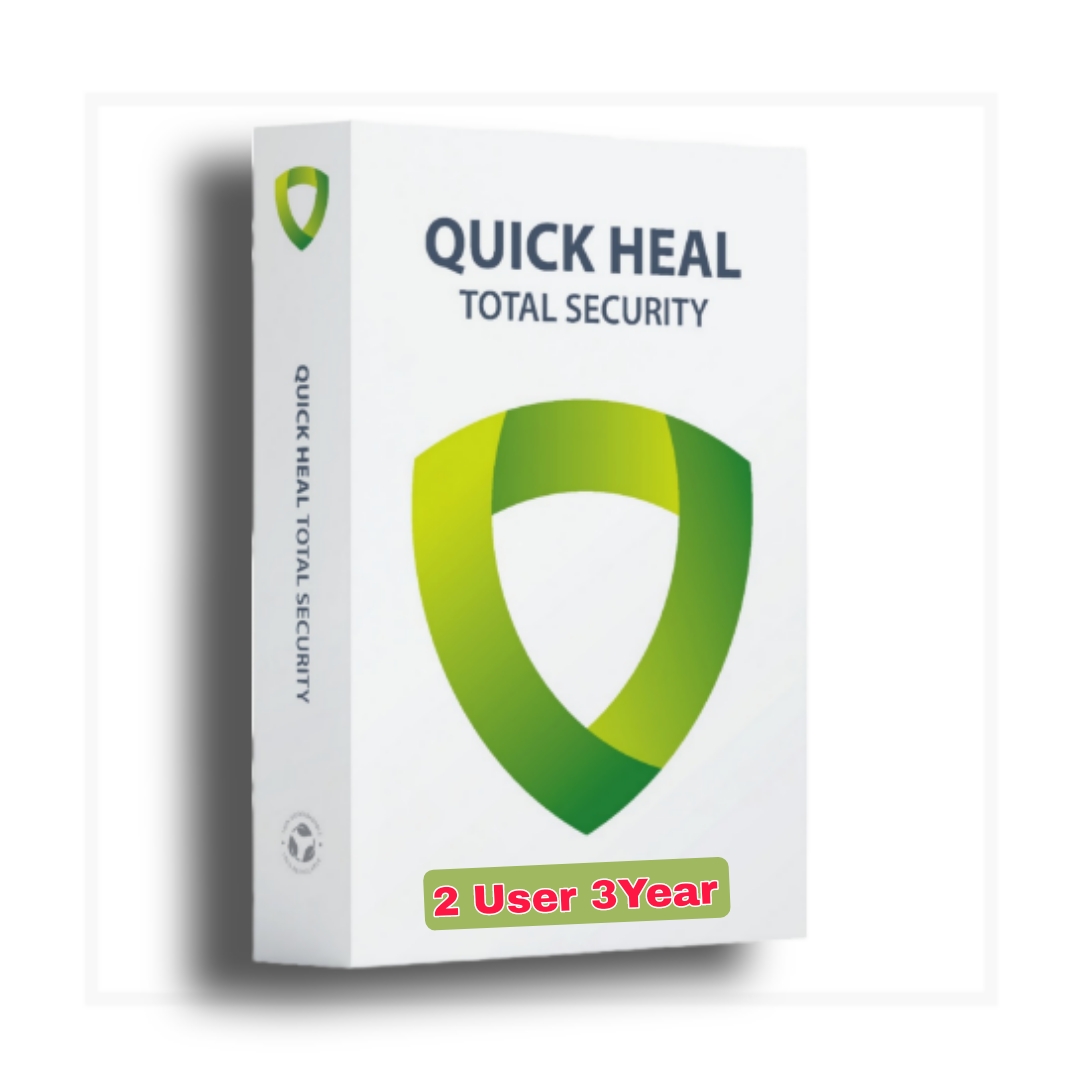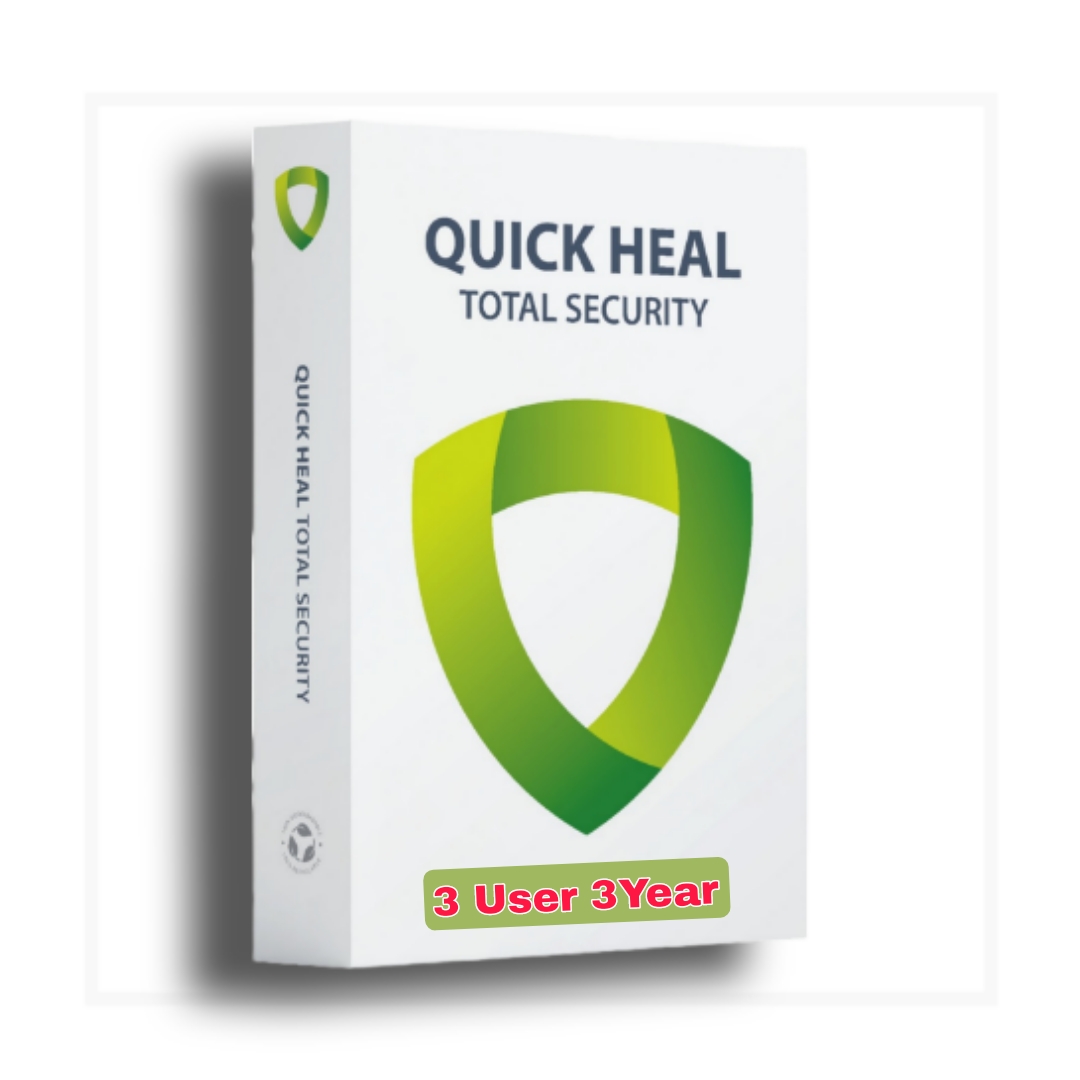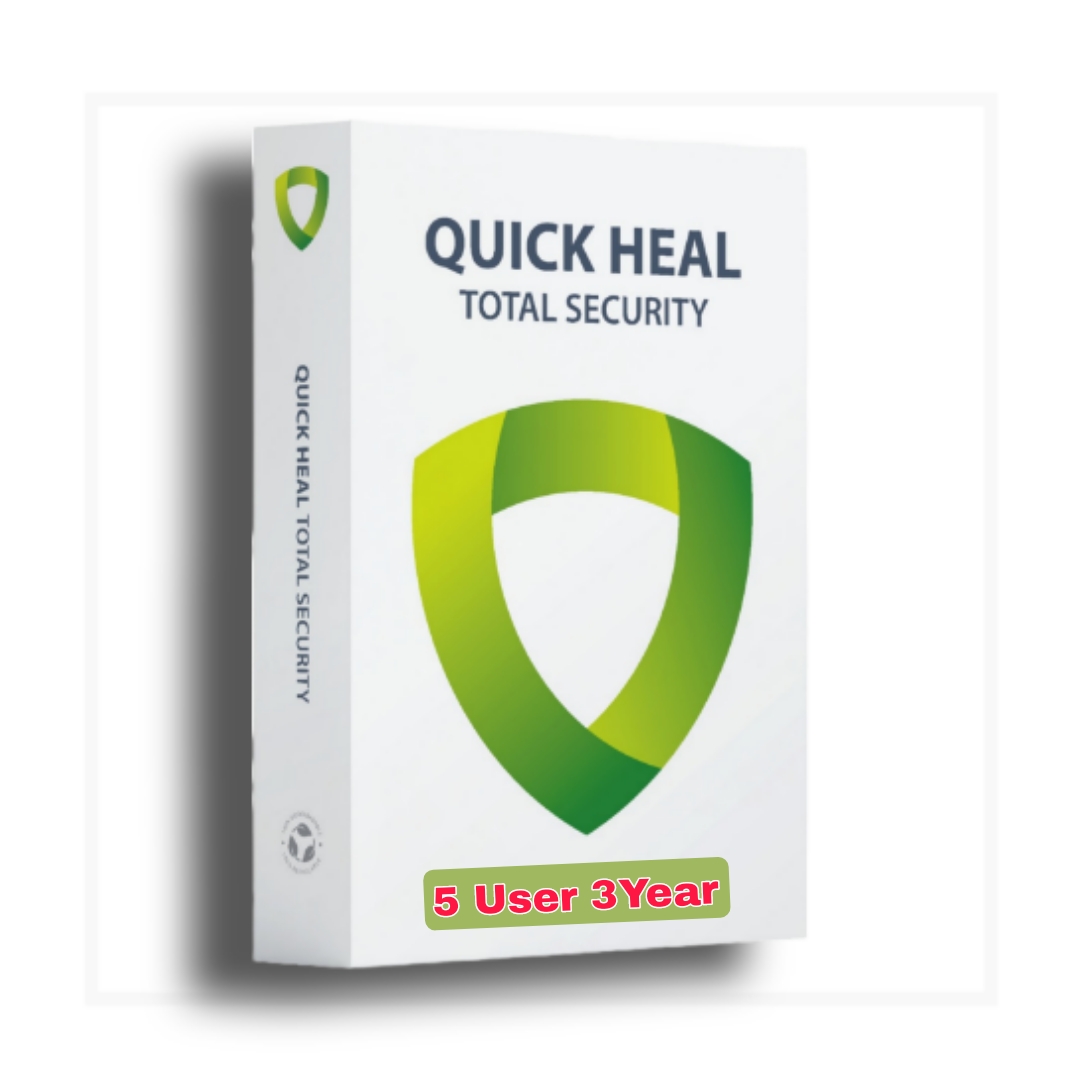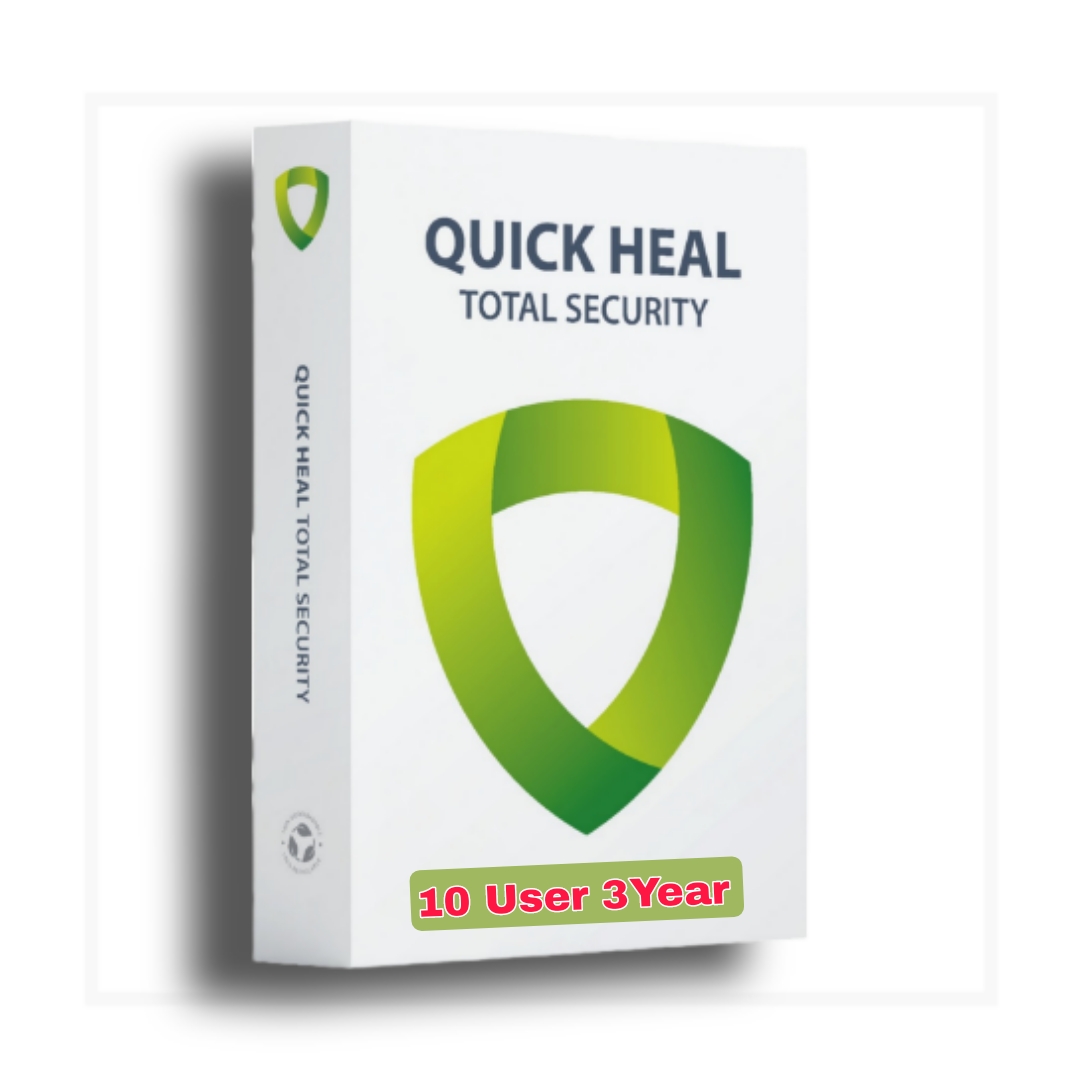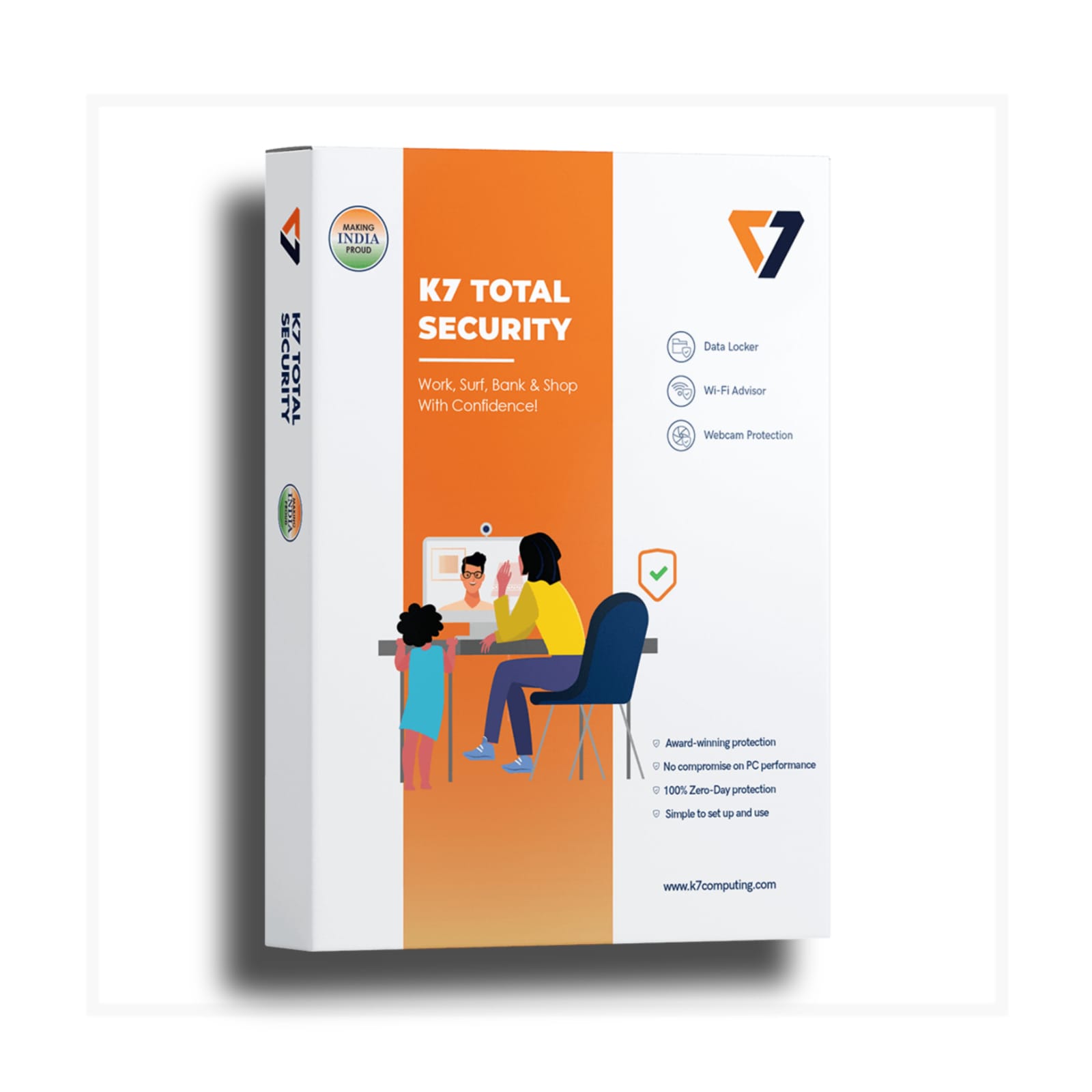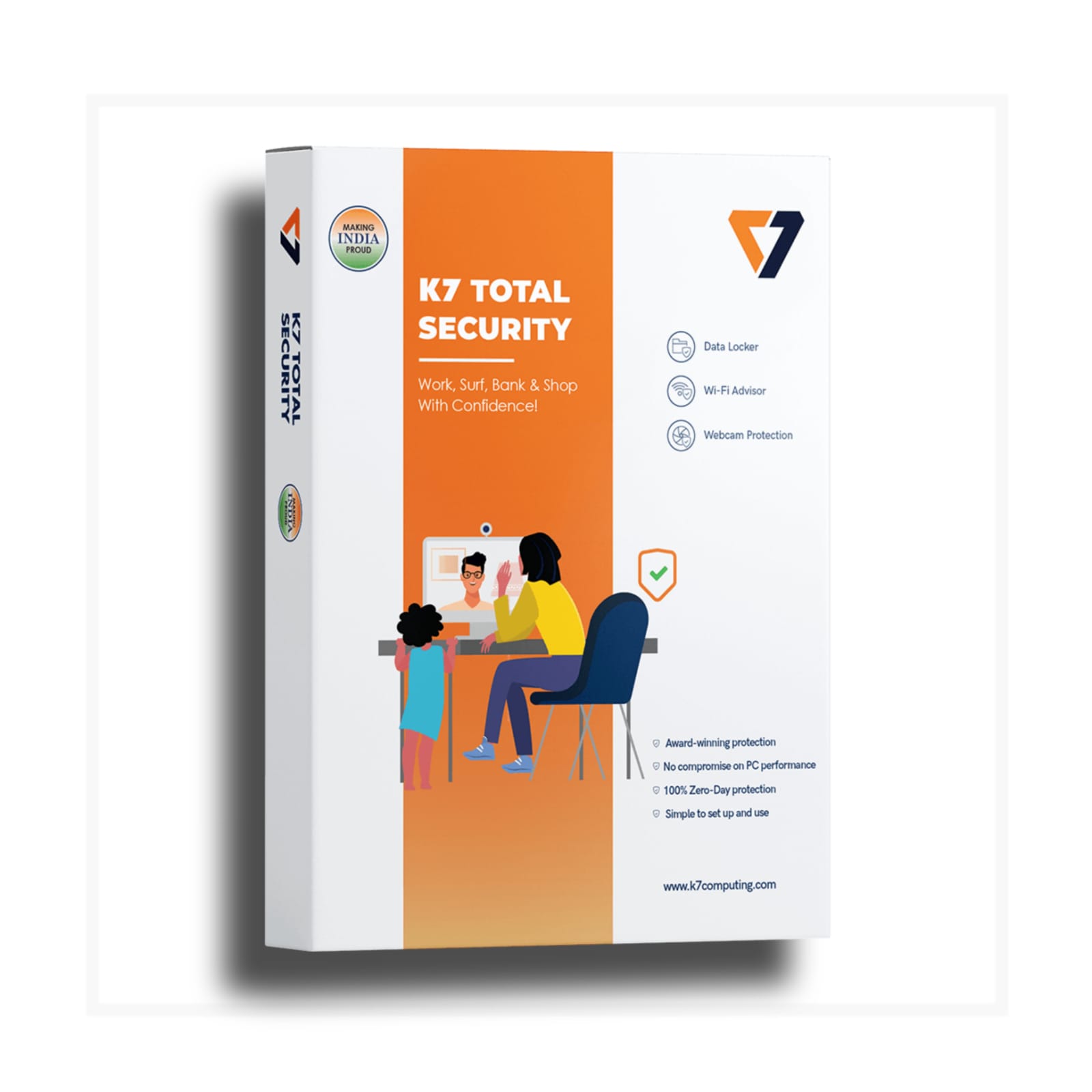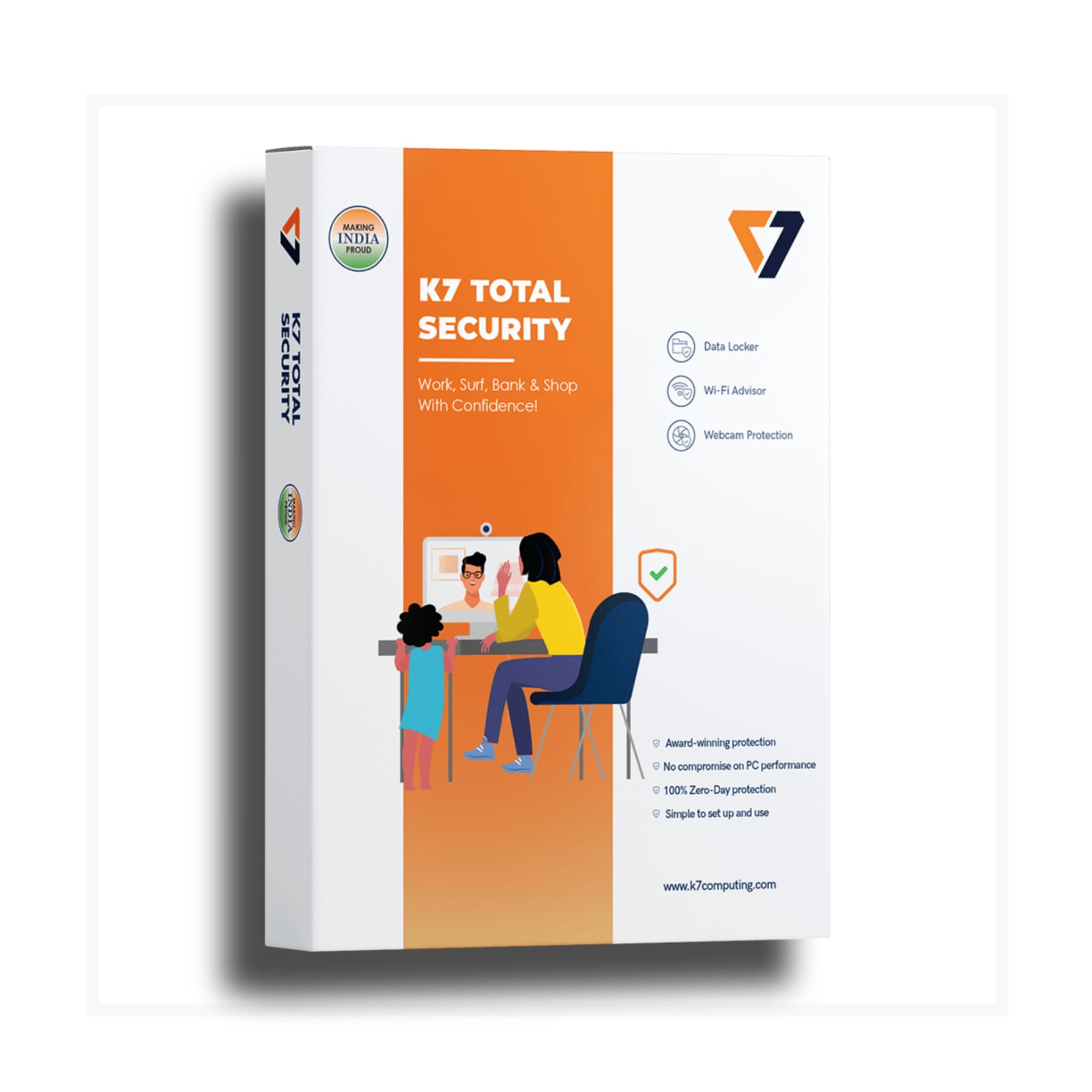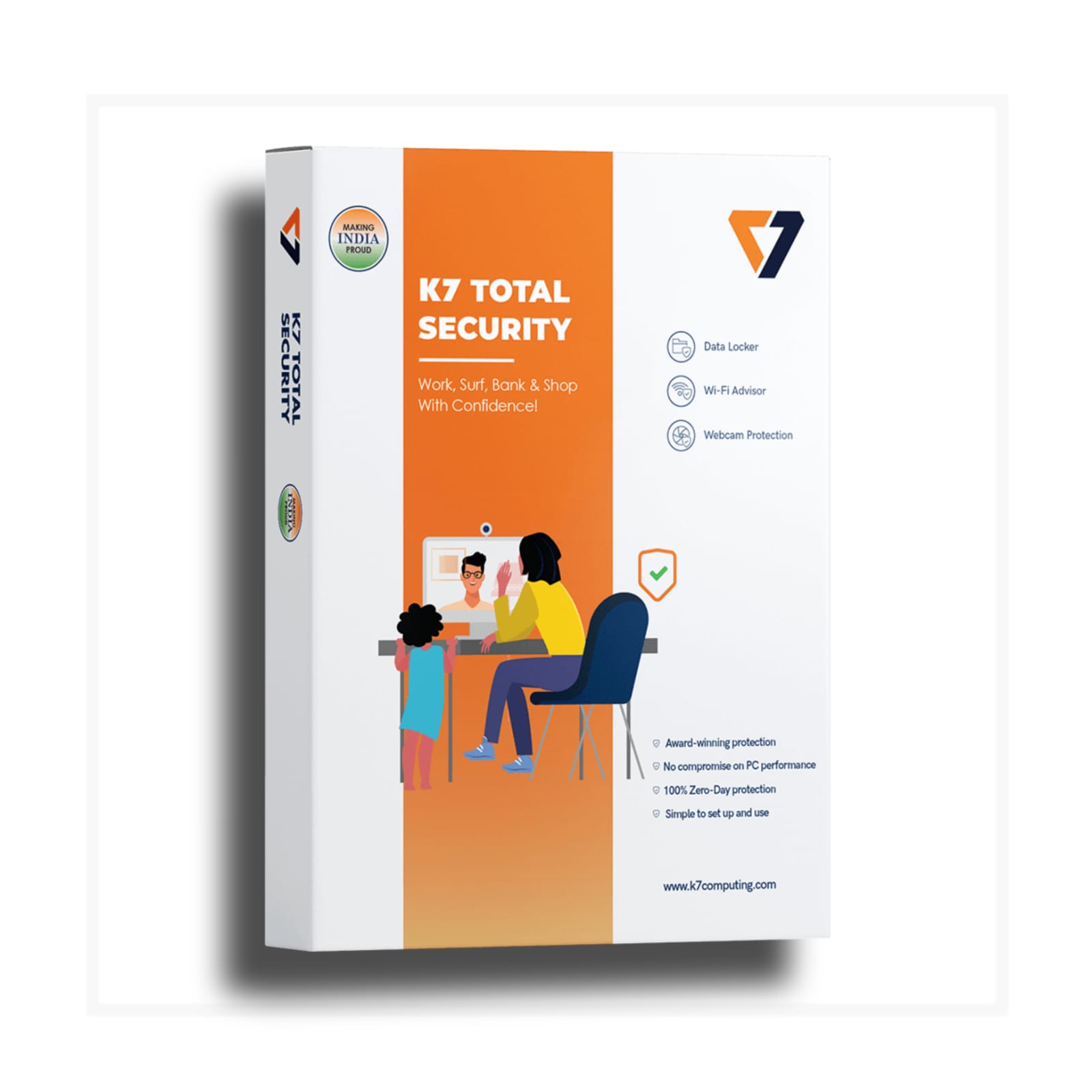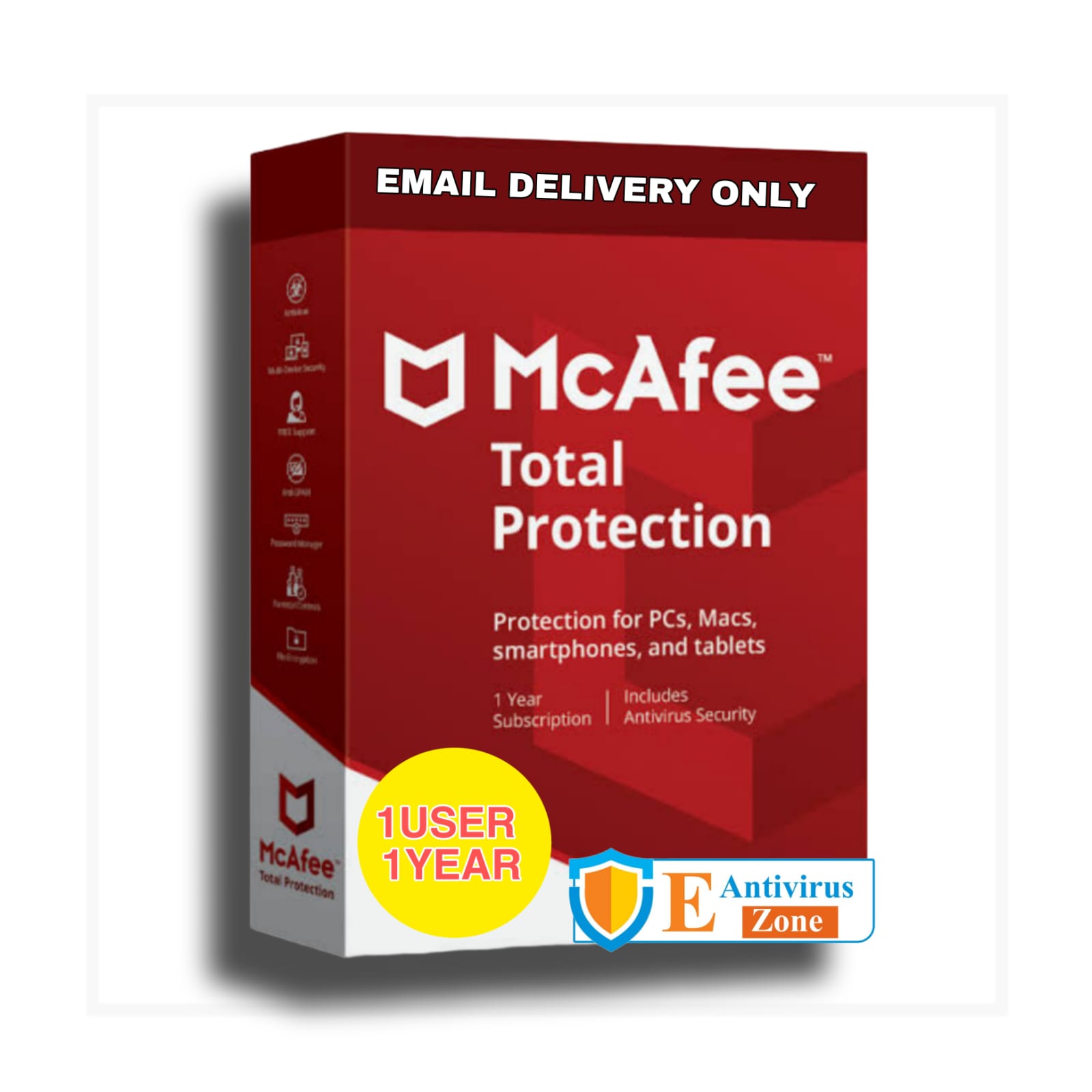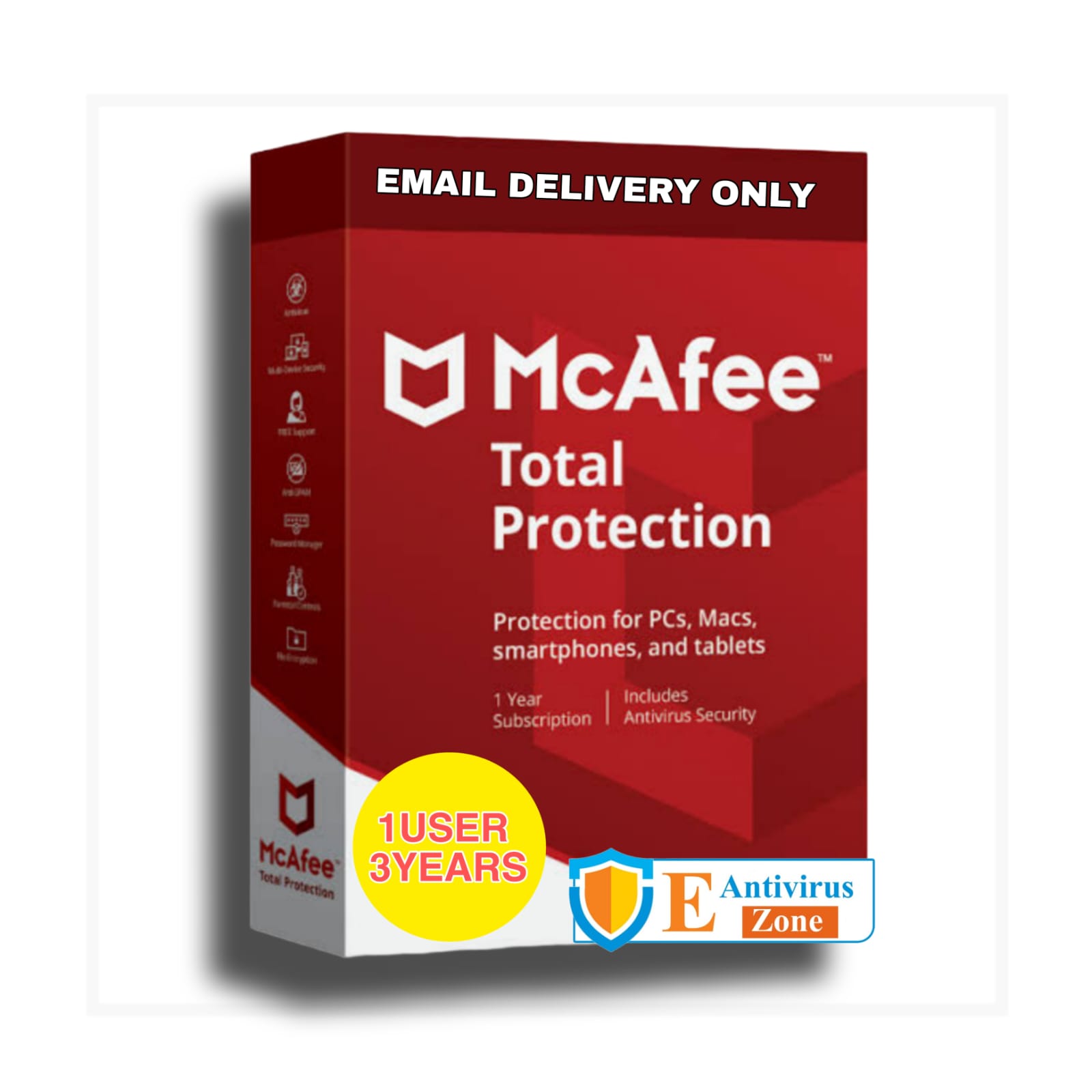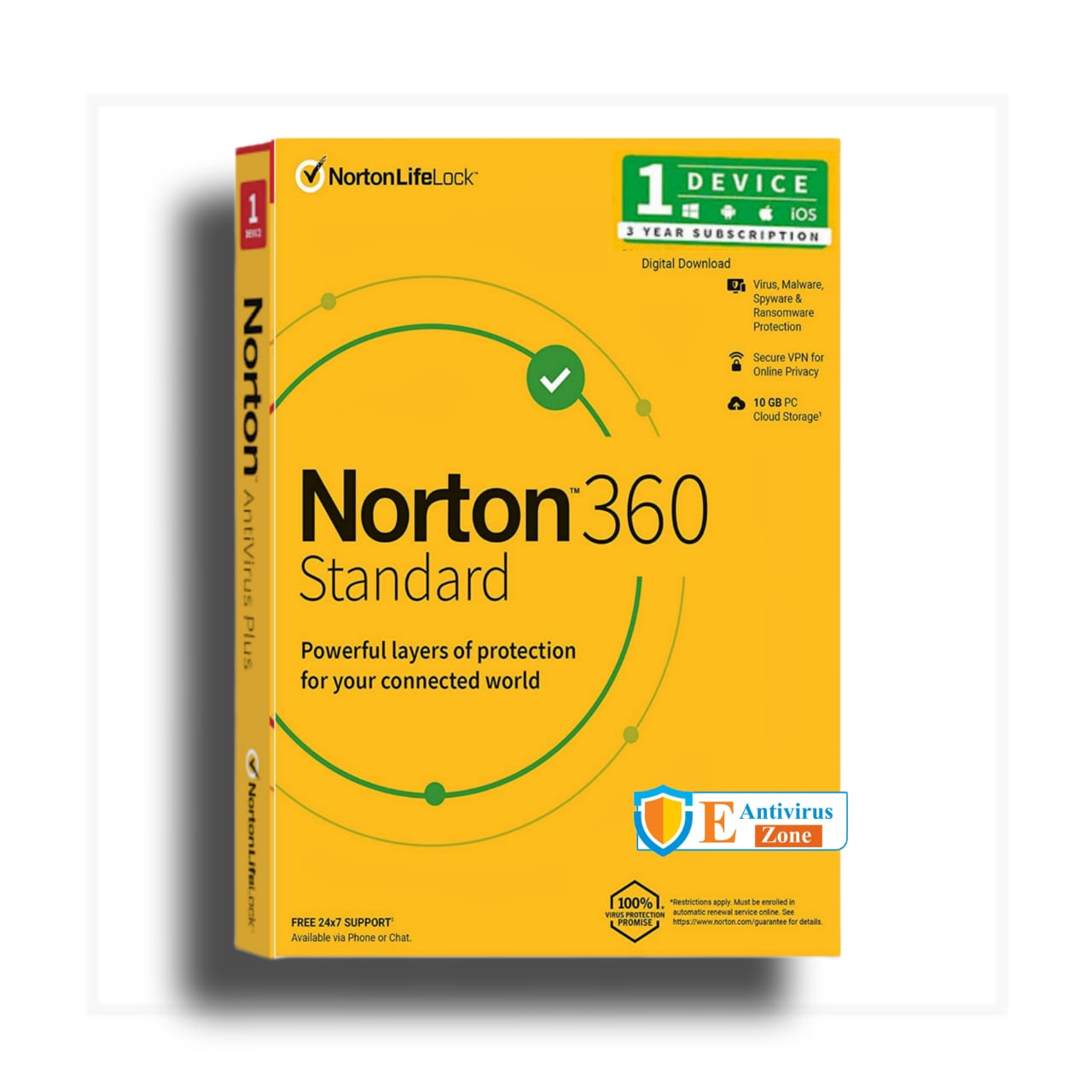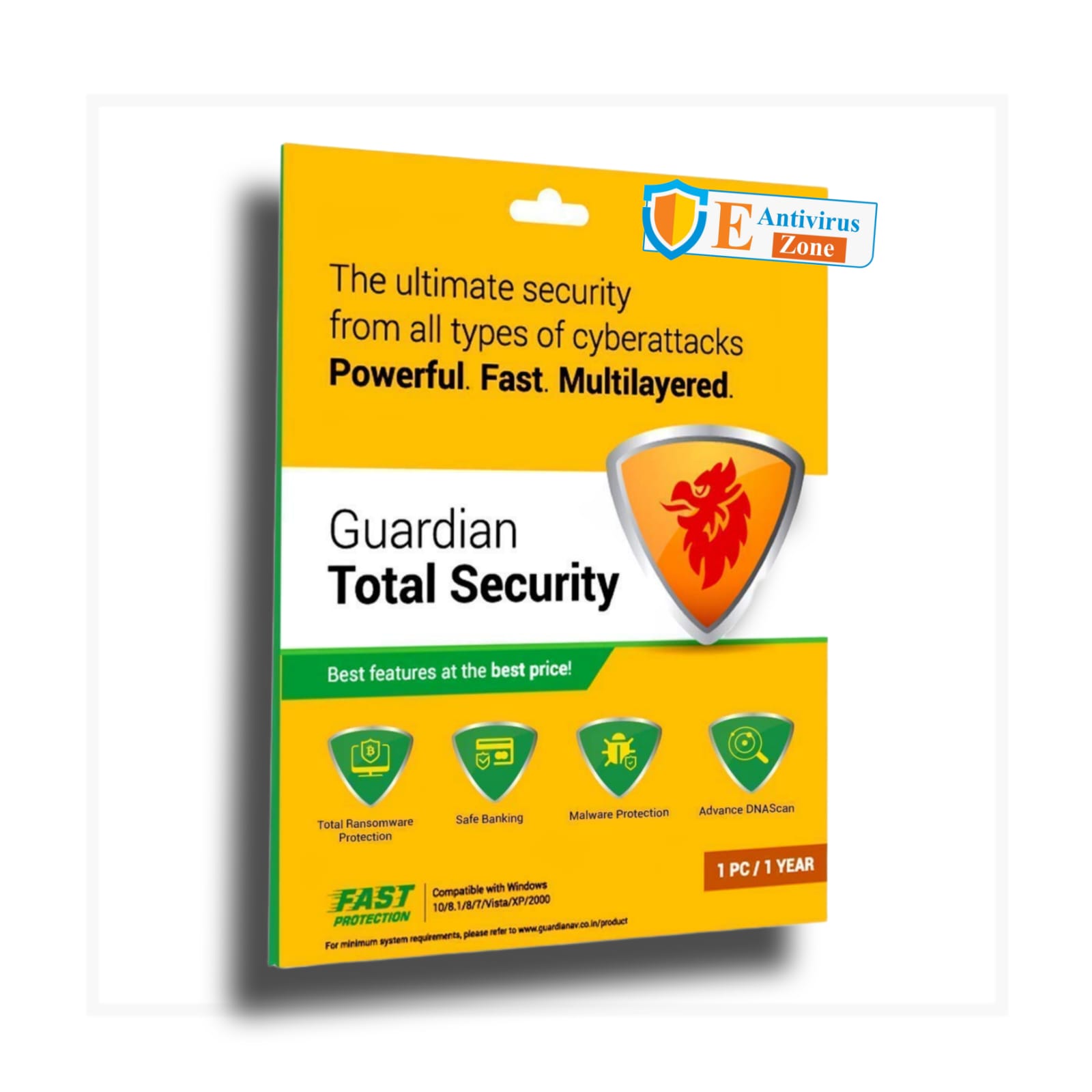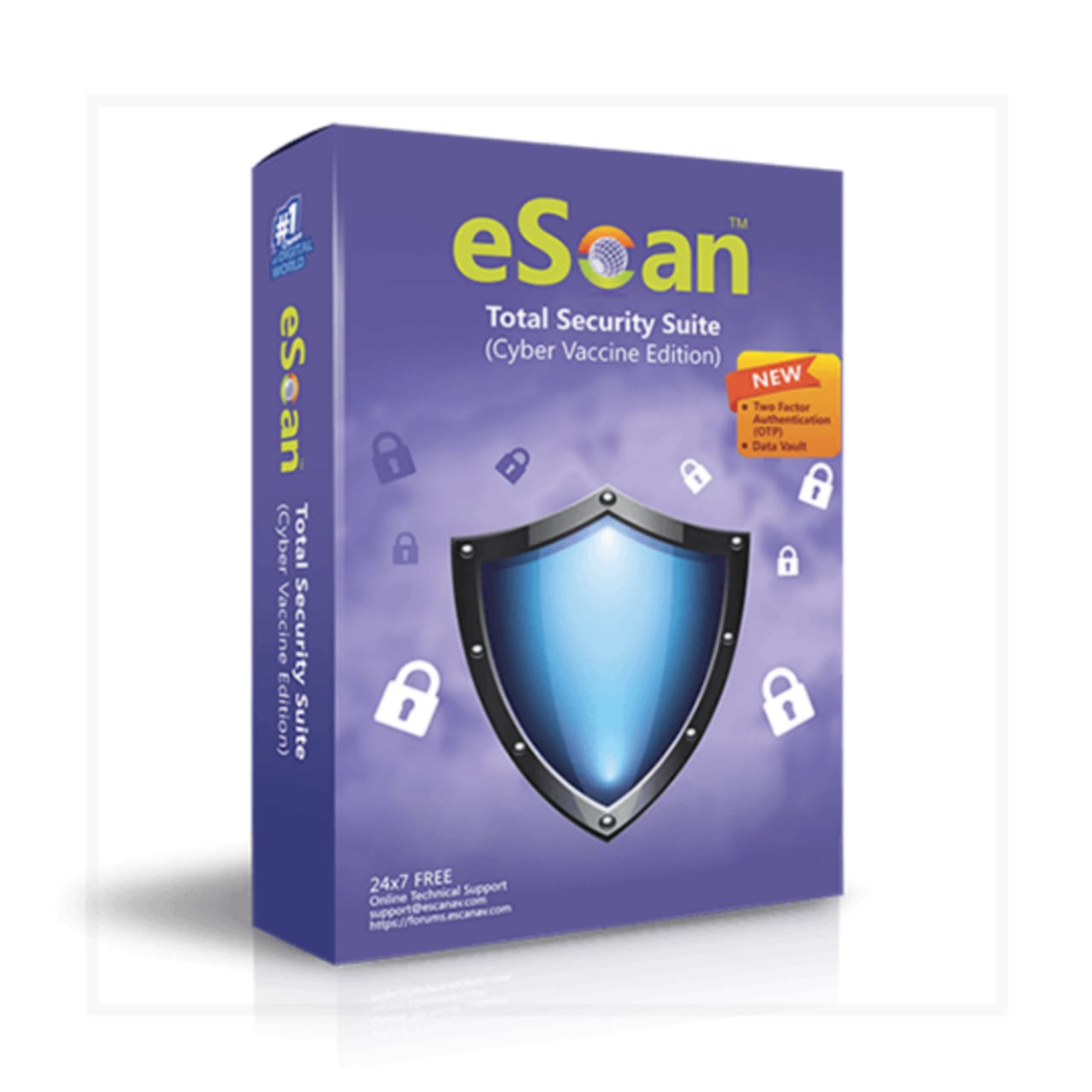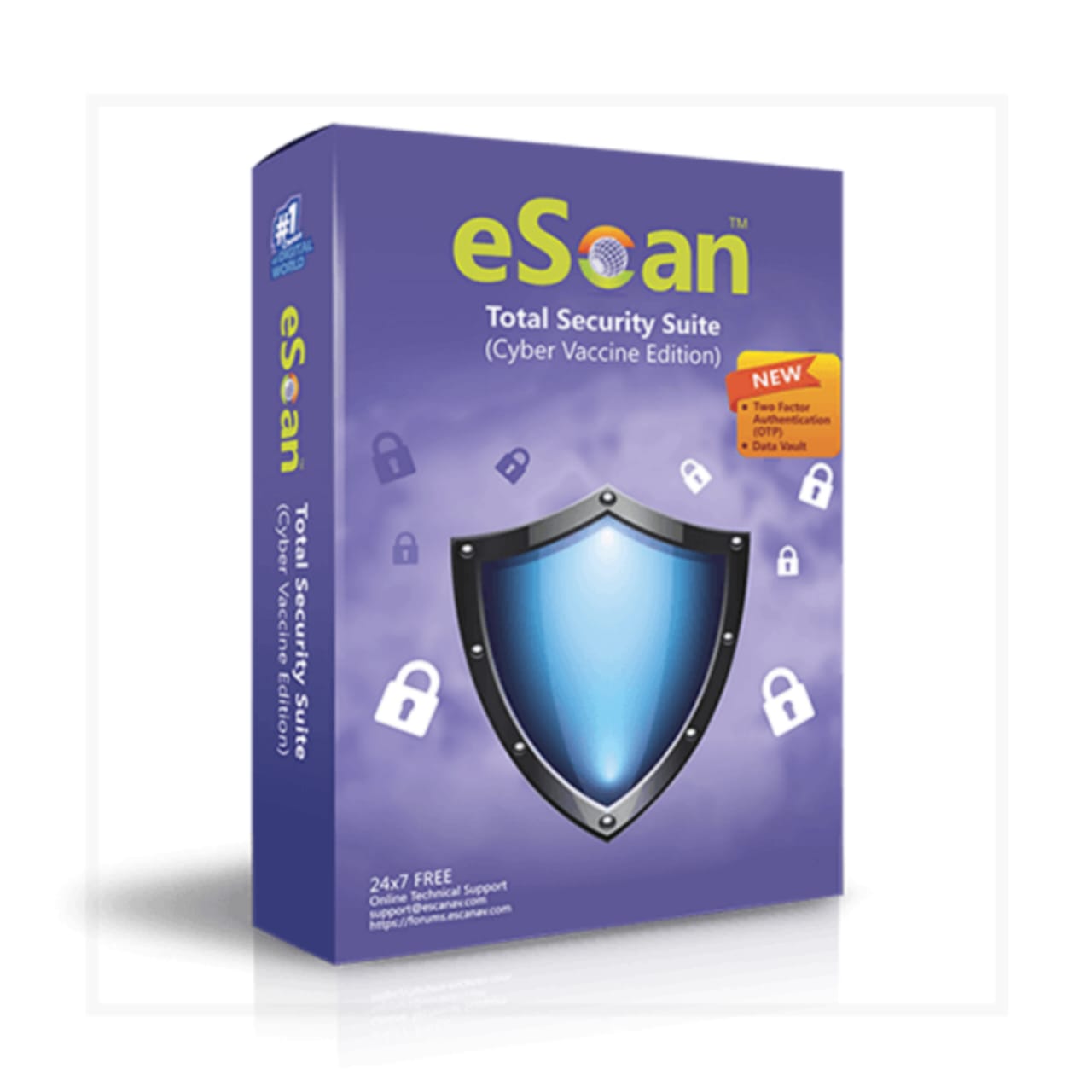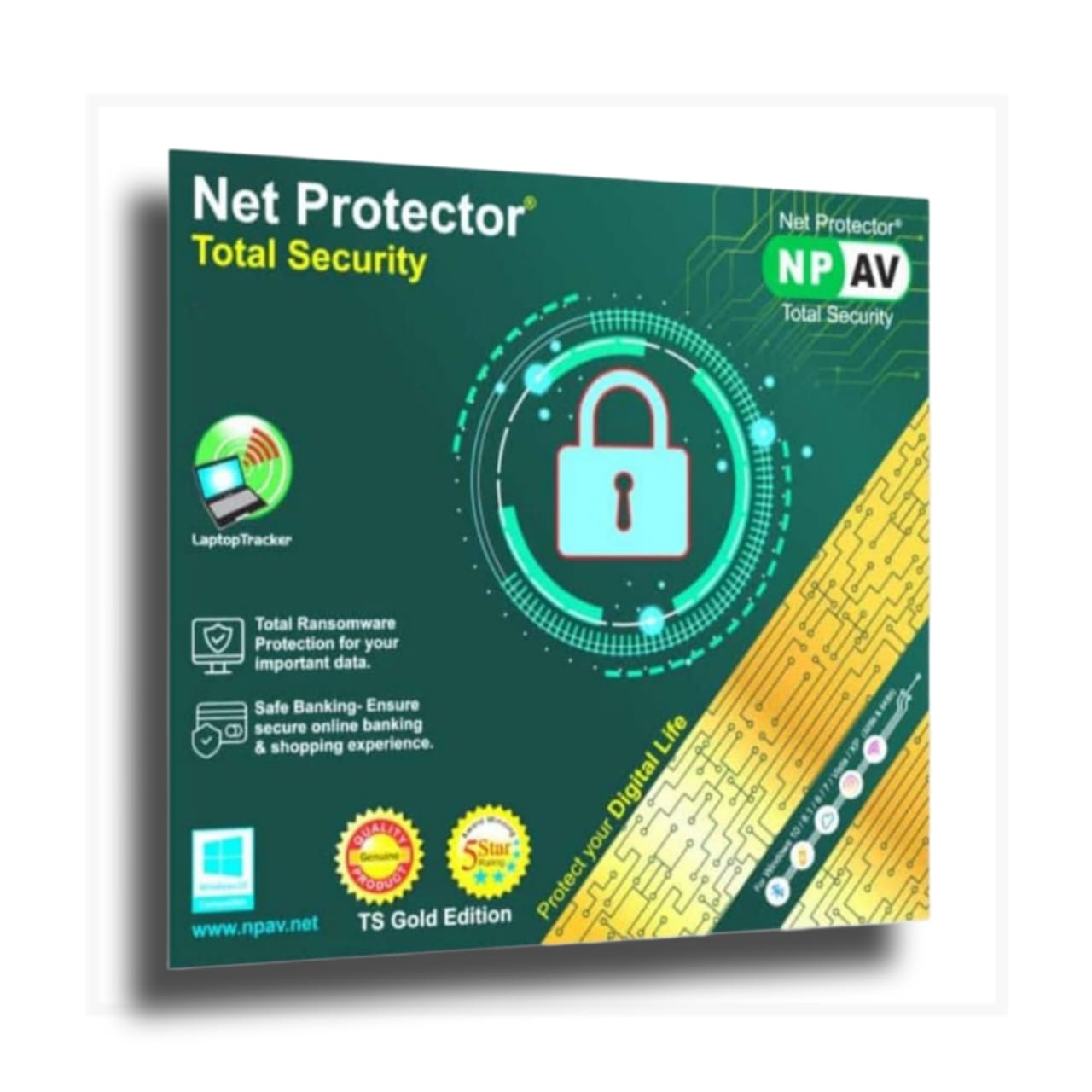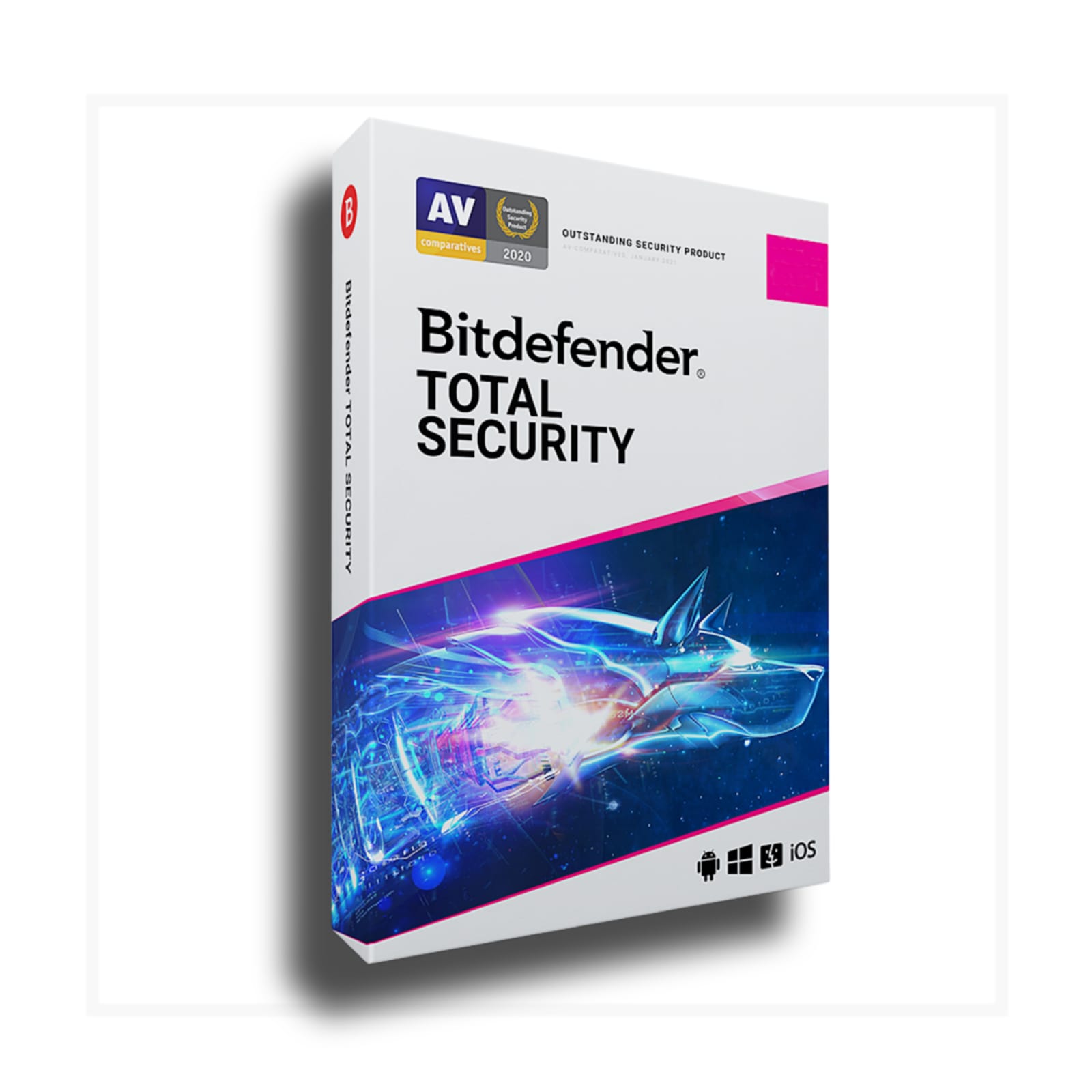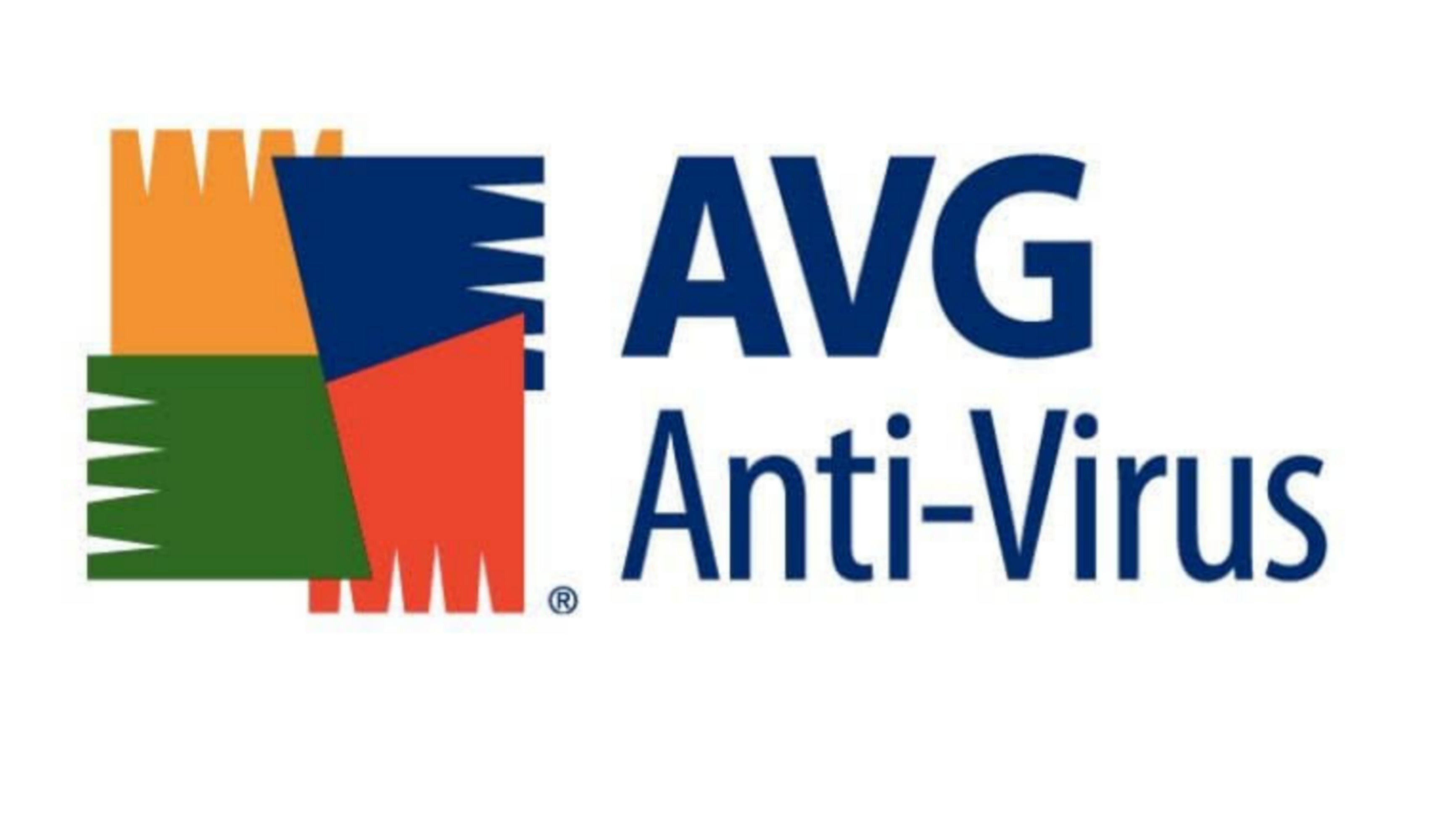1 User 1 Year Norton Antivirus 360 Standard
|
Availability :
|
Out of Stock
|
|
Brand :
|
Norton
|
|
Price :
|
Including GST
|
|
HSN Code :
|
85238020
|
Norton Antivirus 360 Standard 1 User 1 Year. Digital Key delivery within 60 seconds.
Norton Antivirus Provide protection against spyware as well as SafeCam and specifically helps block unauthorized access to your PC webcam. Norton Antivirus gives you Multi-Device Security, Parental Control, Password Manager, PC Cloud Backup, Anti-Ransomware Arsenal, Ultimate protection for your documents, Realtime Detection, Cloud technology detects latest Ransomware variants in realtime, secured online storage, Norton Bootable Recovery Tool and More Like best antivirus software you.
How to Install Norton Antivirus 360 Standard 1 User 1 Year.
To download and install Norton on your computer follow the Below Steps.
1 - Click on Link - https://my.norton.com/home/setup
2 - Enter your product key (Which is Buy From www.eantiviruszone.com. ) and click the next.
3 - If you are not signed in to your account, enter your email address and password, and then click Sign in.
*If you do not have an account, click Create an Account, and then complete the sign-up process.
3 - In the Get Started window, click Download Norton.
4 -
5 - Click Agree & Download.
6 - If the User Account Control window appears, click Continue.
7 - Your Norton product gets downloaded, installed, and activated.
Operating System Requirement :
Windows Operating Systems
1) Microsoft Windows 7 (all editions) with Service Pack 1 (SP 1) or later. Windows - 8, 8.1, 10, (all editions)
2) Current and previous two versions of Mac OS.Hardware Requirement for Windows :
1) Processor for Core 2 Duo, core i3, Core i5, core i7 or any intel/AMD Latest one. Minimum Speed 1.5 GHz.
2) RAM: 2 GB (minimum of 512 MB RAM required for Recovery Tool)
4) Hard Disk Space: 300 MB of available hard disk spaceFor Mac - 2 GB of RAM and 300 MB of available hard disk space