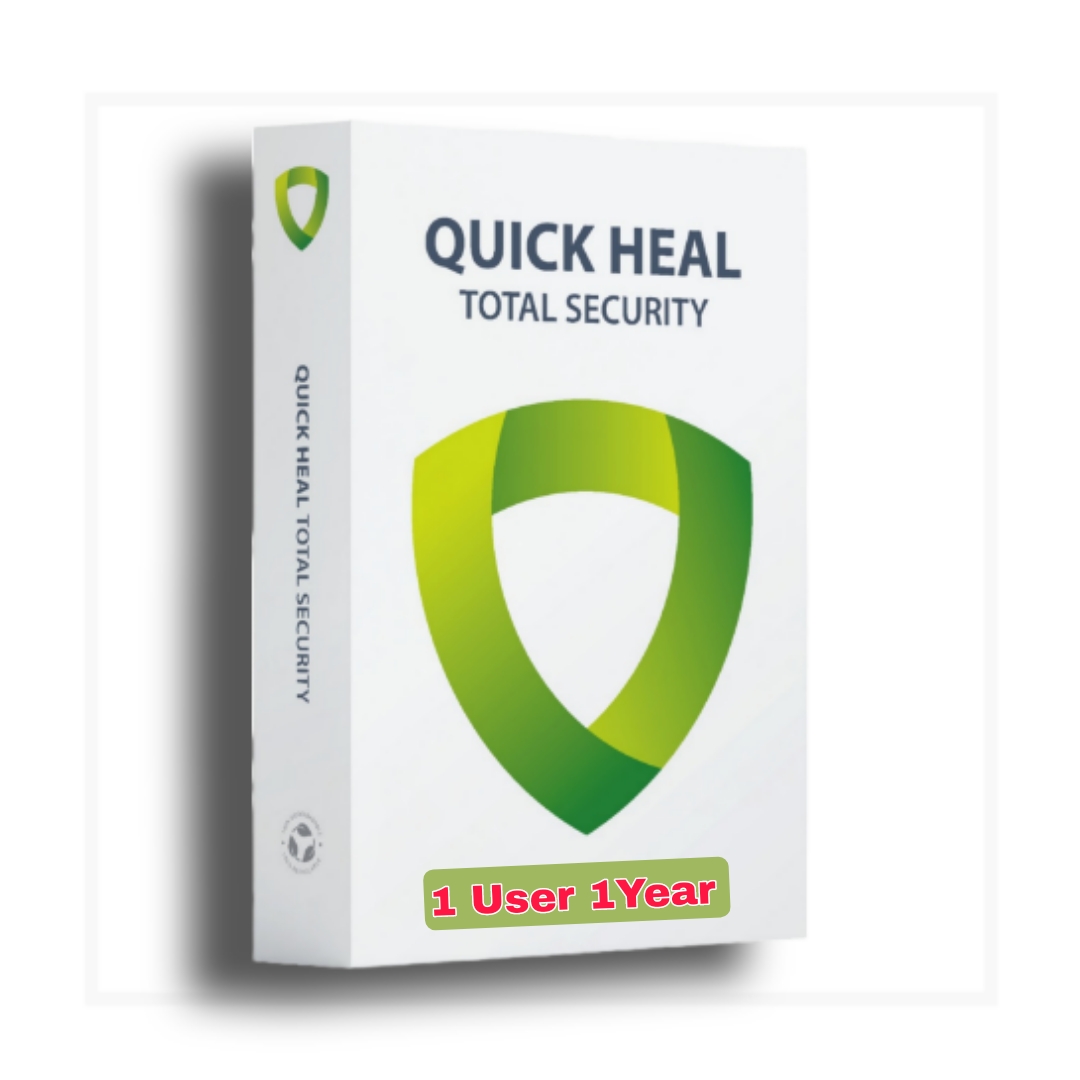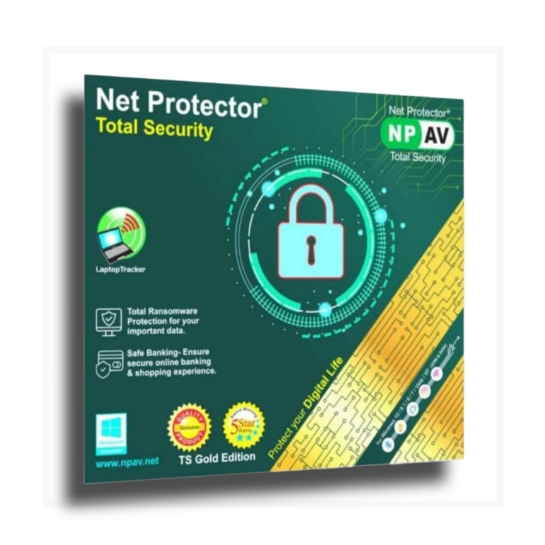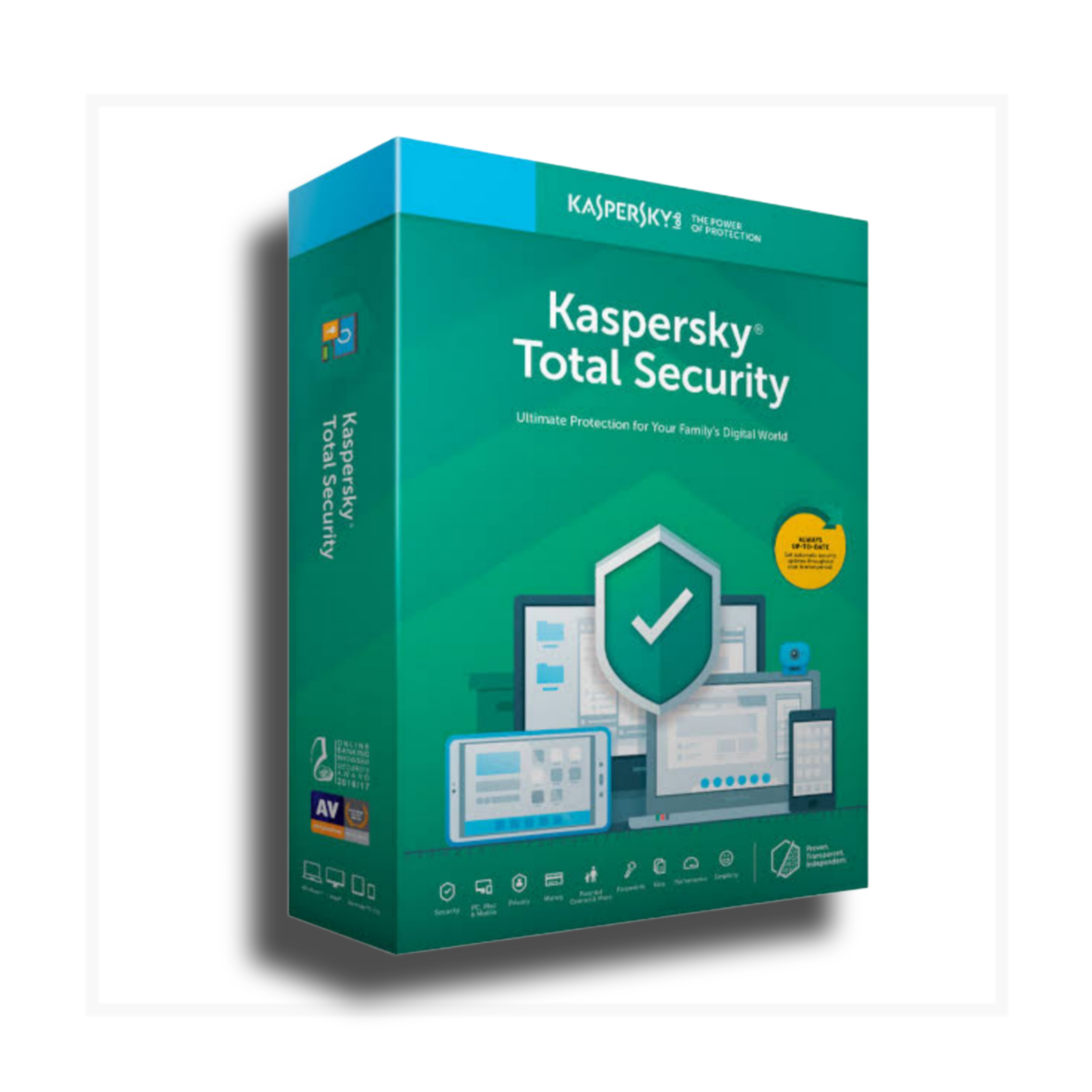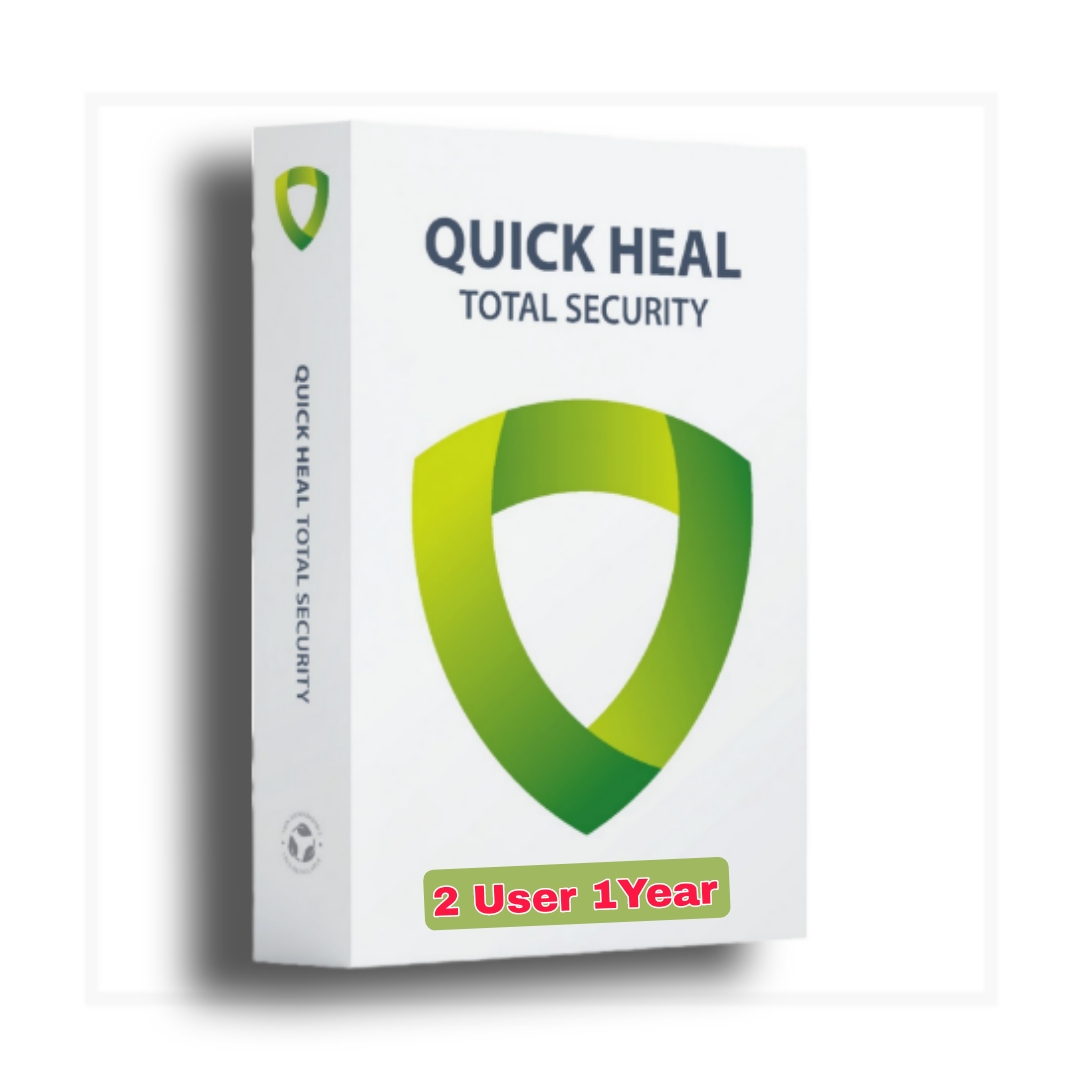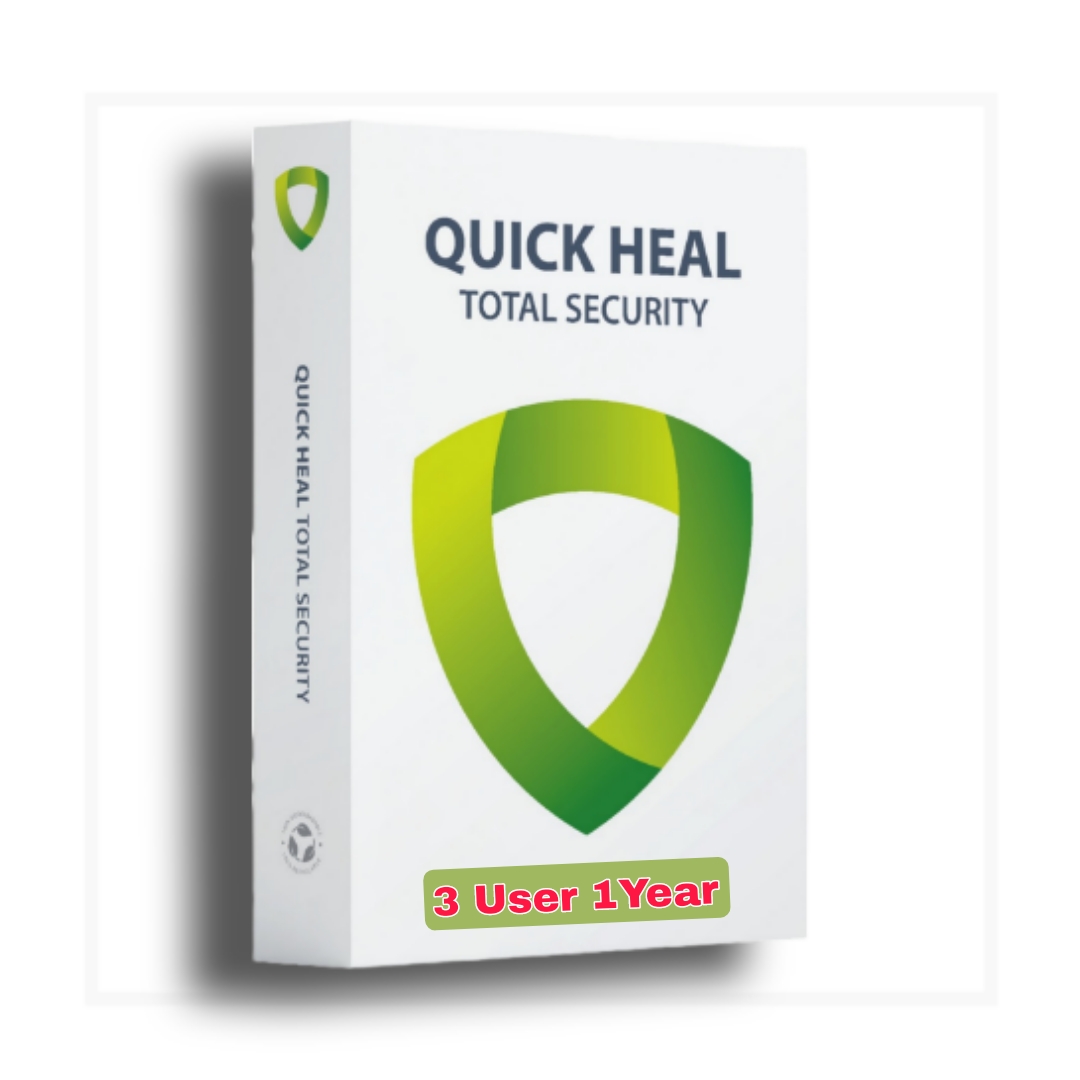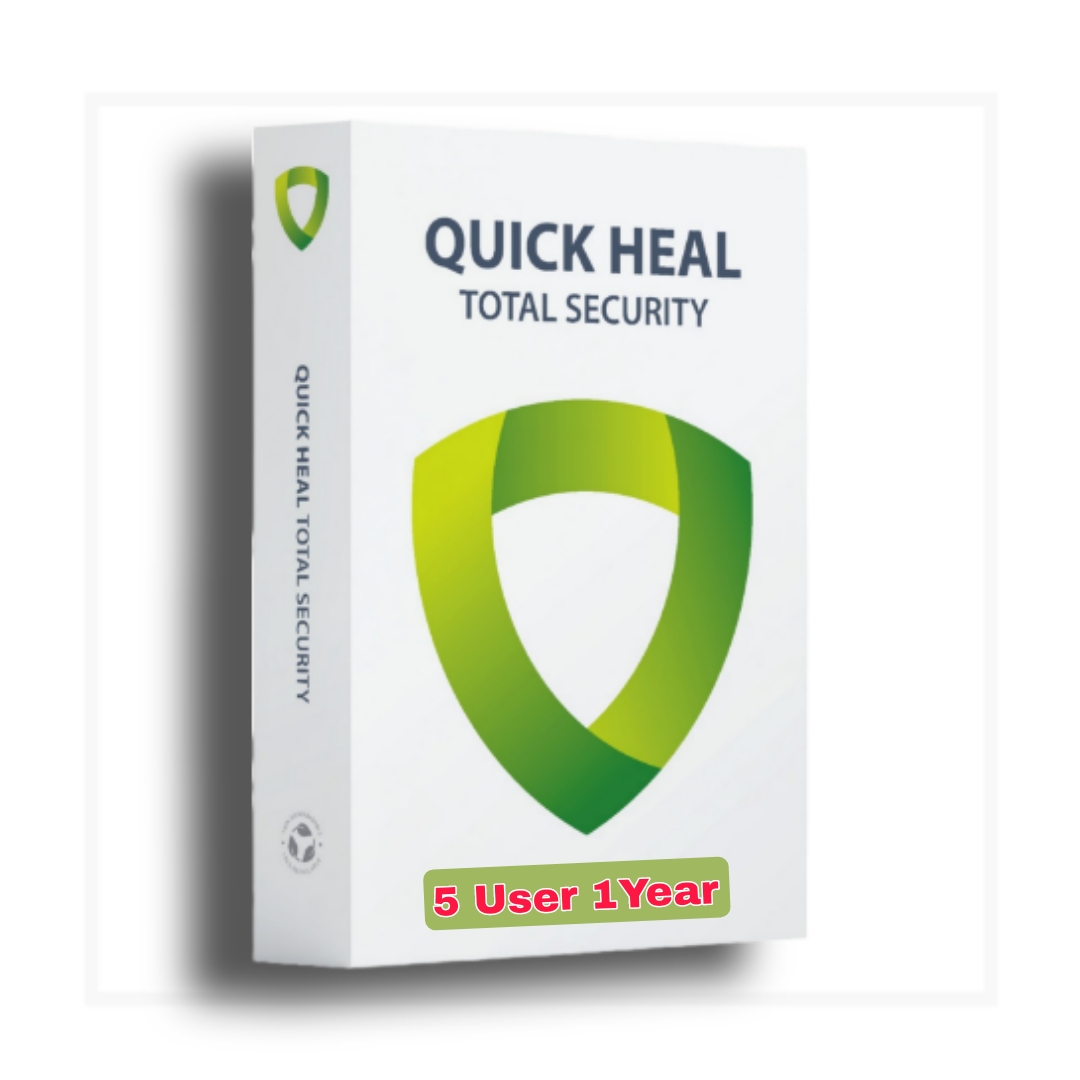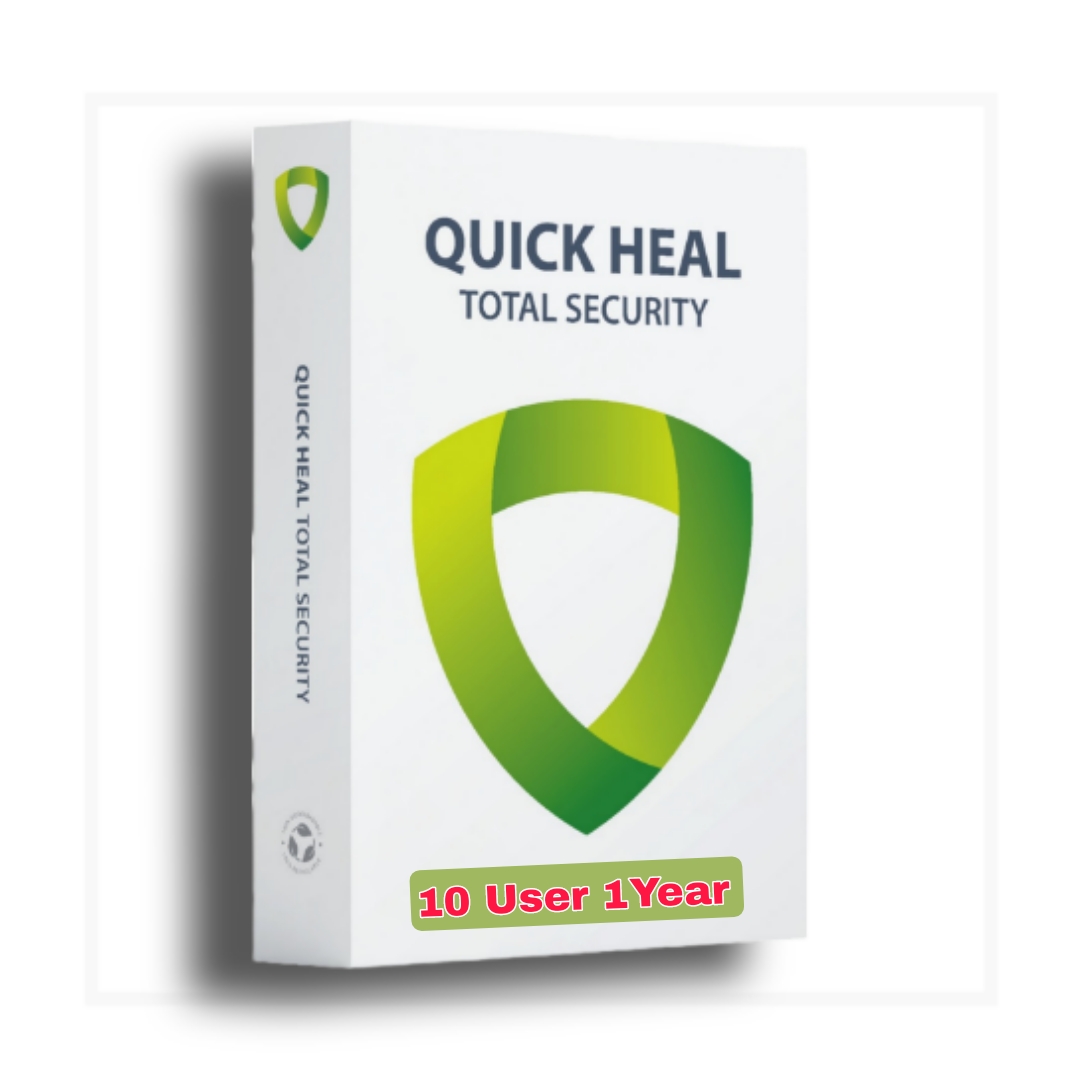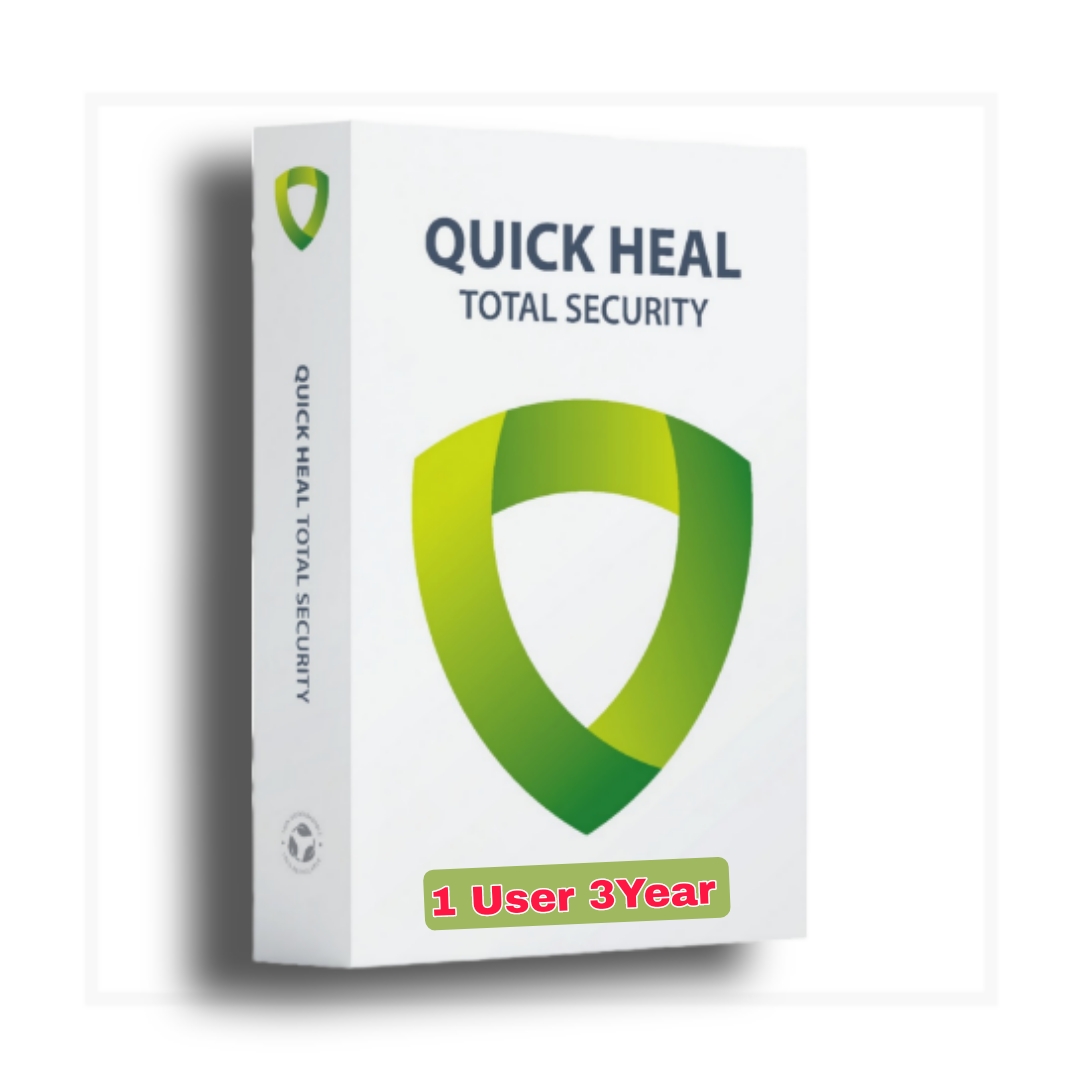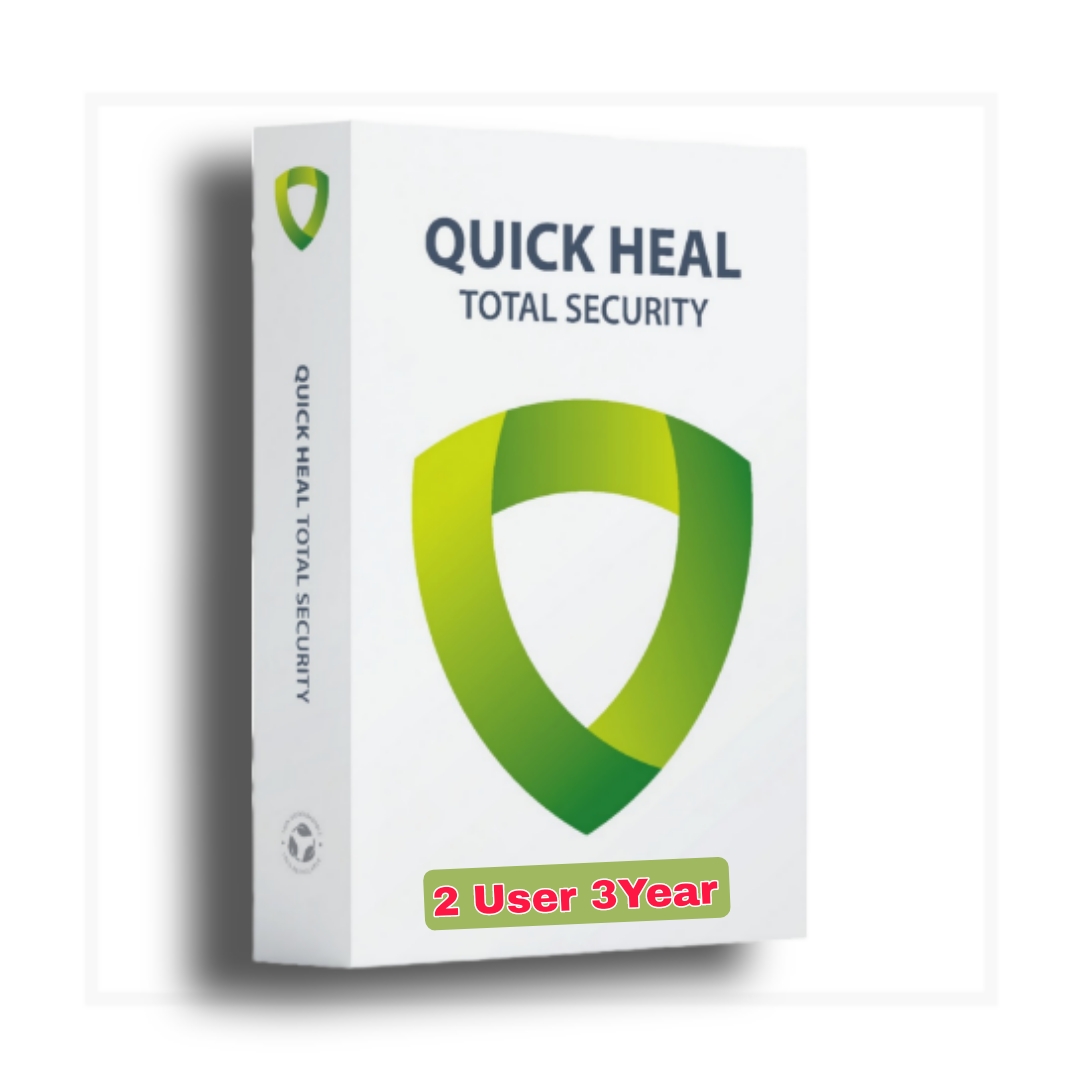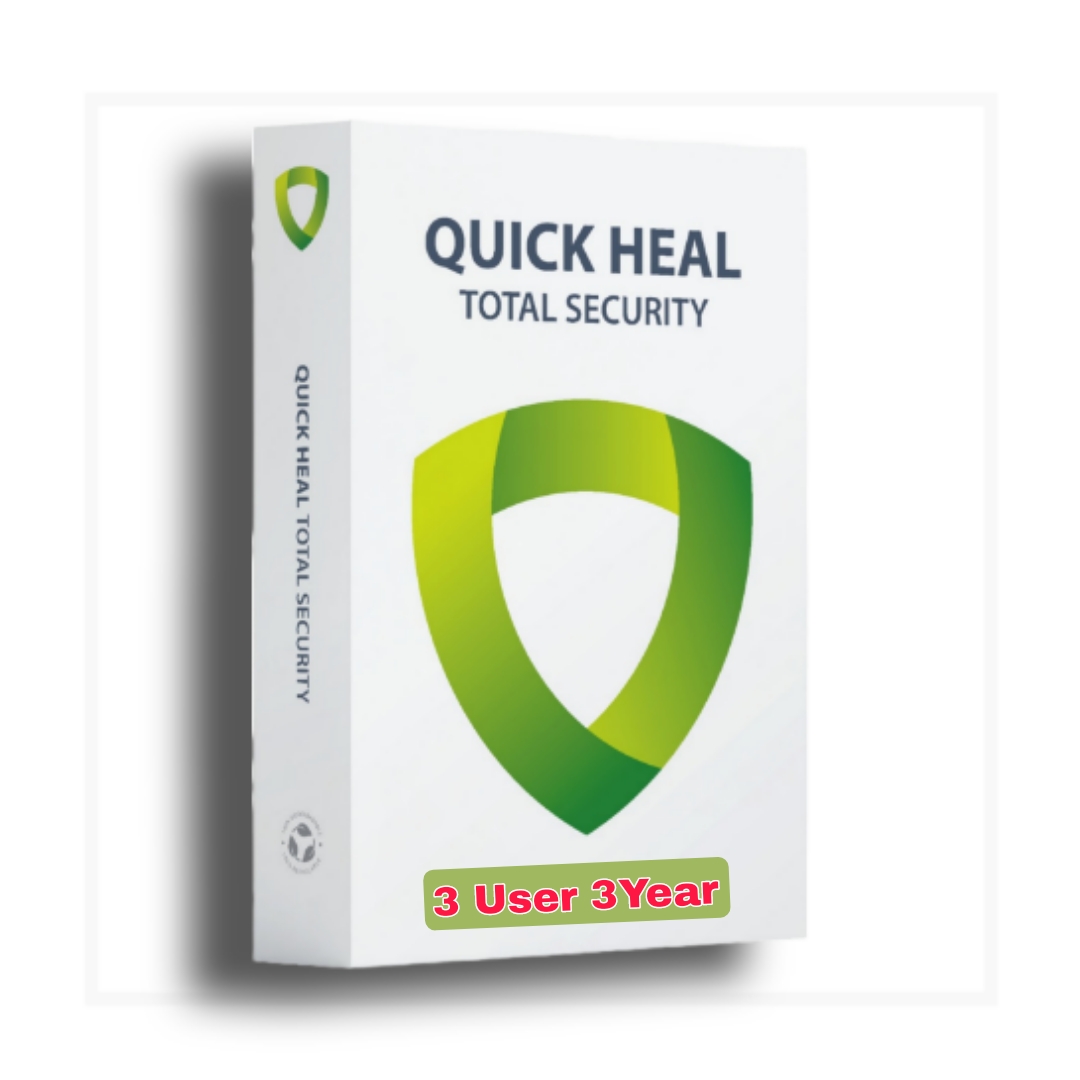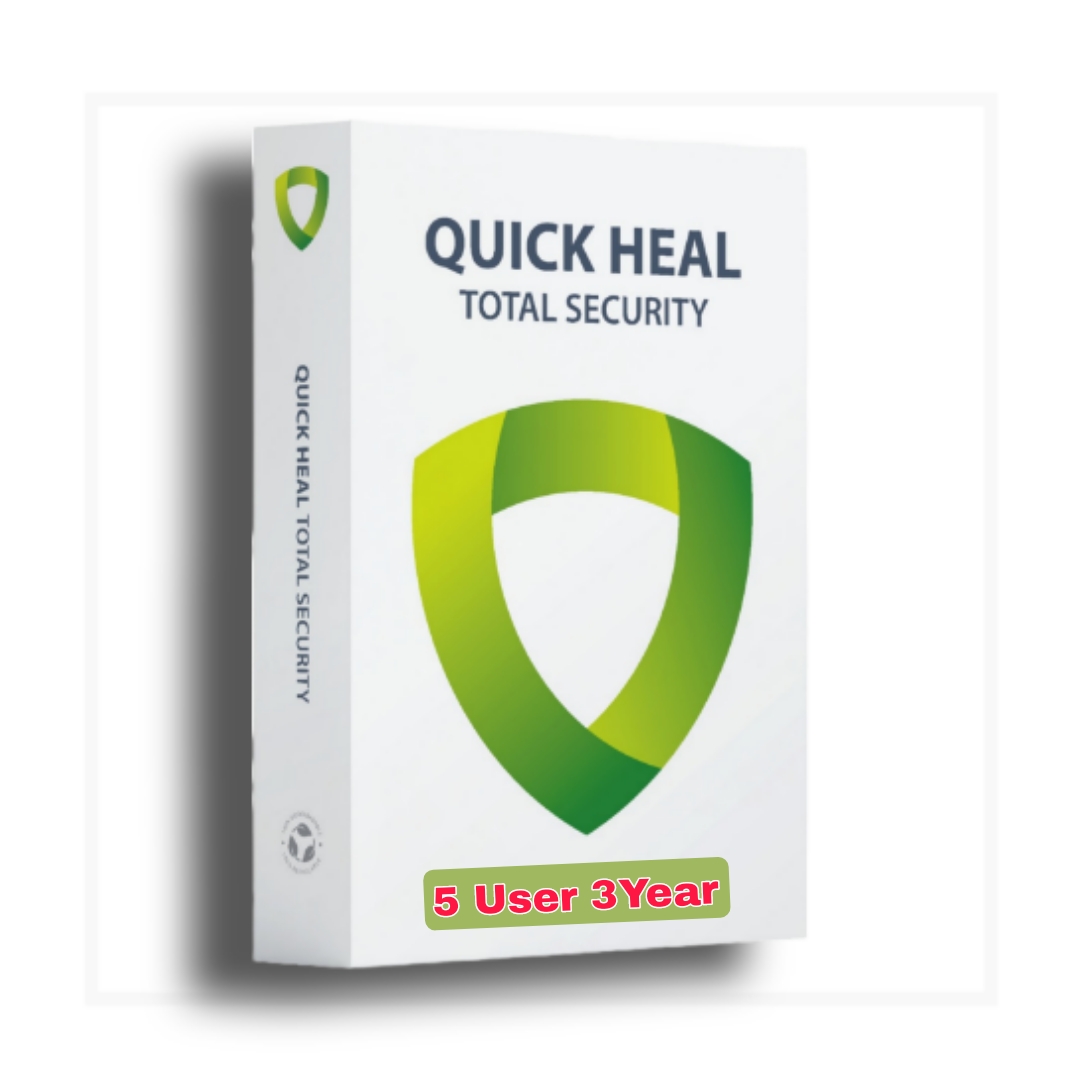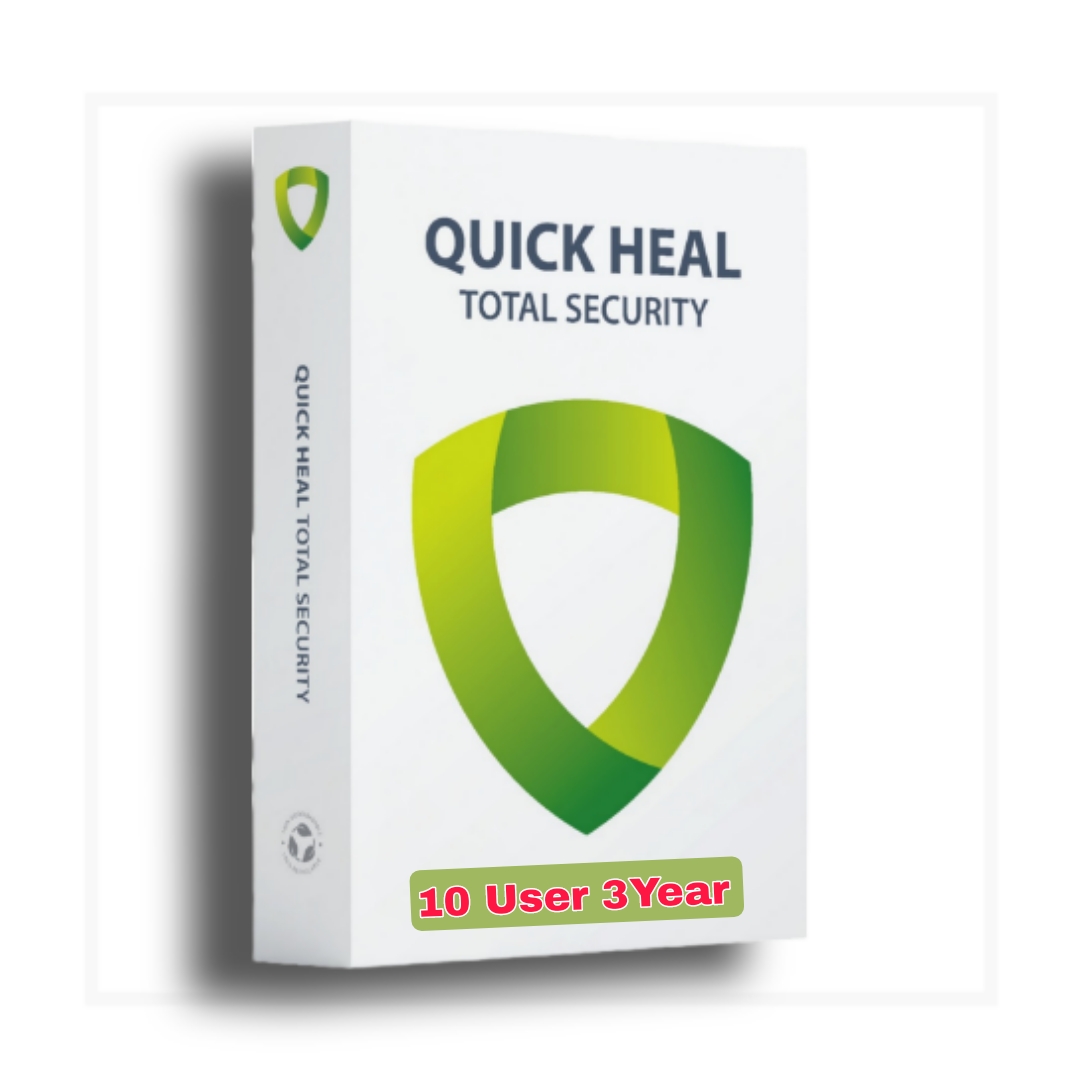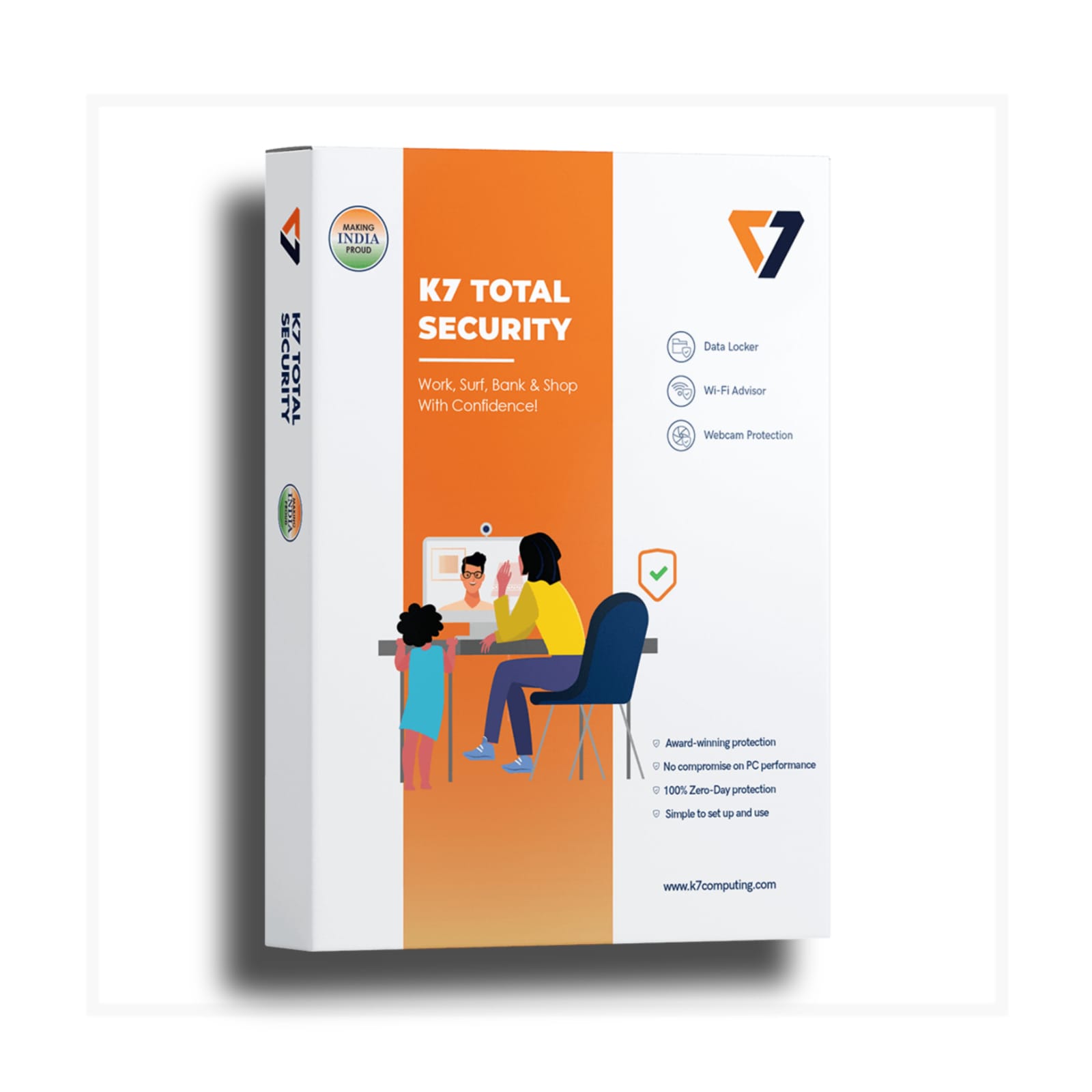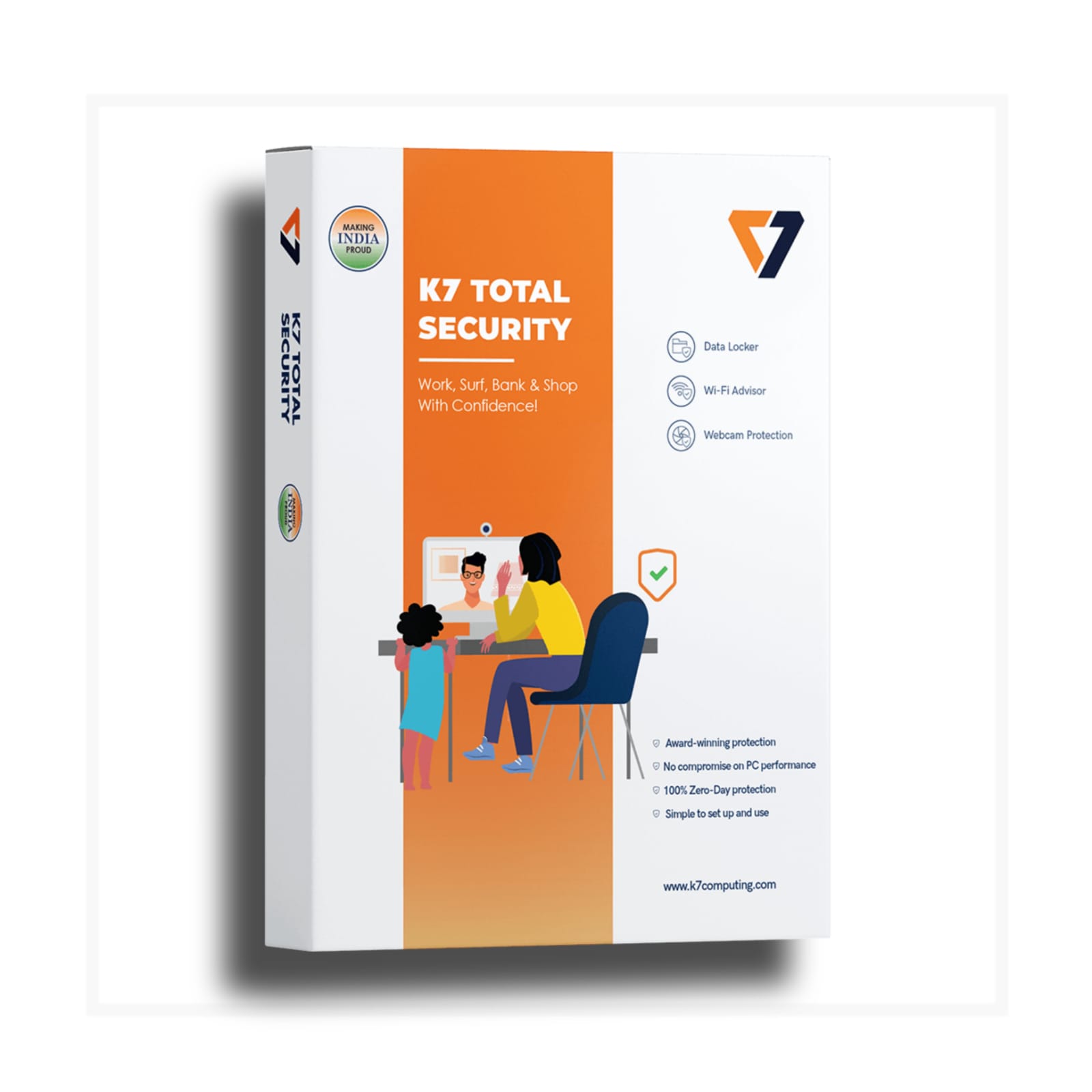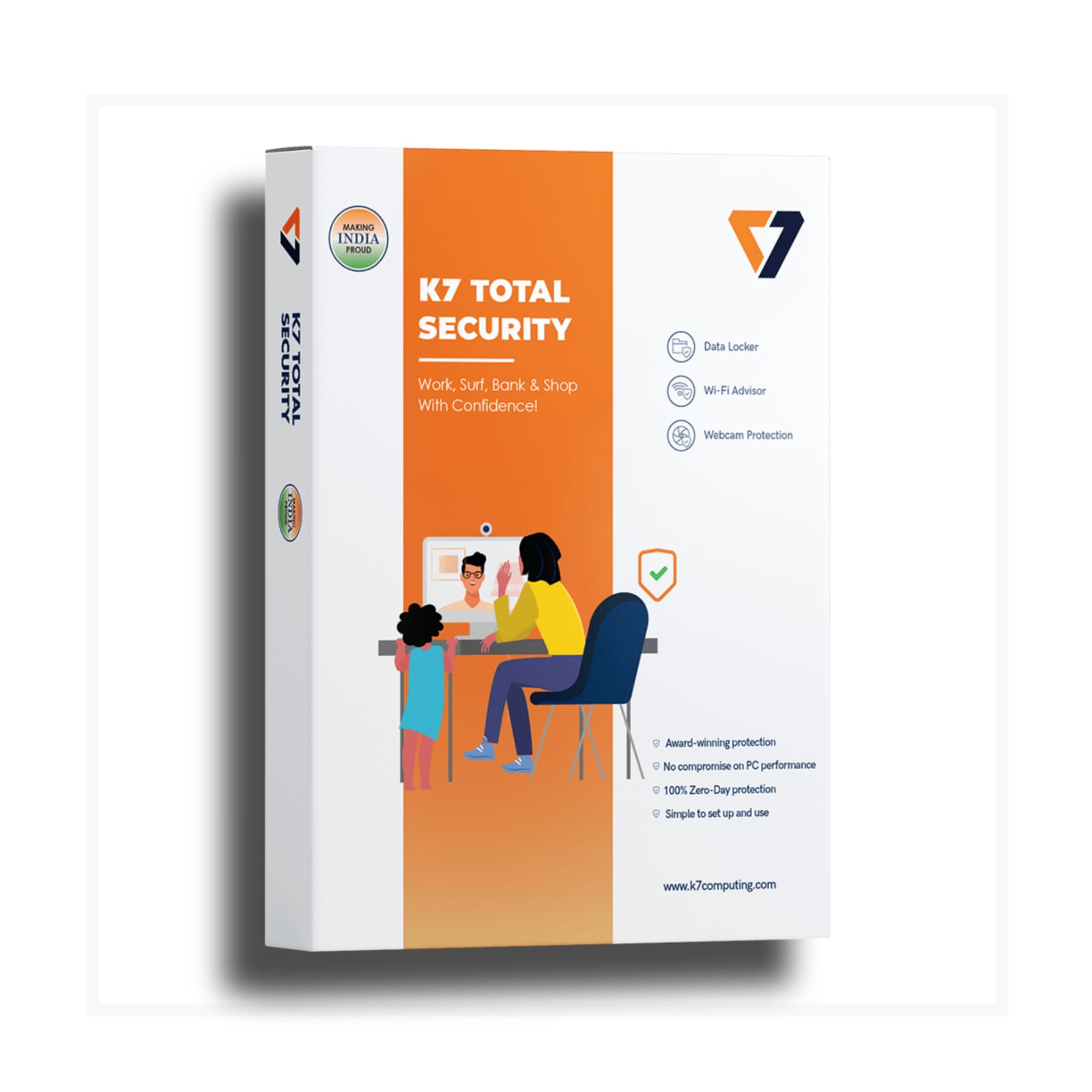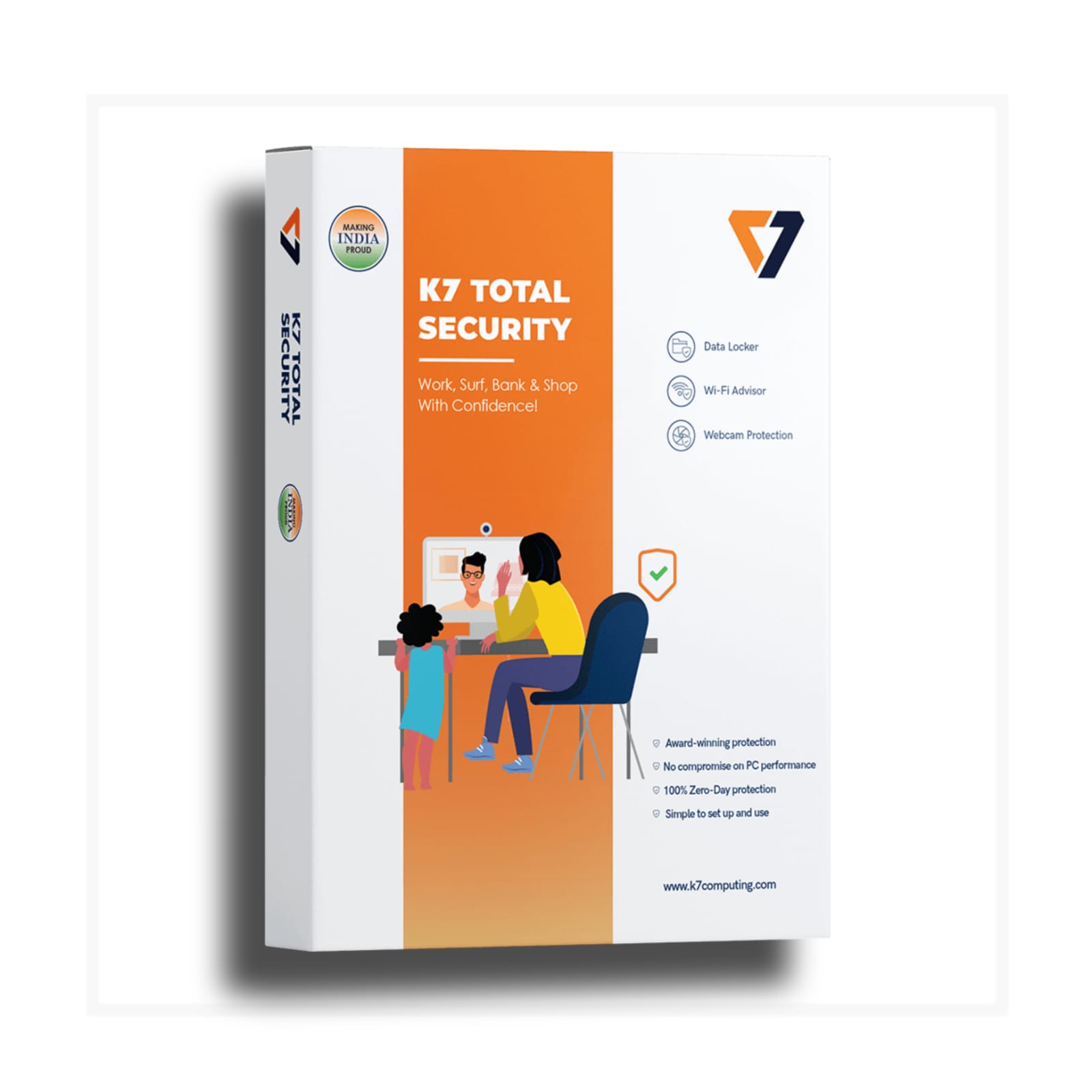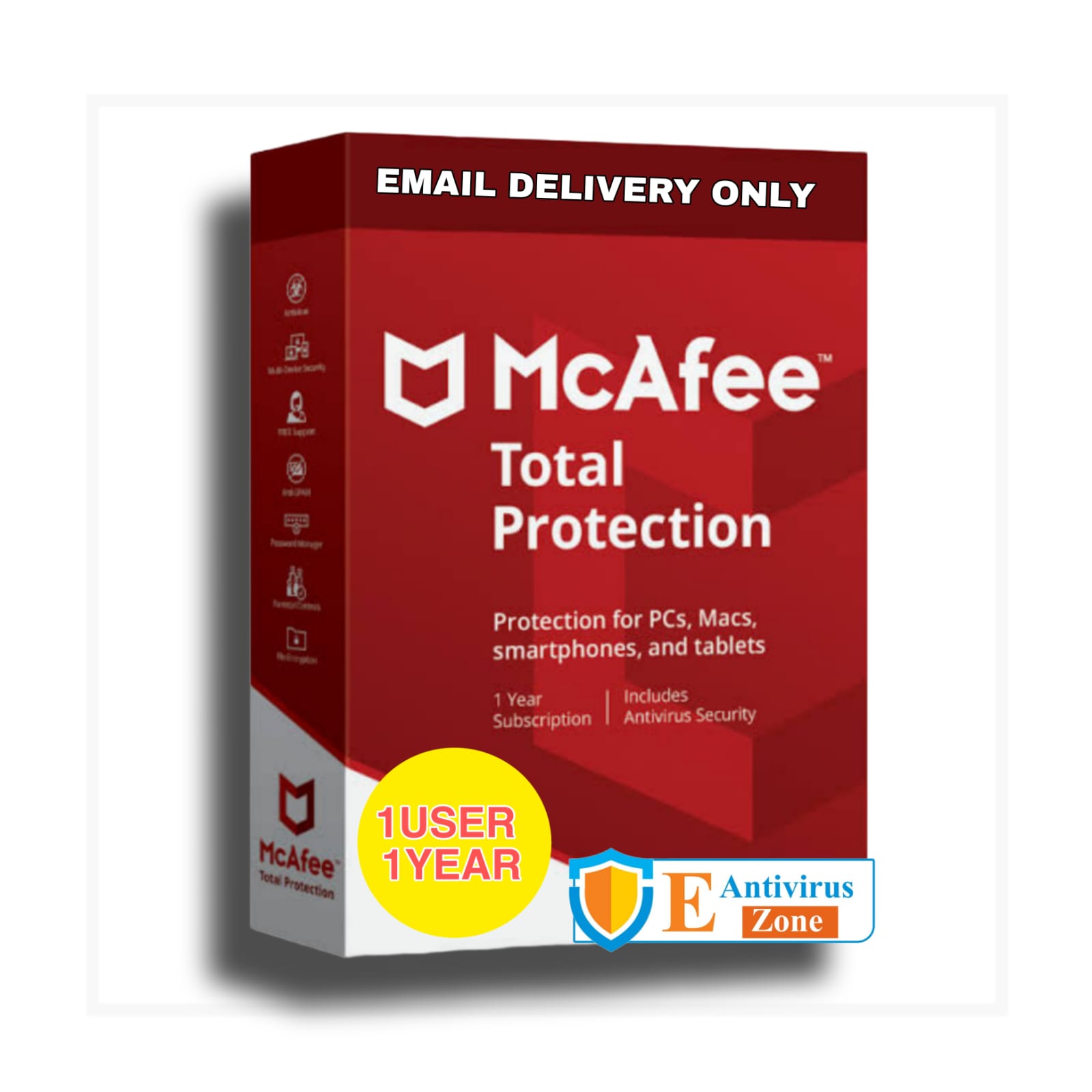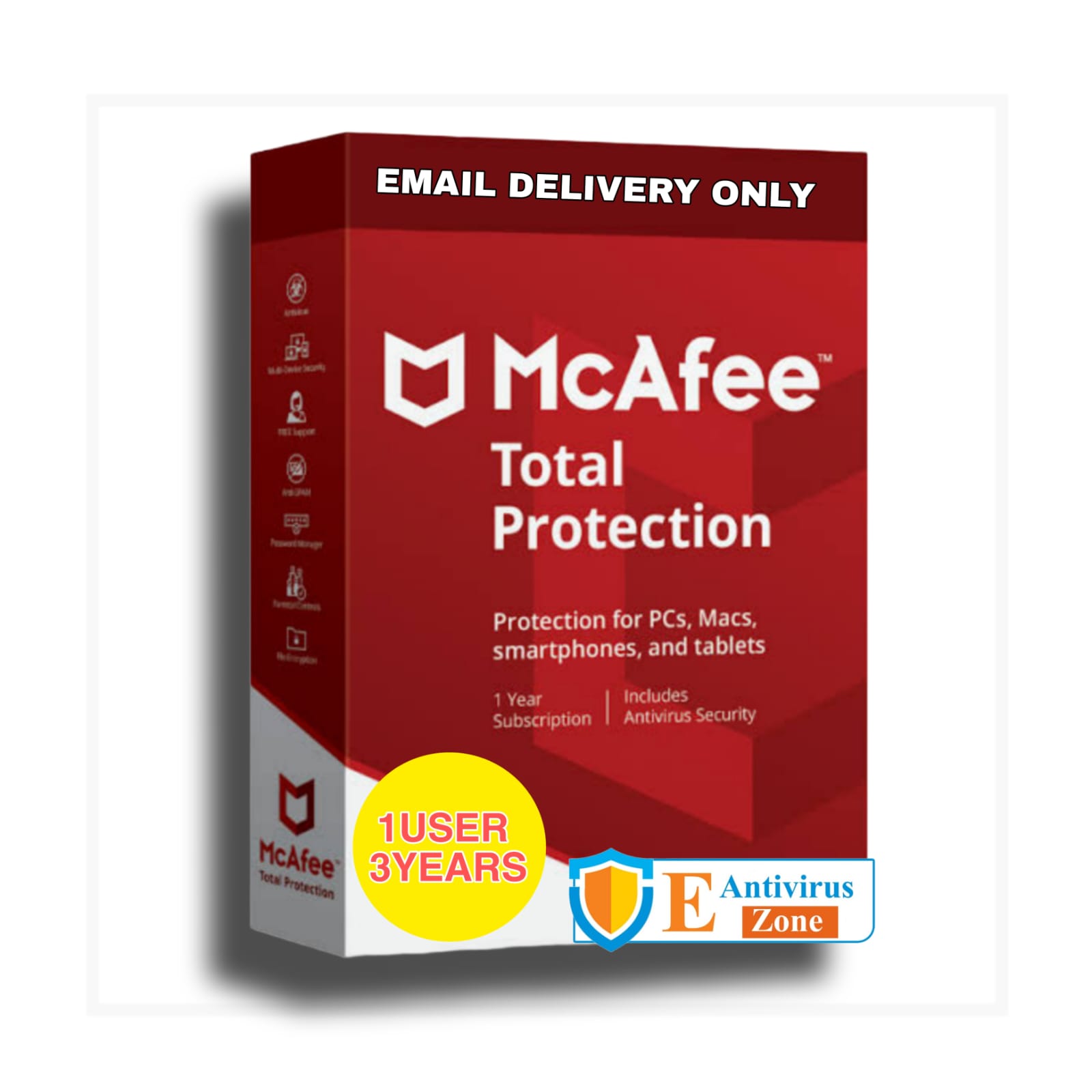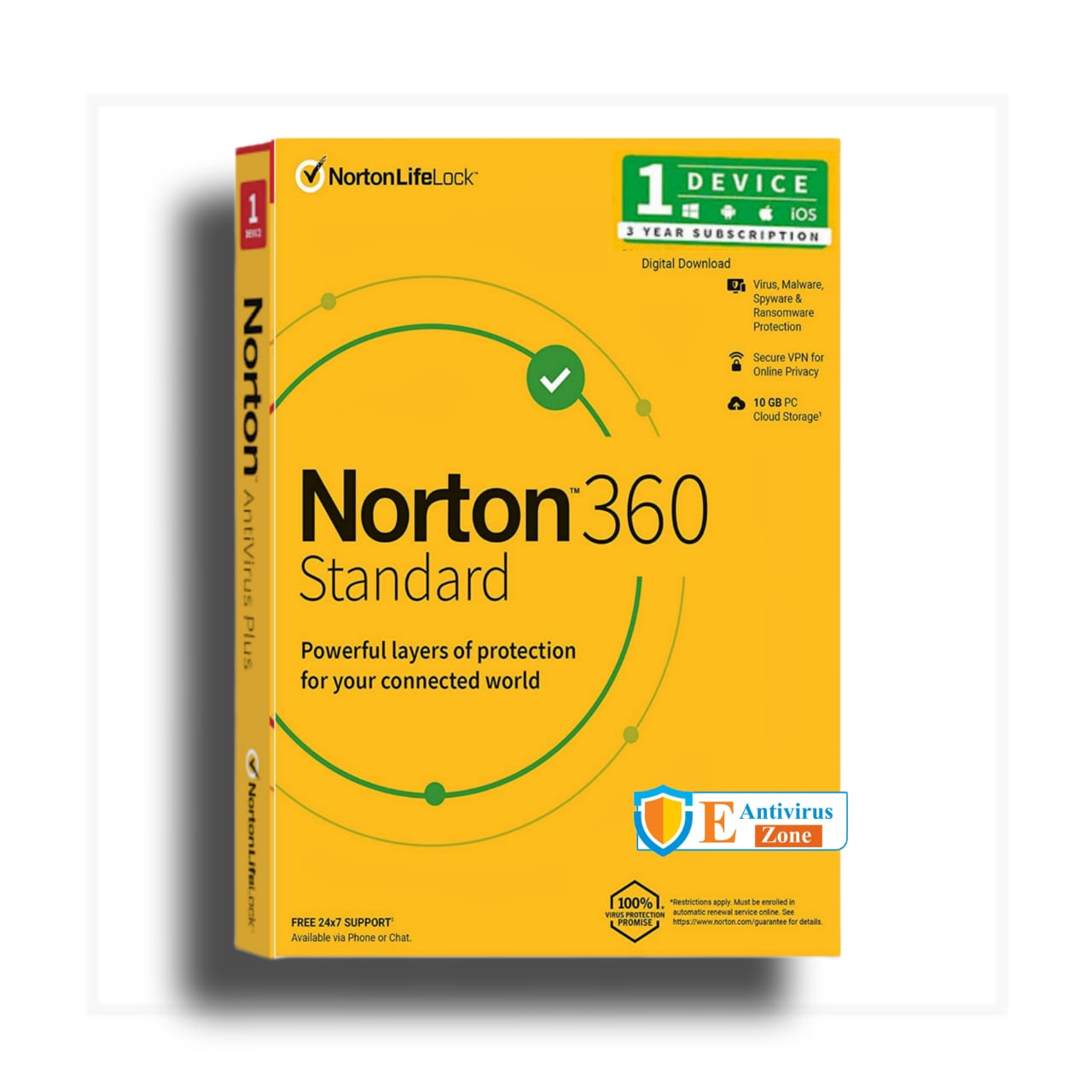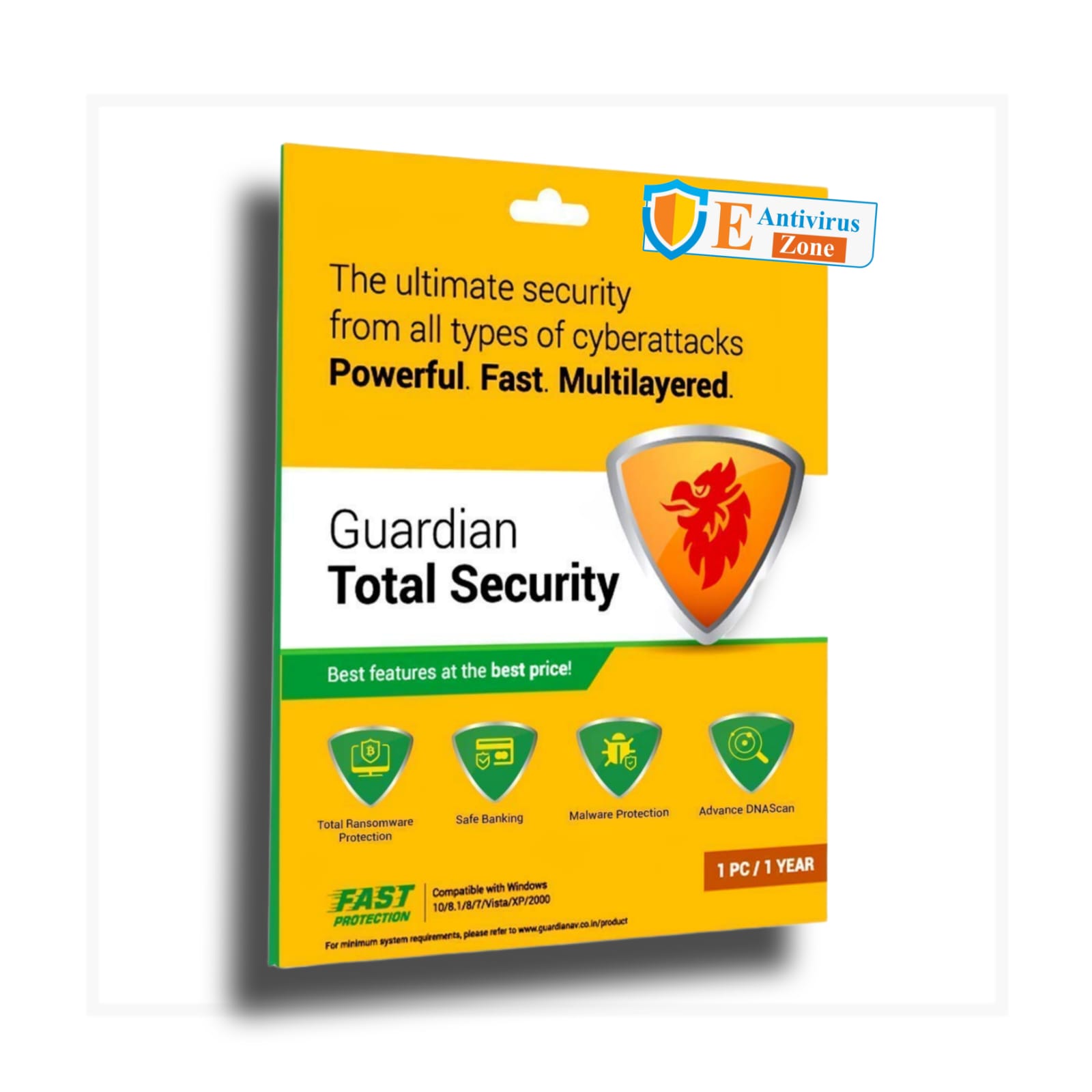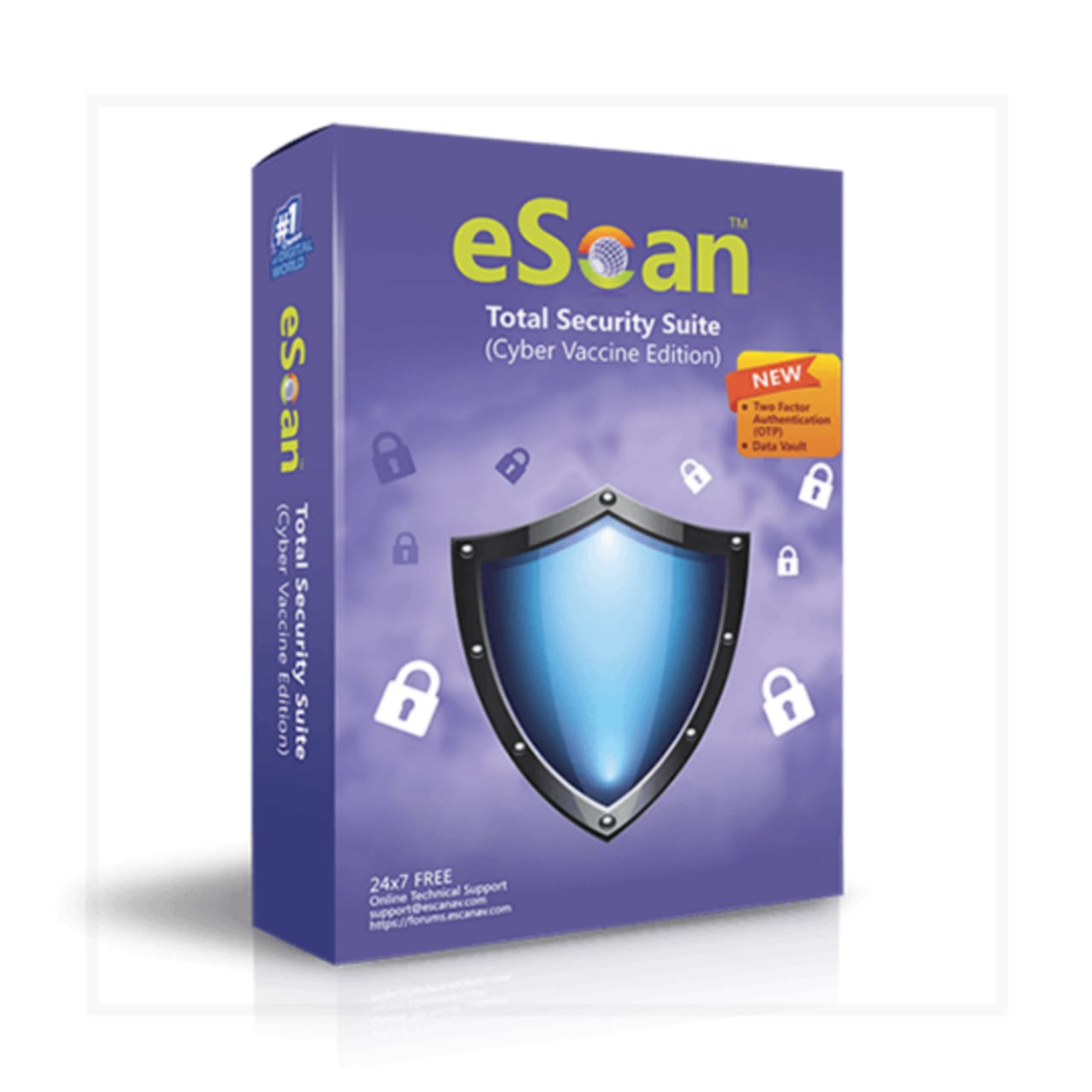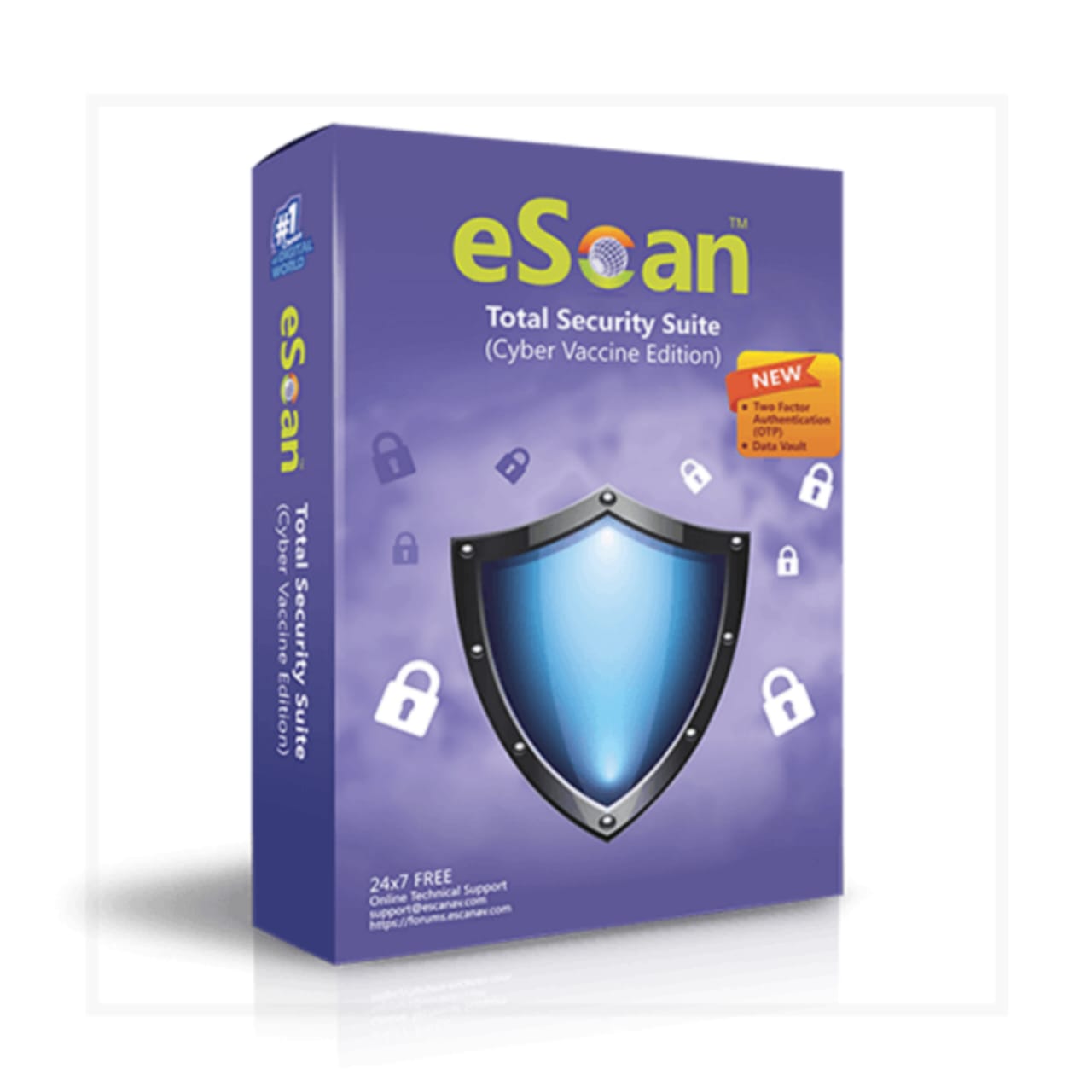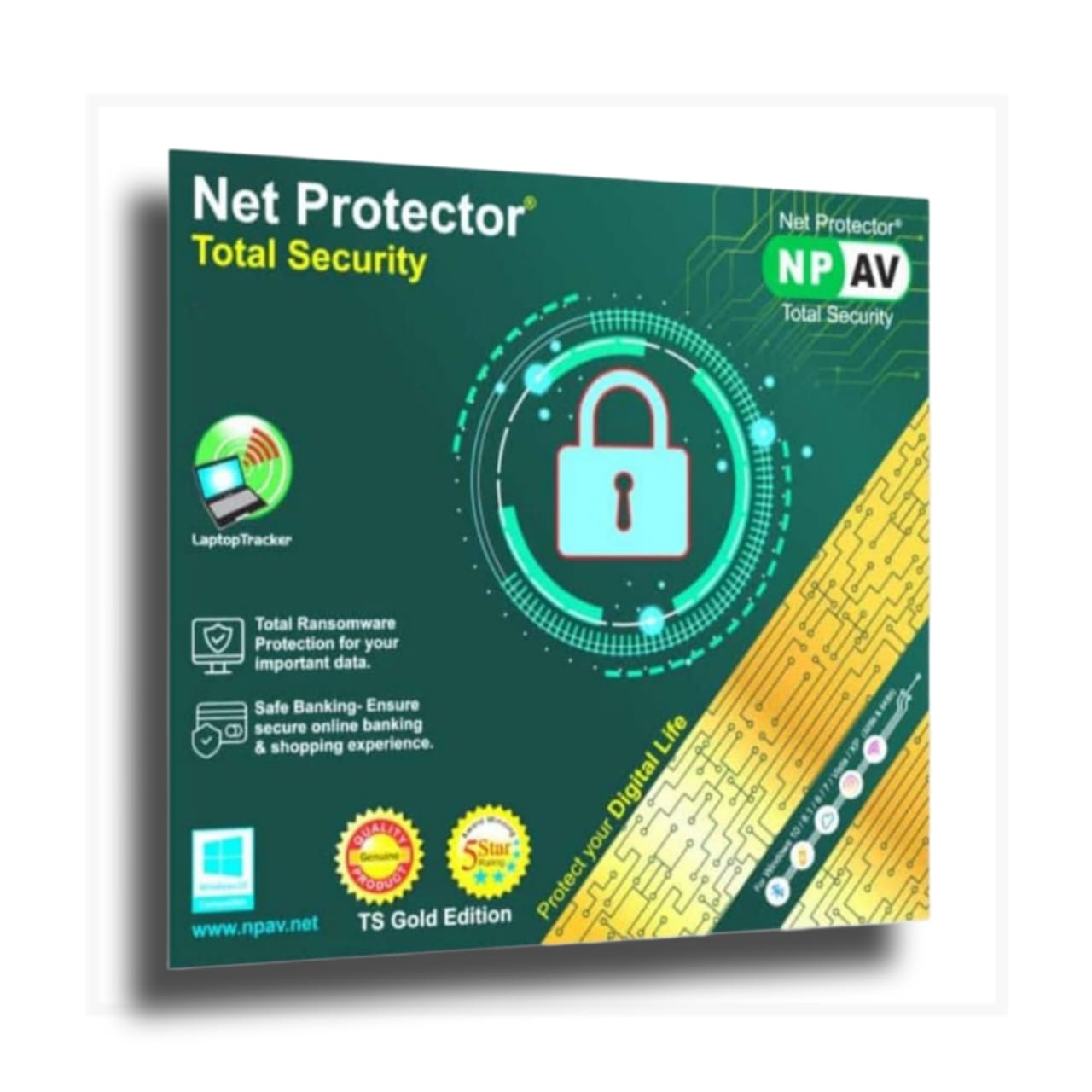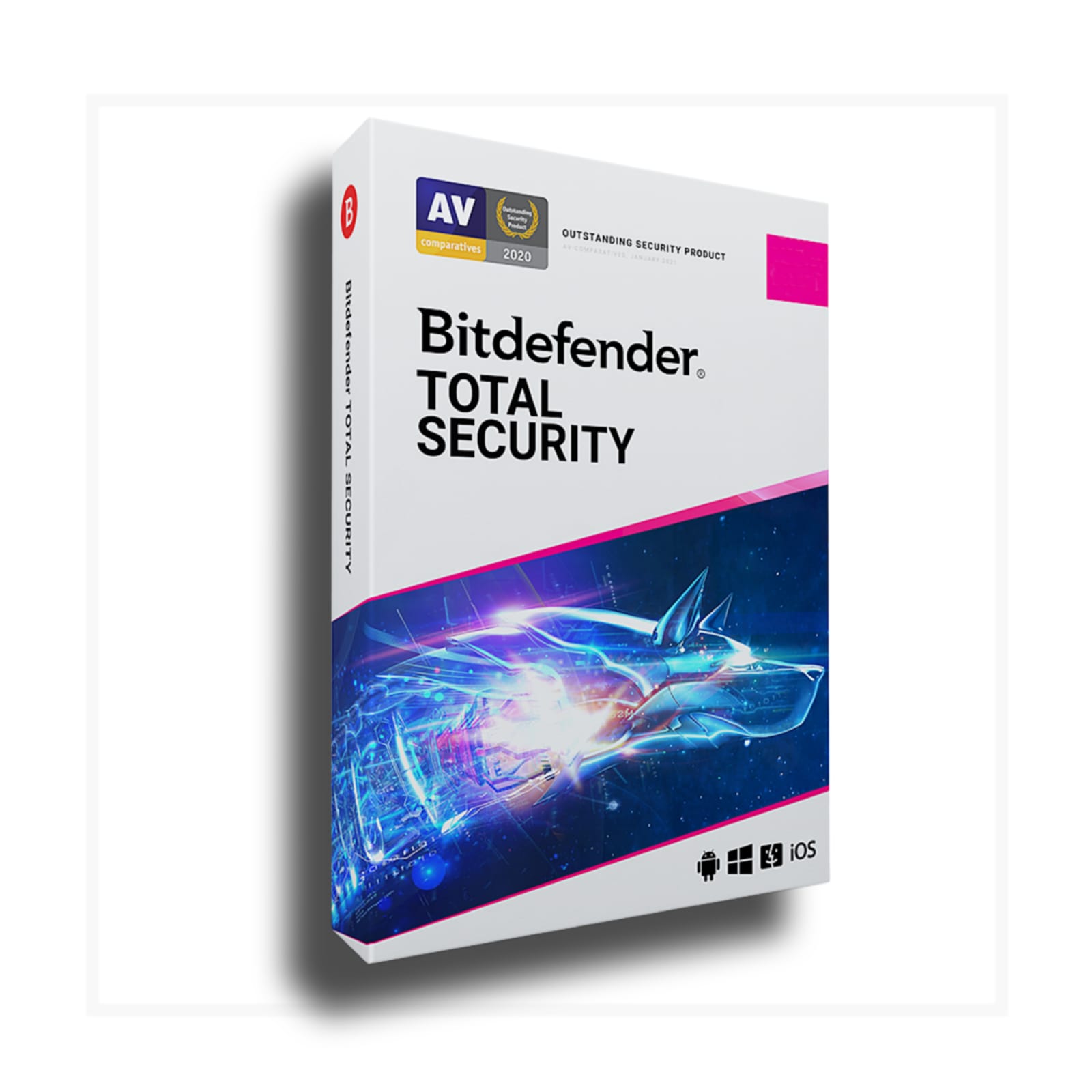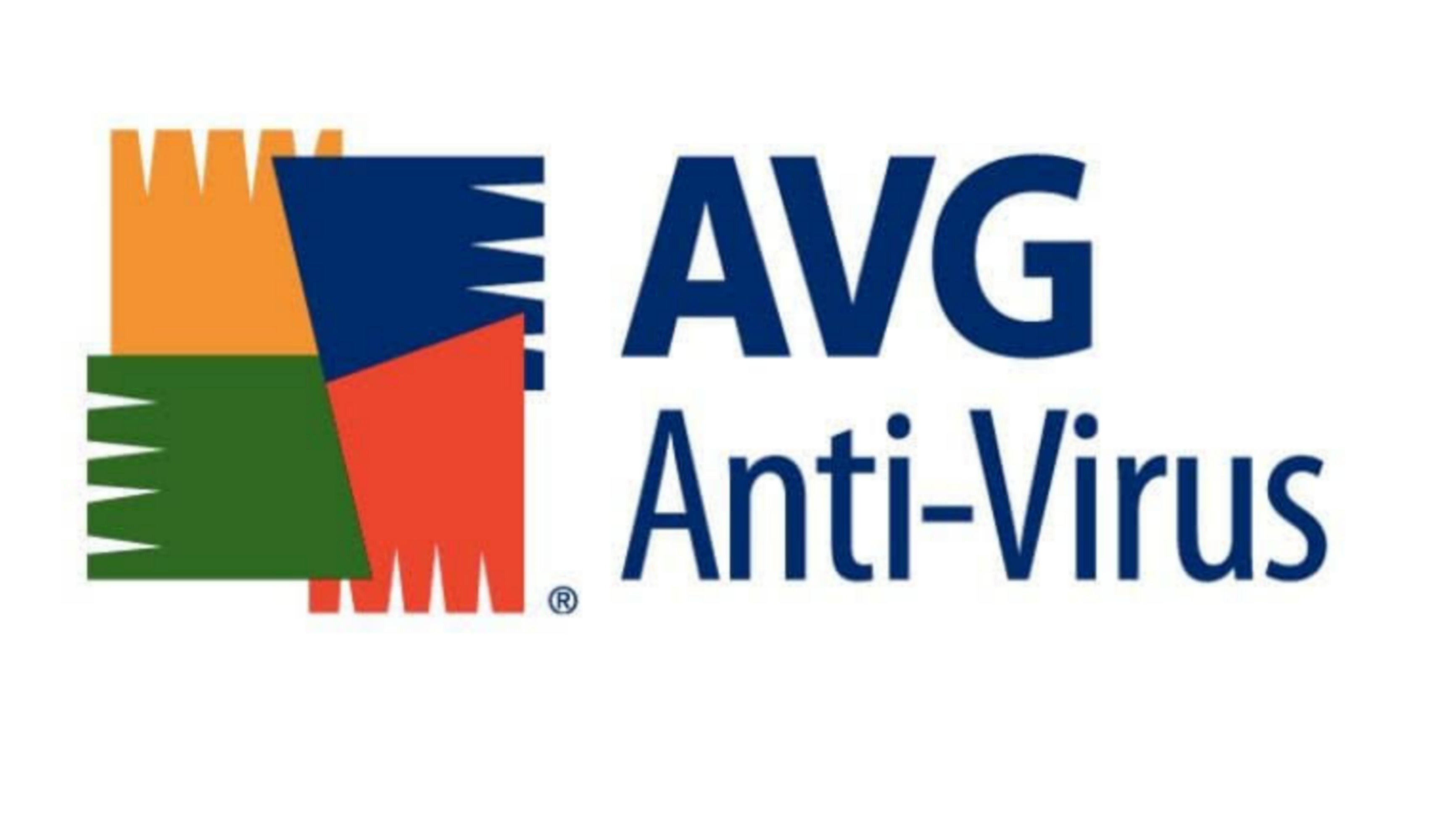Kaspersky Total Security 3 Pc 1 Year.
|
Availability :
|
Out of Stock
|
|
Brand :
|
Kaspersky
|
|
Price :
|
Including GST
|
|
HSN Code :
|
85238020
|
₹ 1200
₹ 2999.00
Flat 60% off
Kaspersky Total Security 3 Pc 1 Year. Digital Key delivery within 60 seconds.
Elevate your digital defense with Kaspersky Total Security the ultimate solution for protecting your PC in today's dynamic cyber landscape. This comprehensive security package offers a 1 year subscription, ensuring uninterrupted safeguarding of your digital world.
Real-Time Threat Protection Stay one step ahead with Kaspersky's advanced antivirus technology, which detects and neutralizes emerging threats in real-time.
Firewall Excellence Fortify your PC's defenses with a powerful firewall that monitors and controls incoming and outgoing traffic, protecting your sensitive information from unauthorized access.
Safe Browsing Experience Enjoy peace of mind while exploring the internet. Kaspersky Total Security shields you from phishing attacks and malicious websites, preserving your online privacy.
Secure Online Transactions Conduct online transactions with confidence, knowing that Kaspersky safeguards your financial information during banking and shopping activities.
Multi-Device Security Extend the protective umbrella to other devices seamlessly. Kaspersky Total Security allows you to secure multiple devices under a single subscription, ensuring consistent protection across your digital ecosystem.
Information Source - Kaspersky Official Website.
The Kaspersky total Security 3 Pc 1 Year installation process by downloading the installer from -
Visit https://www.kaspersky.co.in/
Log in or sign up for a new account.
Enter your product key.
Click on the Download button.
After downloading, locate the file and double-click on it.
Click Continue to proceed with the installation.
Review Kaspersky Lab's End User License Agreement (EULA). Carefully read the agreement, and if you agree to all its terms, click Continue.
Read the Kaspersky Security Network (KSN) statement. If you accept the KSN Statement, ensure the checkbox is selected.
Click Install to initiate the installation process.
Wait for the installation to complete.
Once installed, make sure the checkbox for Run Kaspersky Antivirus is selected.
Click the Finish button to complete the installation.
After installation, launch Kaspersky Antivirus and proceed to activate it
Enter the activation code.
Click on Activate.
Upon completion of the activation process, click Finish.
Your Kaspersky Antivirus is now installed, activated, and ready to provide robust security for your system
Write your own review
Related products
Quick Heal Total Security 1 Pc 1 Year. Latest Version 2024
₹ 750
₹ 1909
61% off
NPAV Net protector Total Security 1 PC 1 Year 2024.
₹ 295
₹ 999
70% off
Kaspersky Total Security 1 Pc 3 Year.
₹ 1239
₹ 3000
59% off
Kaspersky Total Security 3 Pc 1 Year.
₹ 1200
₹ 2999
60% off
Kaspersky Total Security 3 Pc 3 Year.
₹ 2350
₹ 3000
22% off
Quick Heal Total Security 2 User 1 Year.
₹ 1279
₹ 2099
39% off
Quick Heal Total Security 3 User 1 Year.
₹ 2299
₹ 3449
33% off
Quick Heal Total Security 5 User 1 Year.
₹ 3339
₹ 5360
38% off
Quick Heal Total Security 10 User 1 Year.
₹ 4799
₹ 7796
38% off
Quick Heal Total Security 1 User 3 Year.
₹ 1581
₹ 3799
58% off
Quick Heal Total Security 2 User 3 Year.
₹ 2449
₹ 4249
42% off
Quick Heal Total Security 3 User 3 Year.
₹ 4199
₹ 6949
40% off
Quick Heal Total Security 5 User 3 Year.
₹ 6399
₹ 10720
40% off
TS10 Quick Heal Total Security 10 User 3 Year.
₹ 8900
₹ 15592
43% off
K7 Total Security 1User 1Year.
₹ 299
₹ 1299
77% off
K7 Total Security 1 User 3 Year.
₹ 849
₹ 2809
70% off
K7 Total Security 3User 1Year. (Single Key, One time Activations.)
₹ 849
₹ 2999
72% off
K7 Total Security 5User 1Year. (Single Key, One time Activation.)
₹ 1249
₹ 1100
14% off
McAfee Total Protection 1 User 1 Year.
₹ 529
₹ 1200
56% off
McAfee Total Protection 1 User 3 Year.
₹ 1229
₹ 2199
44% off
3 User 1 Year Norton Total Security 360 Deluxe
₹ 750
₹ 2999
75% off
1 User 1 Year Norton Antivirus 360 Standard
₹ 499
₹ 2099
76% off
Guardian Total Security 1 User 1 Year.
₹ 475
₹ 999
52% off
eScan Total Security 1 Pc 1 Year. Cyber Vaccine Edition 2024
₹ 349
₹ 1299
73% off
eScan Total Security Suite 1 PC 3 Year. Cyber Vaccine Edition 2024
₹ 649
₹ 2600
75% off
NPAV Netprotector Total Security 1 PC 3 Year.
₹ 820
₹ 1800
54% off
Bitdefender Antivirus | Total Security 2023 | 1 PC 1 Year
₹ 349
₹ 1249
72% off