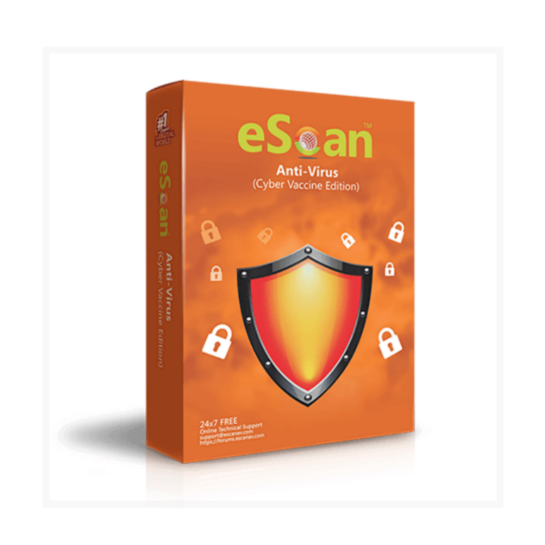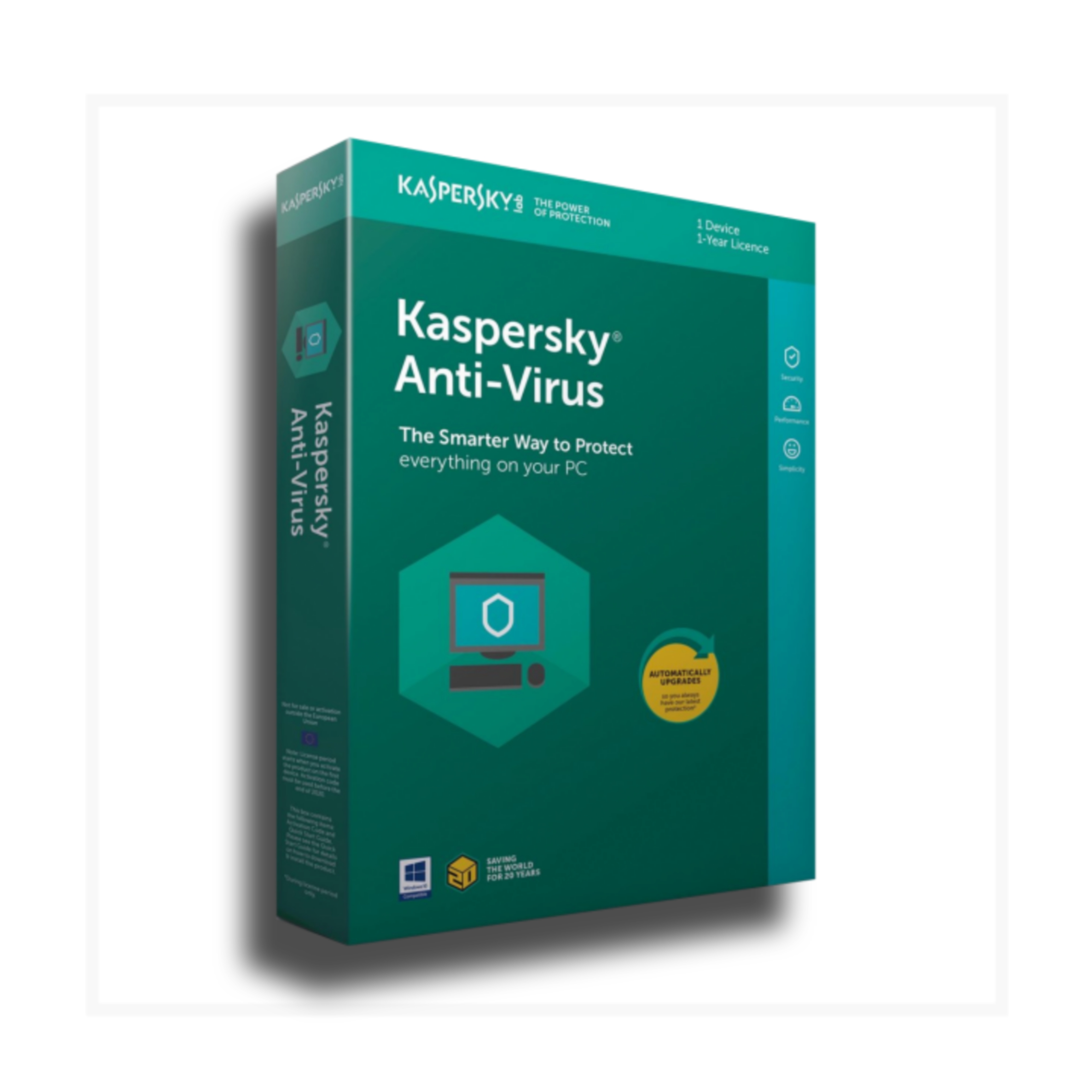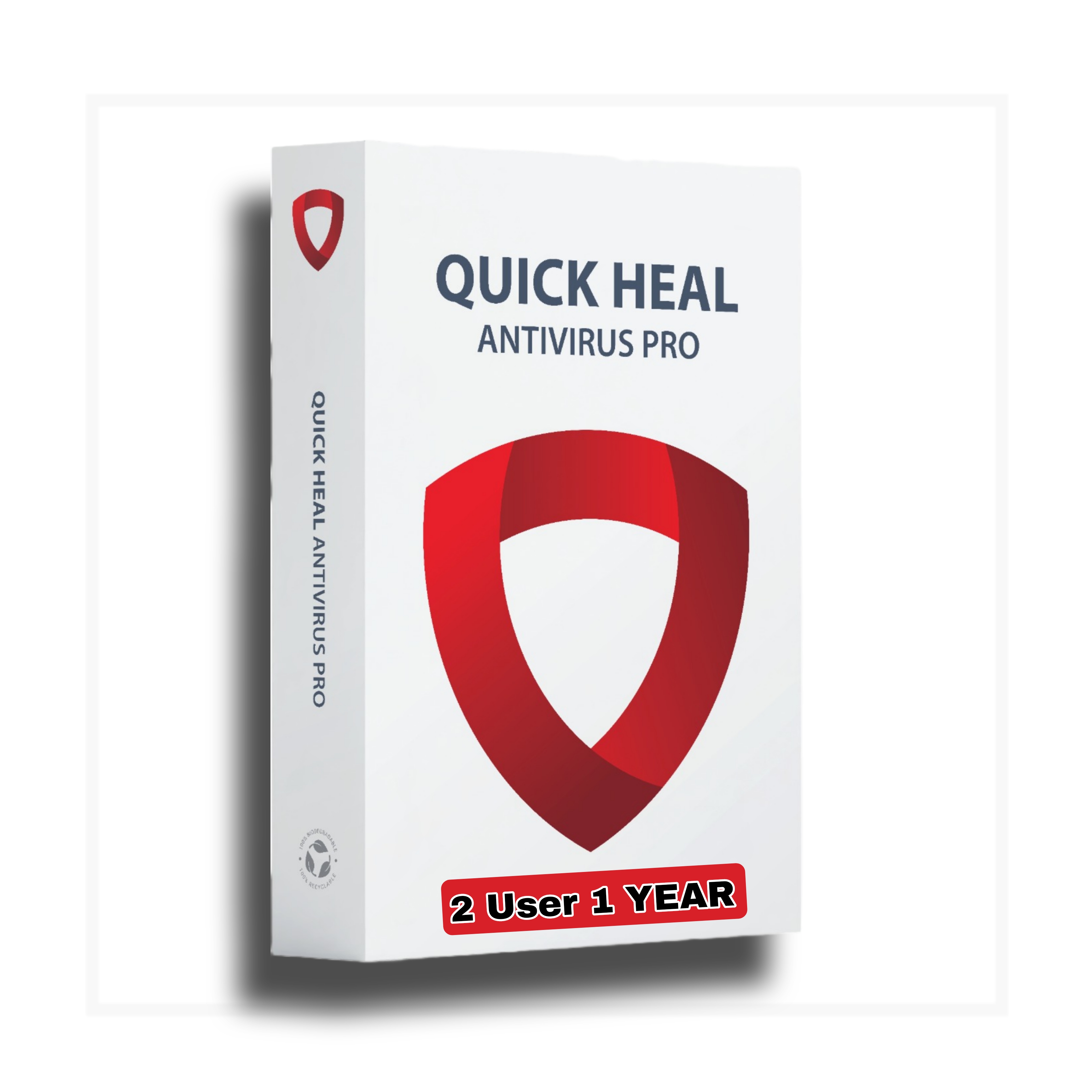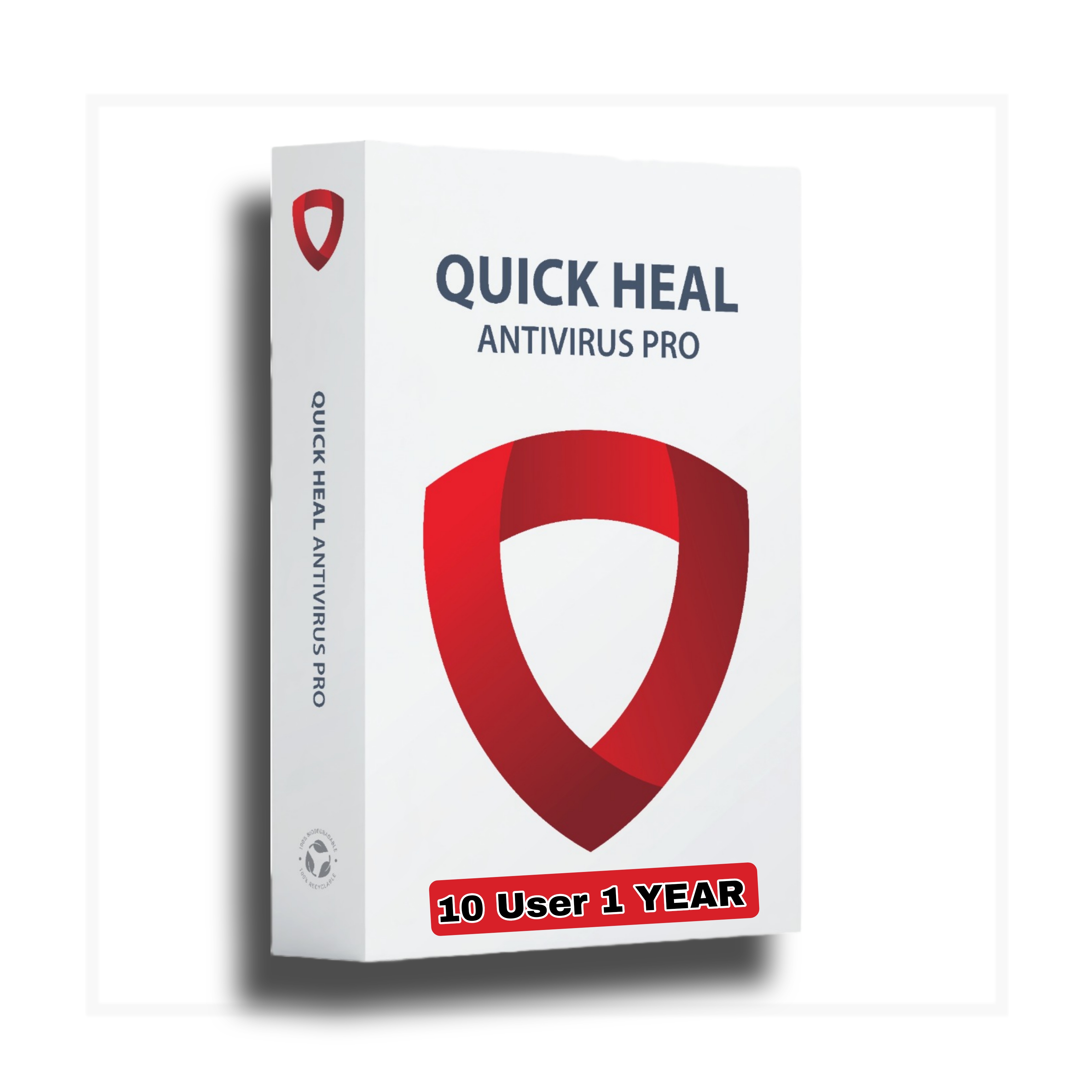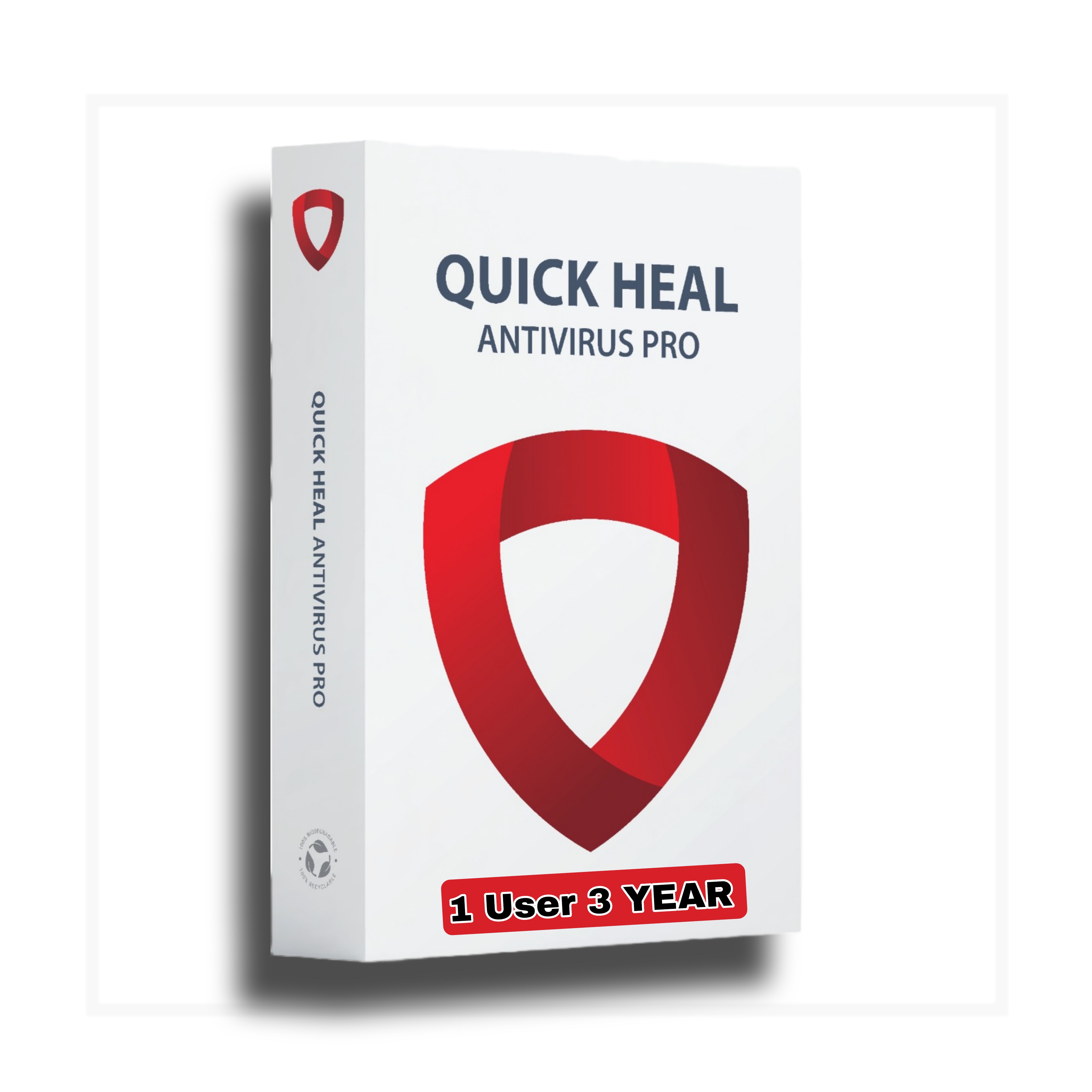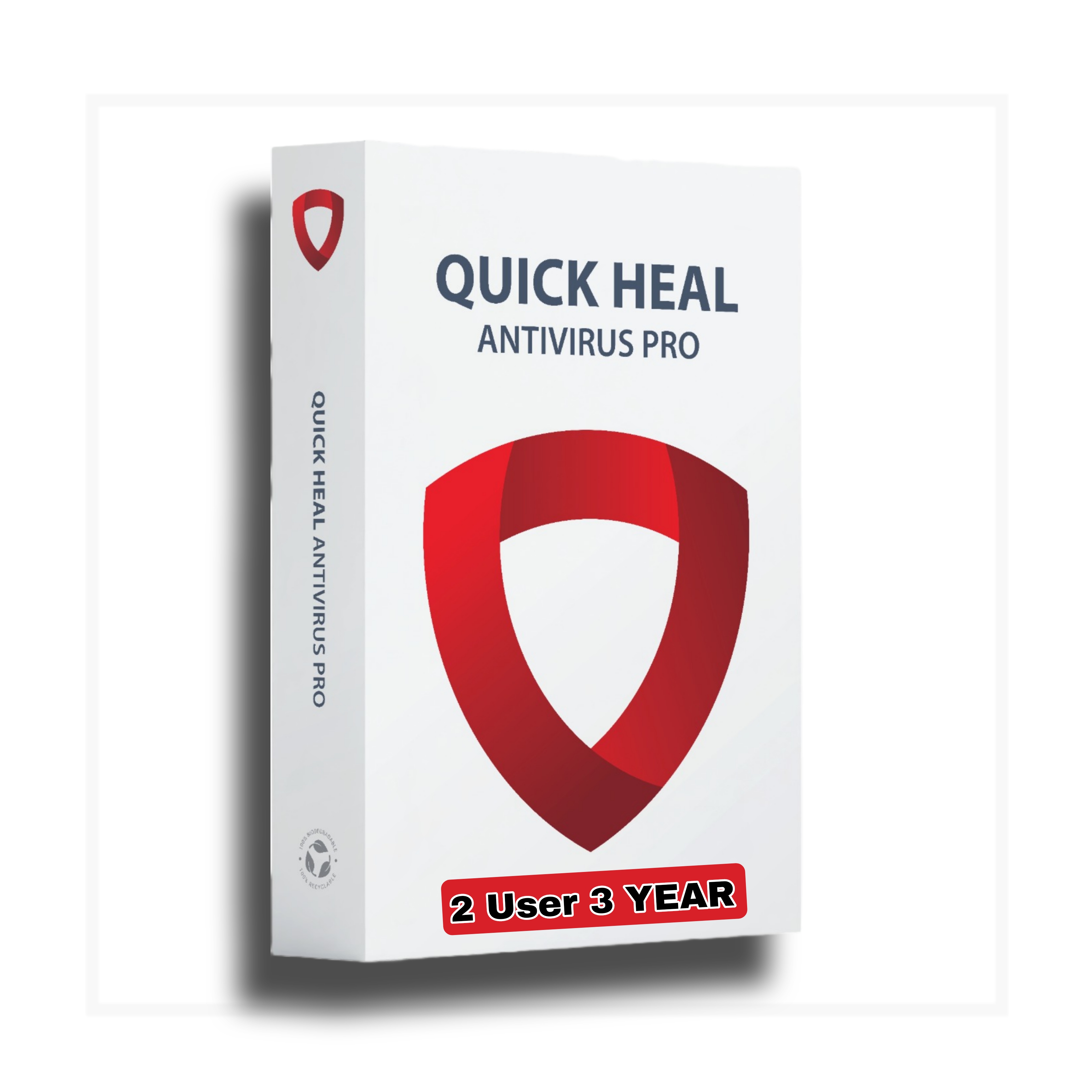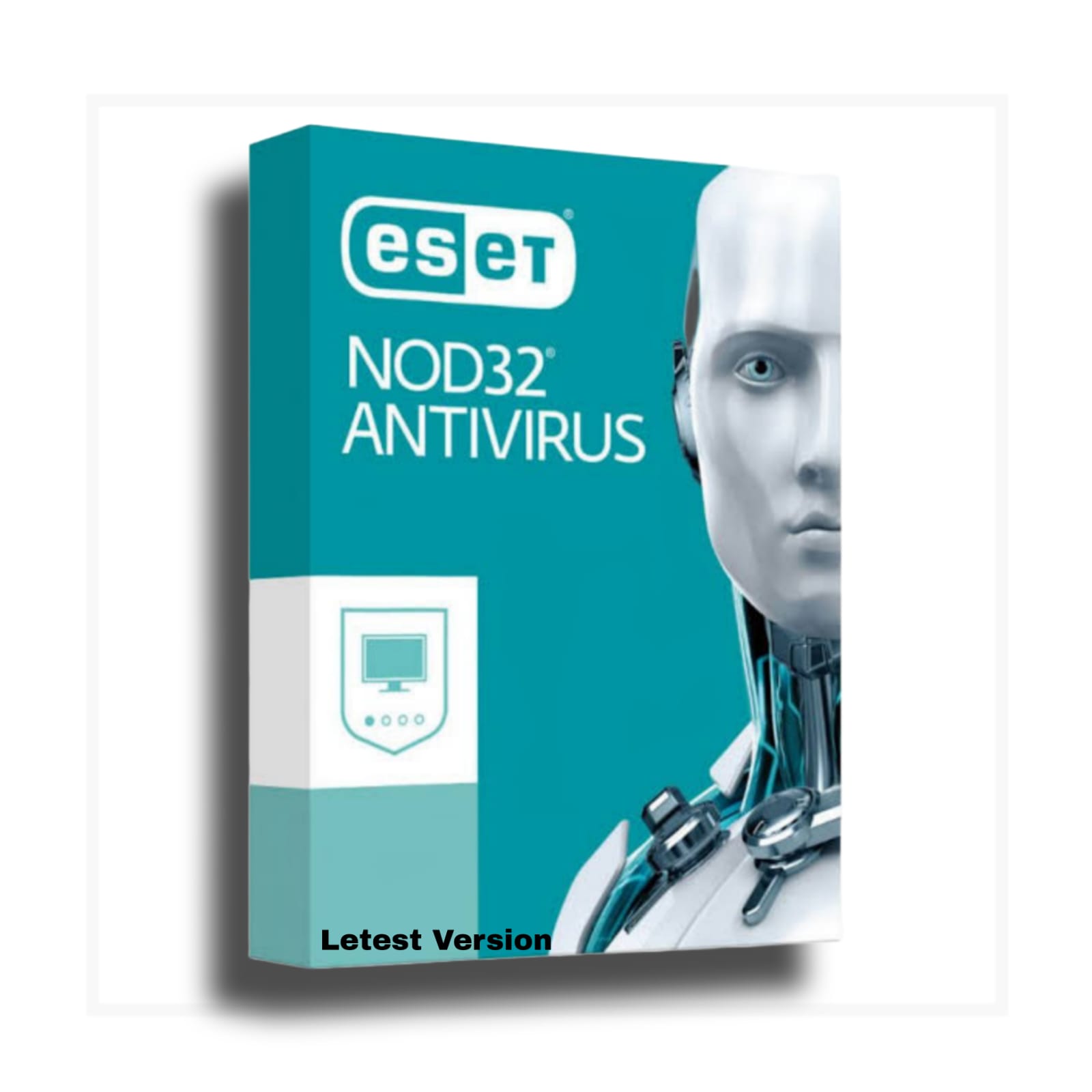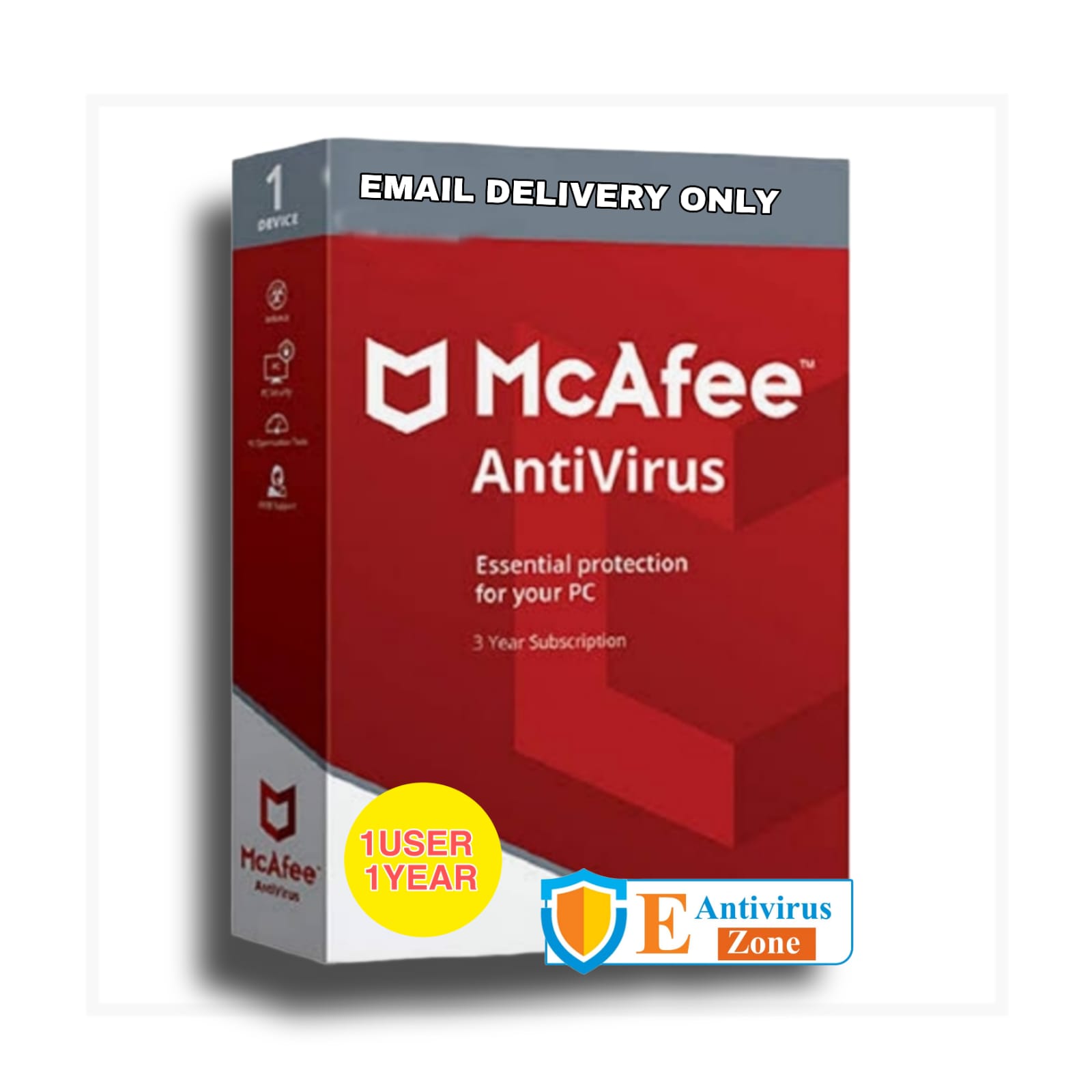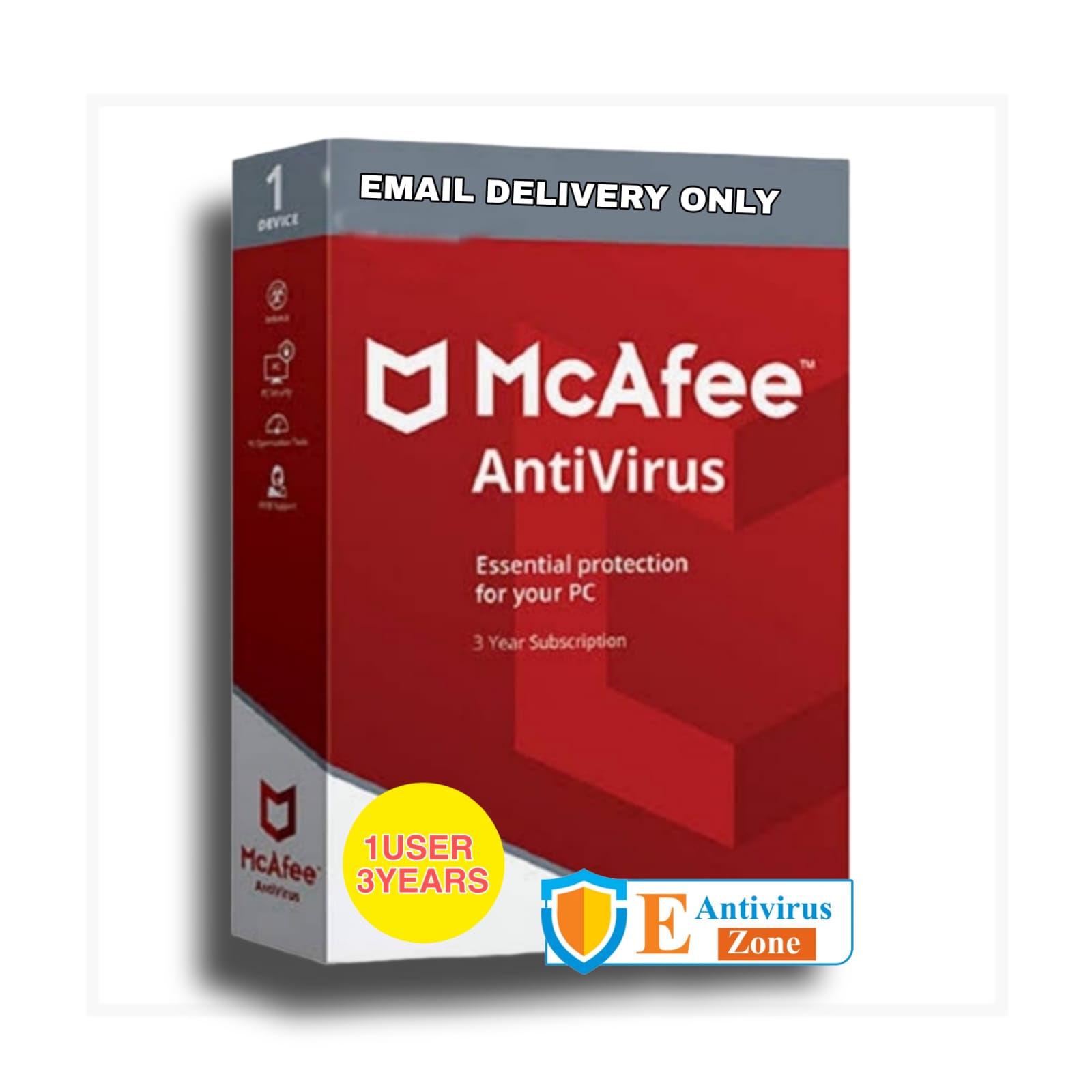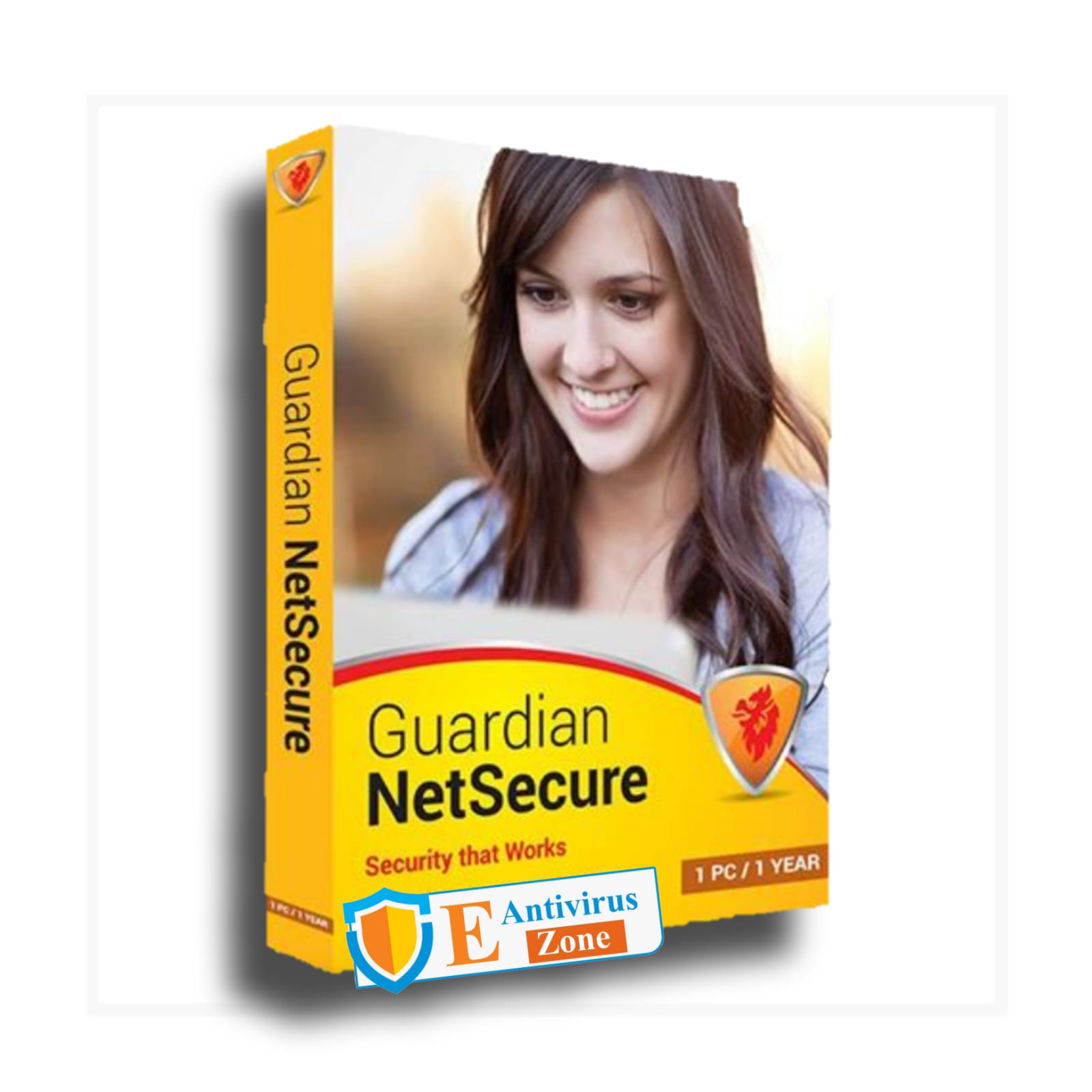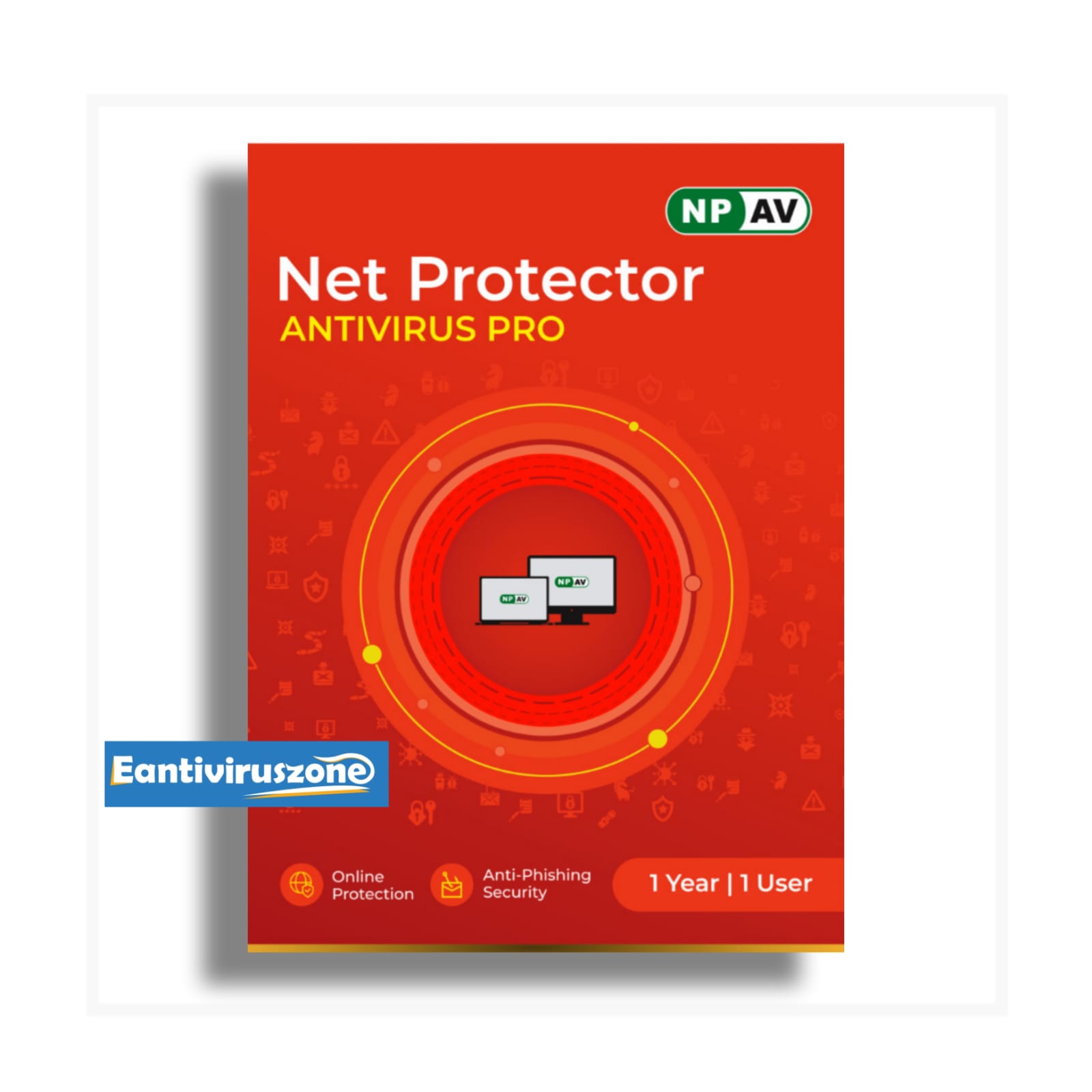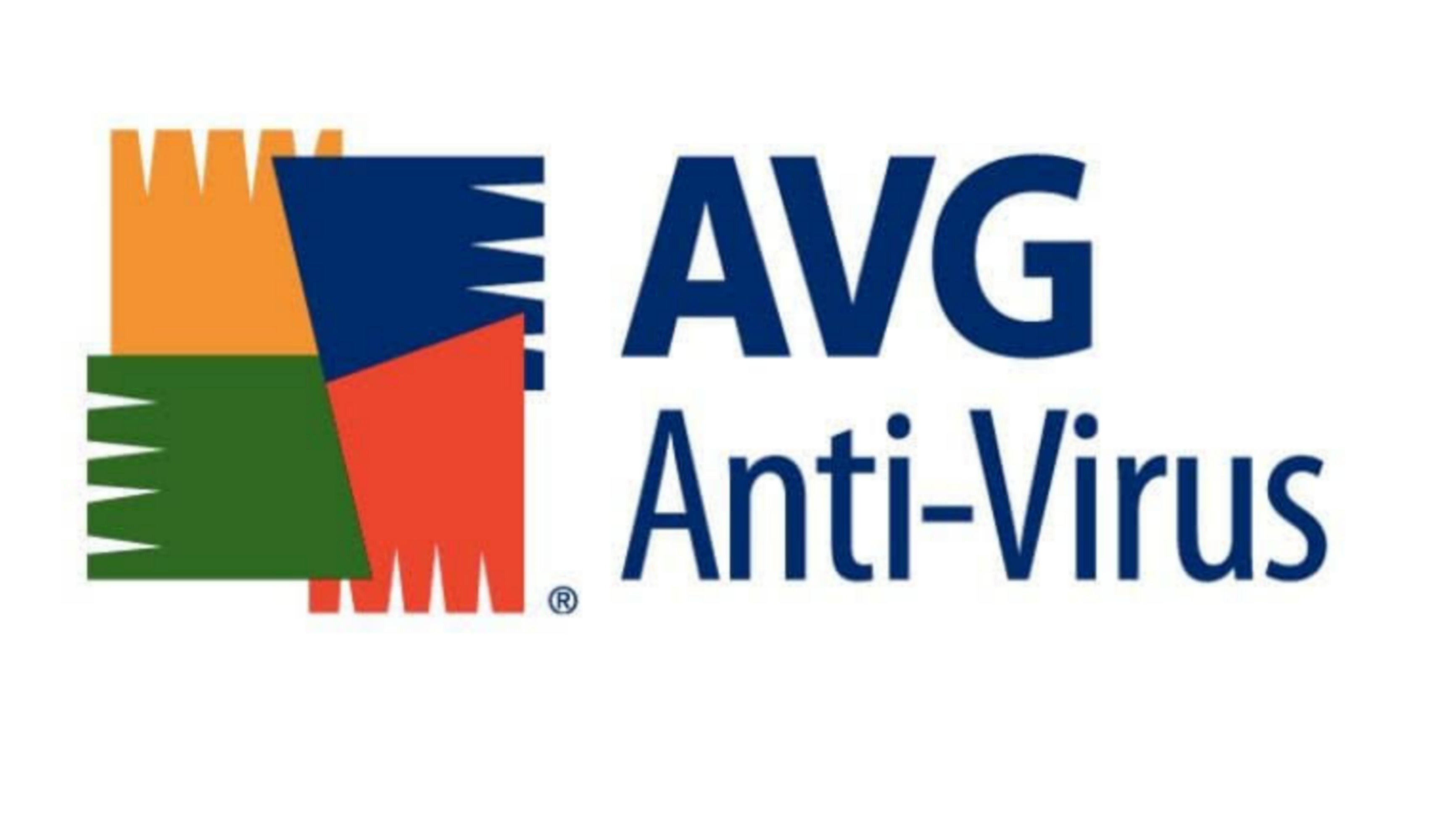How to Install Norton Total Security 360 Deluxe 3 User 3 Year.
To download and install Norton on your computer follow the Below Steps.
1 - Click on Link - https://my.norton.com/home/setup
2 - Enter your product key (Which is Buy From www.eantiviruszone.com. ) and click the next.
3 - If you are not signed in to your account, enter your email address and password, and then click Sign in.
*If you do not have an account, click Create an Account, and then complete the sign-up process.
3 - In the Get Started window, click Download Norton.
5 - Click Agree & Download.
6 - If the User Account Control window appears, click Continue.
7 - Your Norton product gets downloaded, installed, and activated.
Operating System Requirement :
Windows Operating Systems
1) Microsoft Windows 7 (all editions) with Service Pack 1 (SP 1) or later. Windows - 8, 8.1, 10, (all editions)
2) Current and previous two versions of Mac OS.
Hardware Requirement for Windows :
1) Processor for Core 2 Duo, core i3, Core i5, core i7 or any intel/AMD Latest one. Minimum Speed 1.5 GHz.
2) RAM: 2 GB (minimum of 512 MB RAM required for Recovery Tool)
4) Hard Disk Space: 300 MB of available hard disk space
For Mac - 2 GB of RAM and 300 MB of available hard disk space
1) Processor for Core 2 Duo, core i3, Core i5, core i7 or any intel/AMD Latest one. Minimum Speed 1.5 GHz.
2) RAM: 2 GB (minimum of 512 MB RAM required for Recovery Tool)
4) Hard Disk Space: 300 MB of available hard disk space
For Mac - 2 GB of RAM and 300 MB of available hard disk space