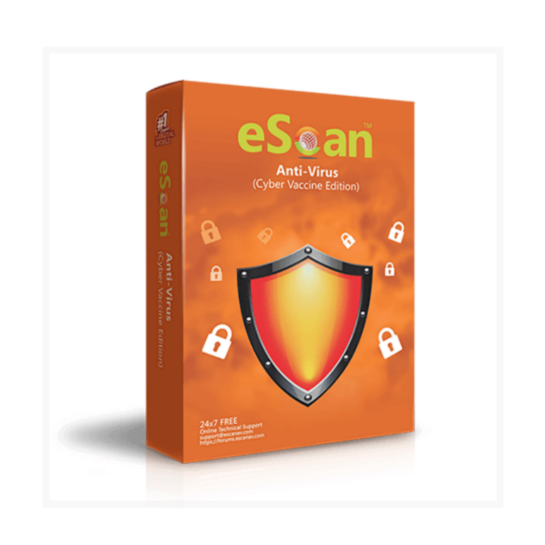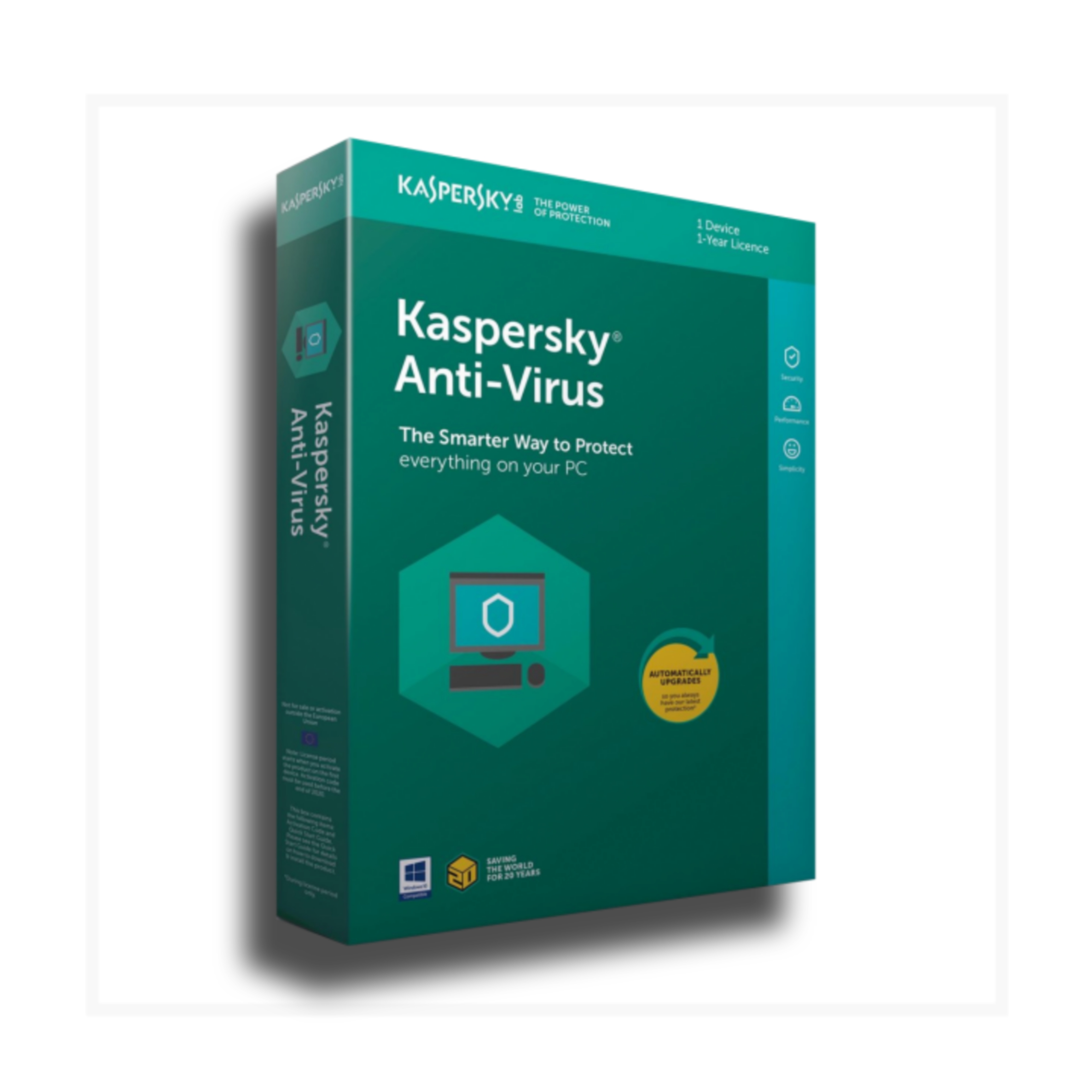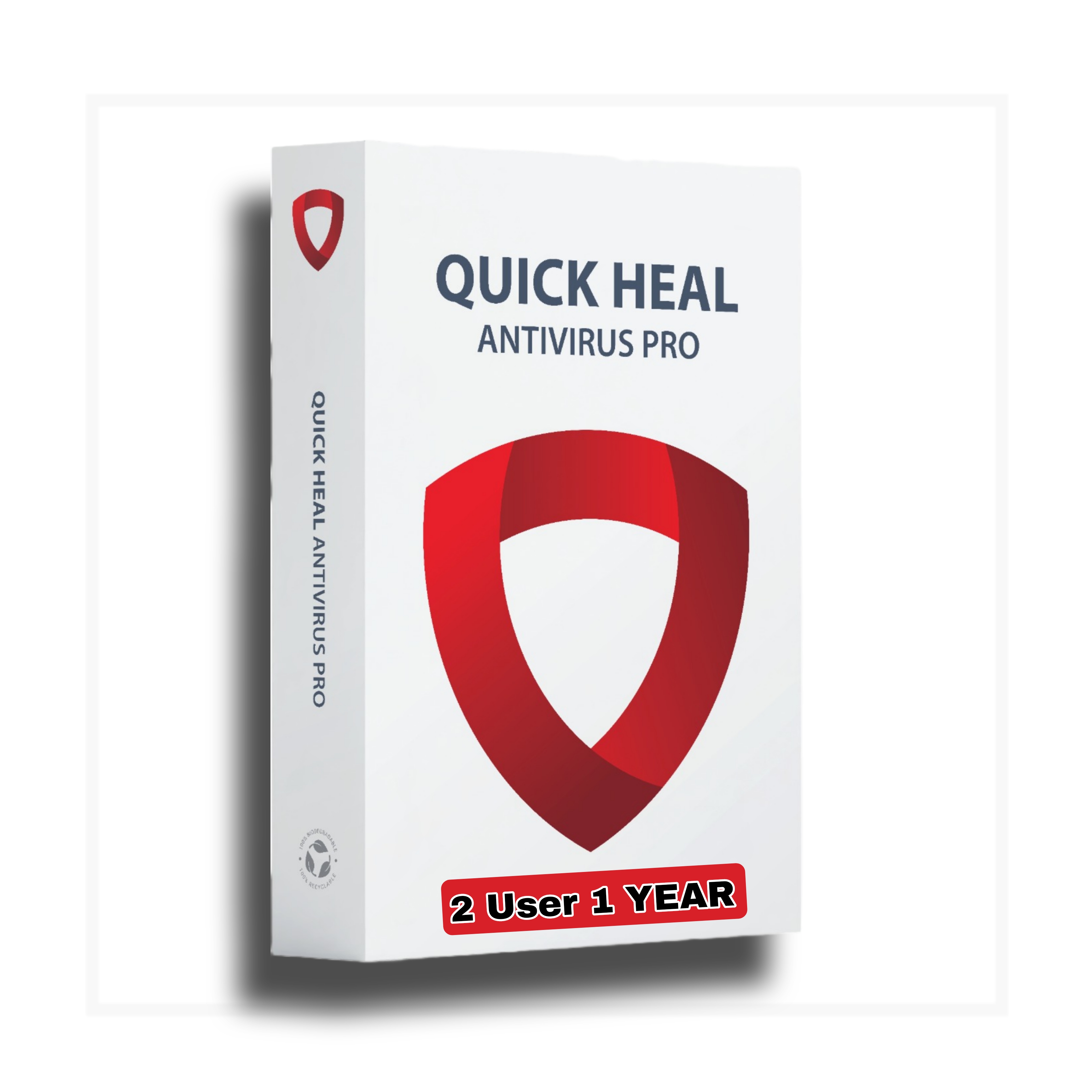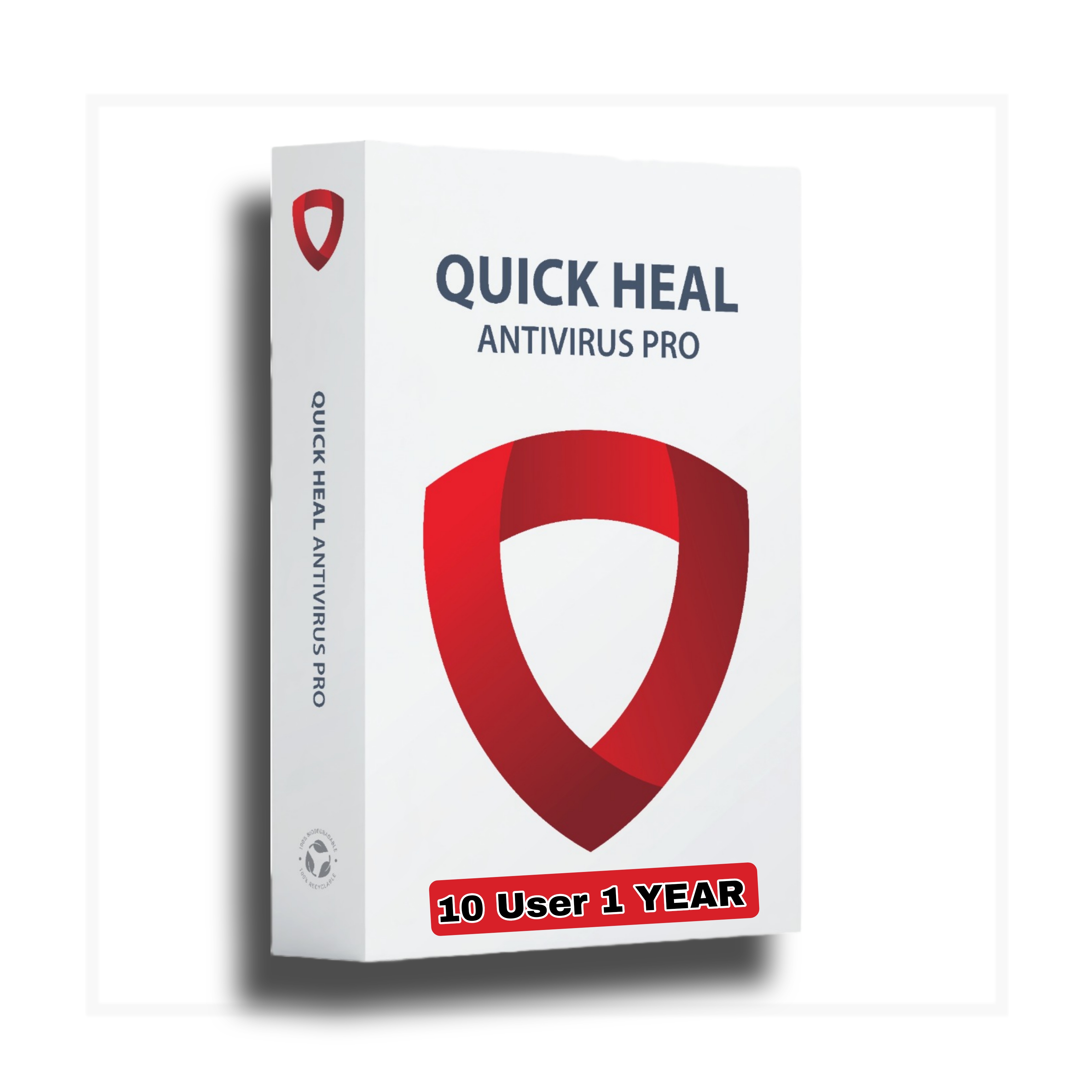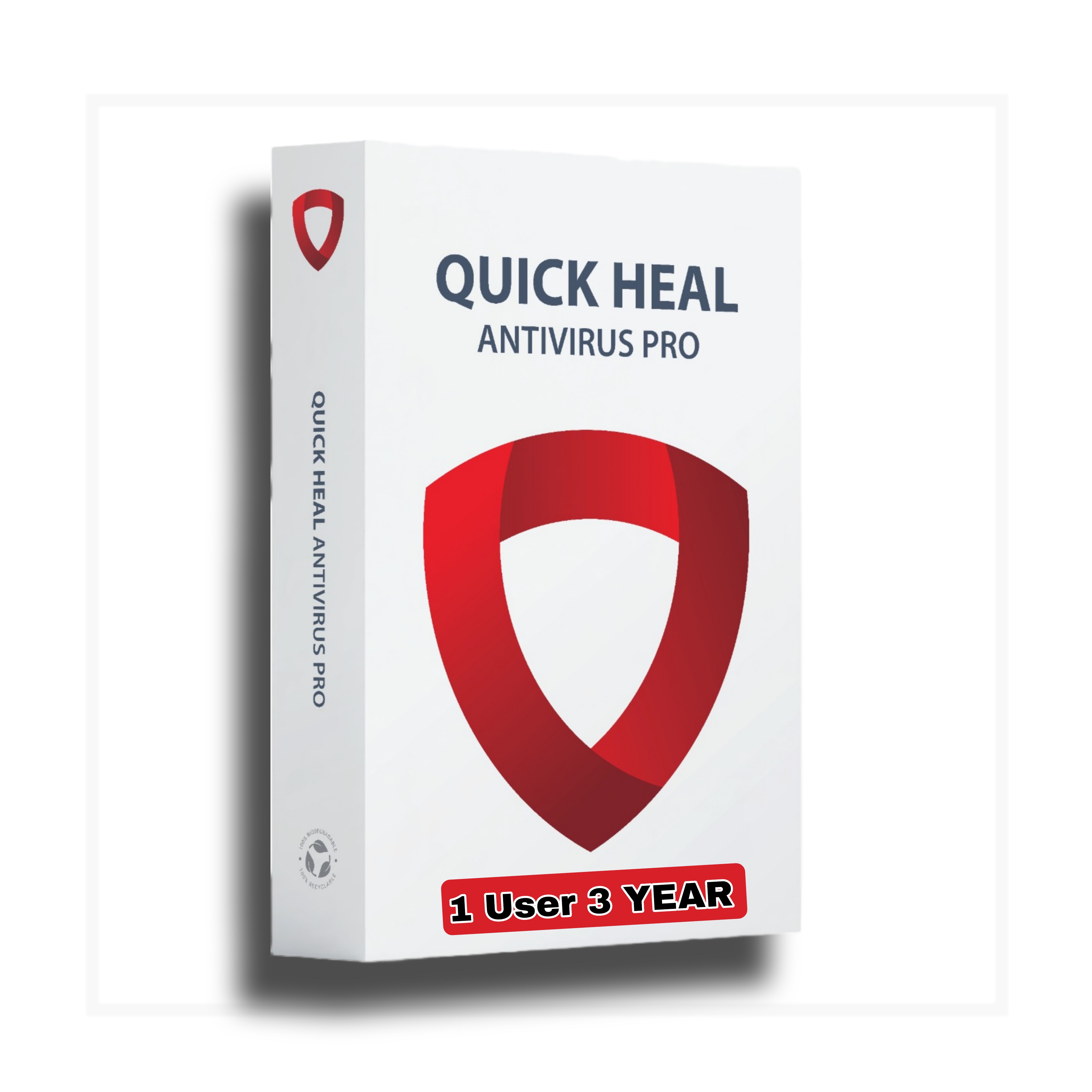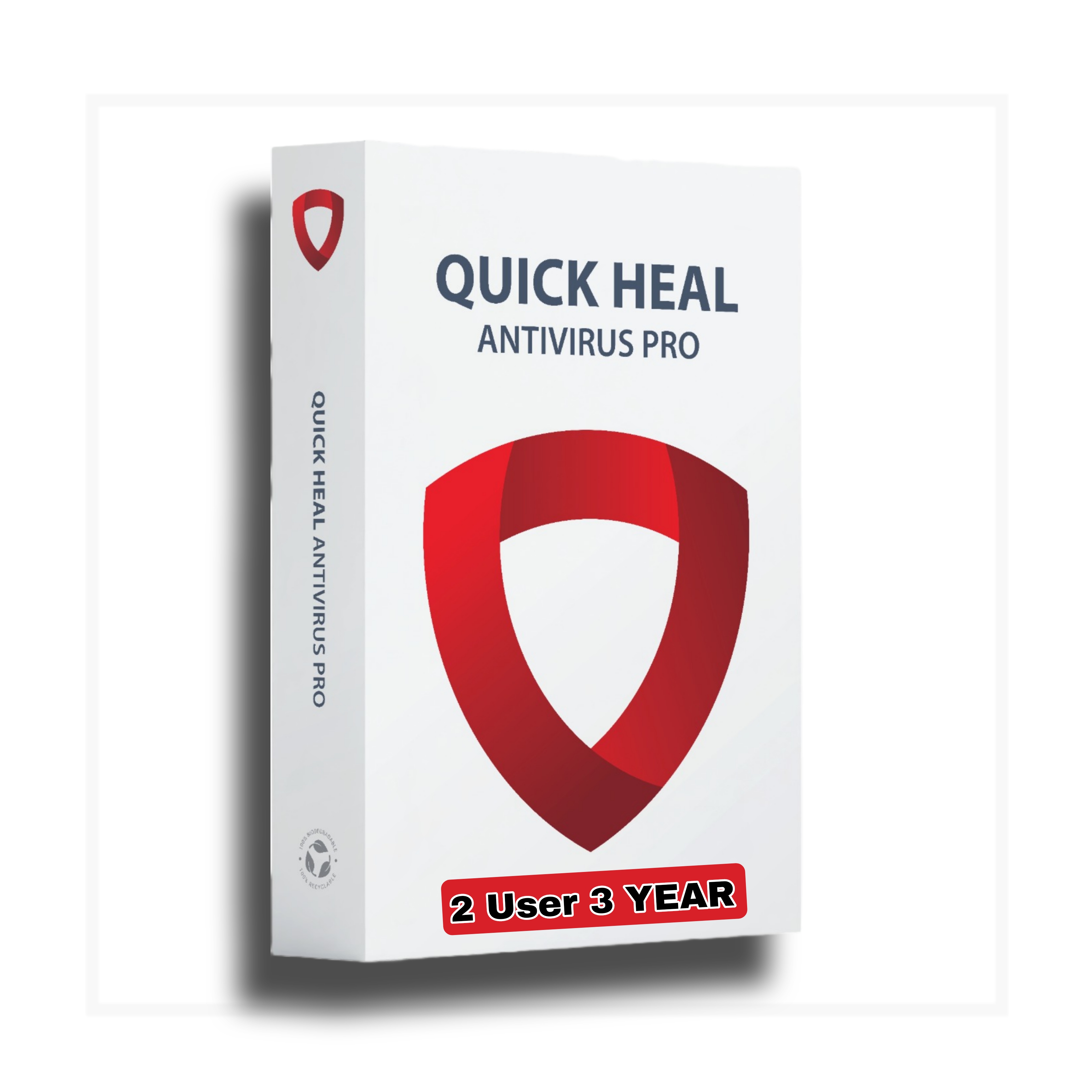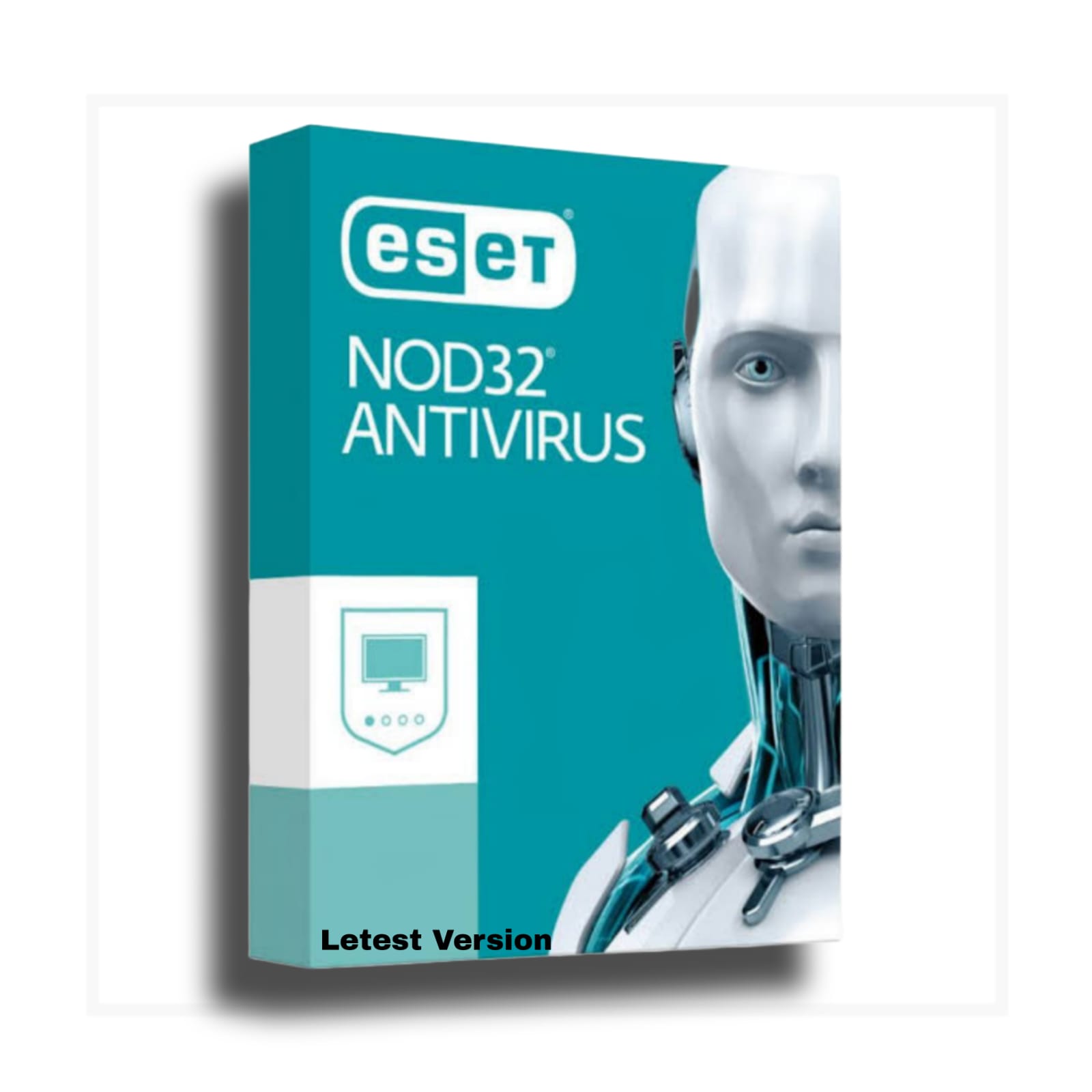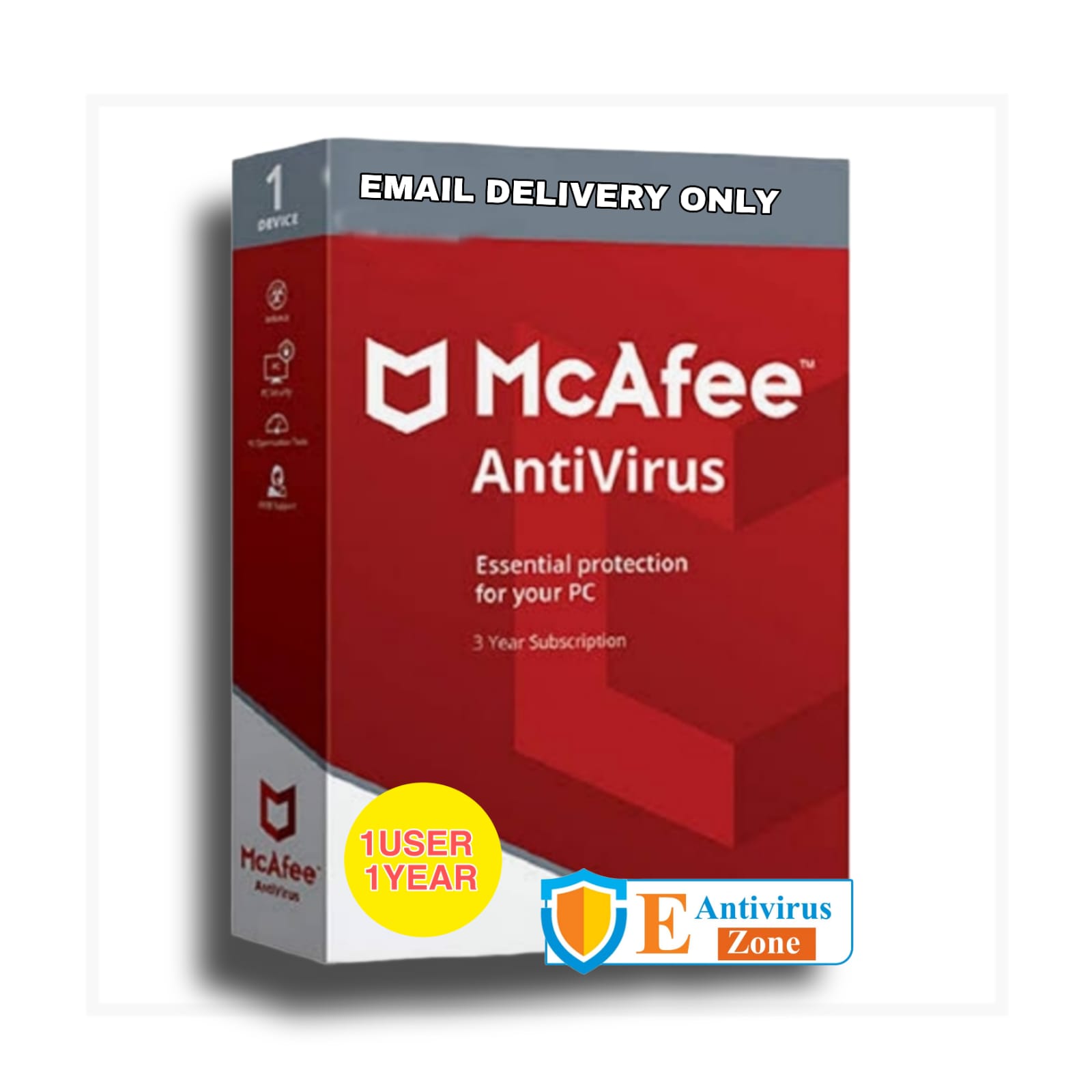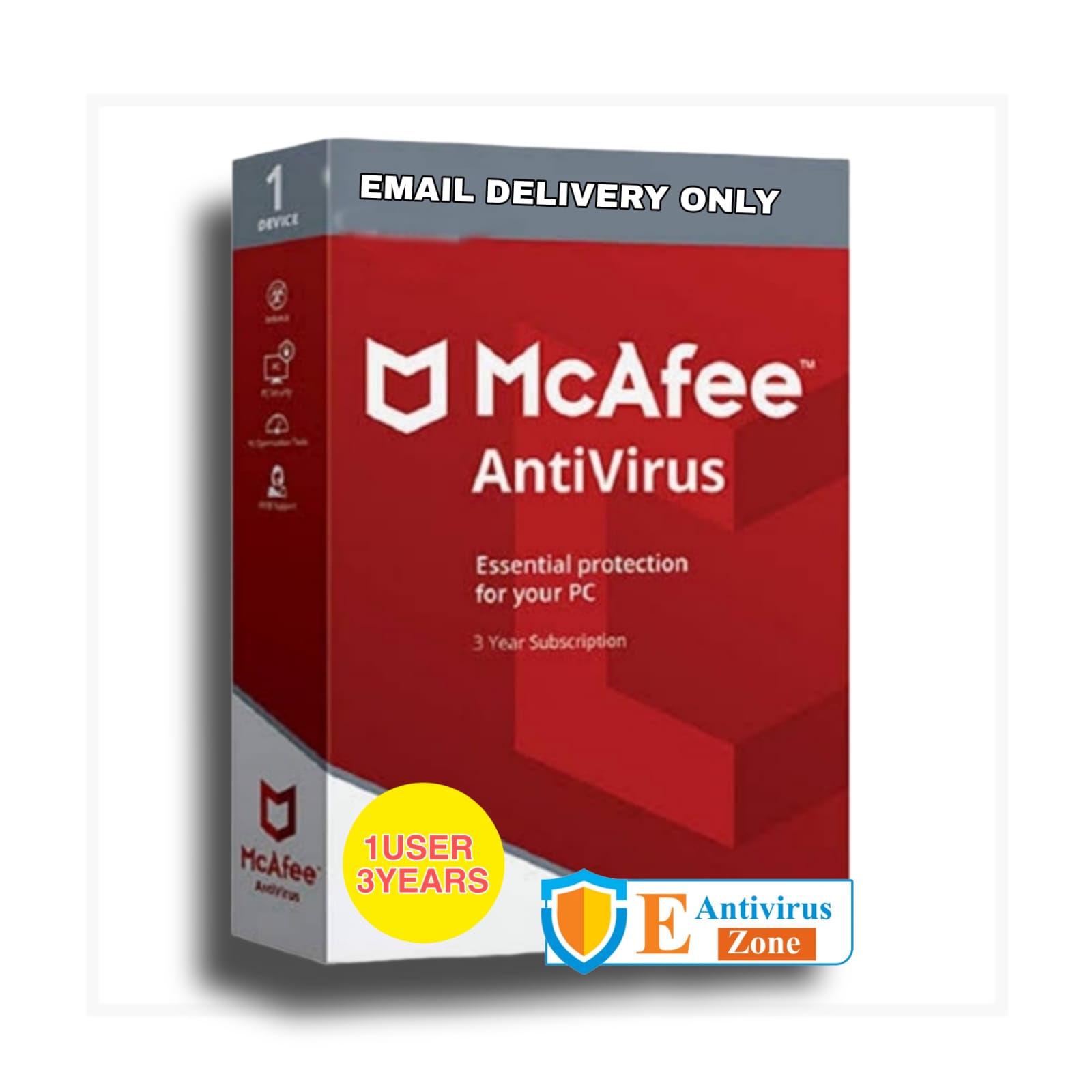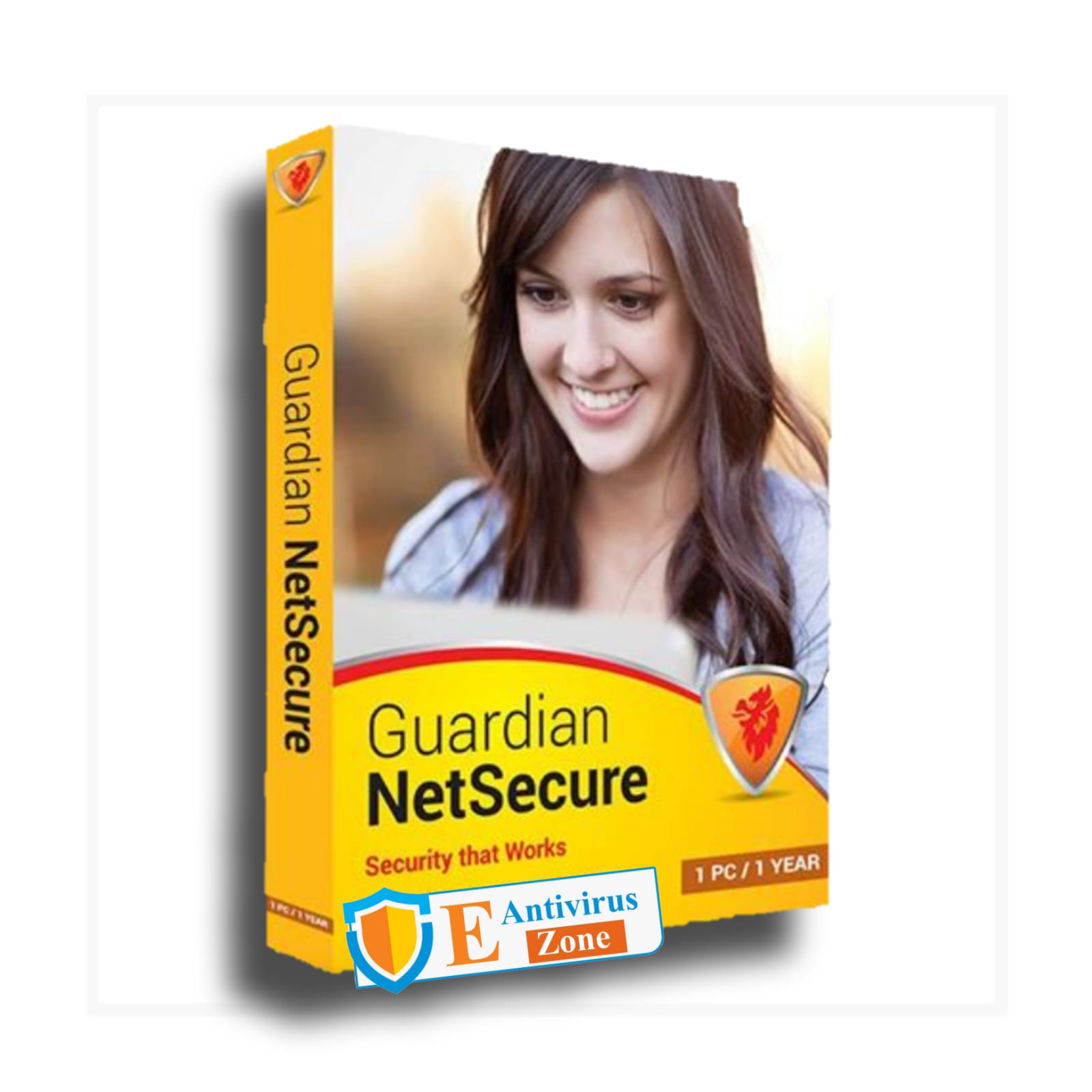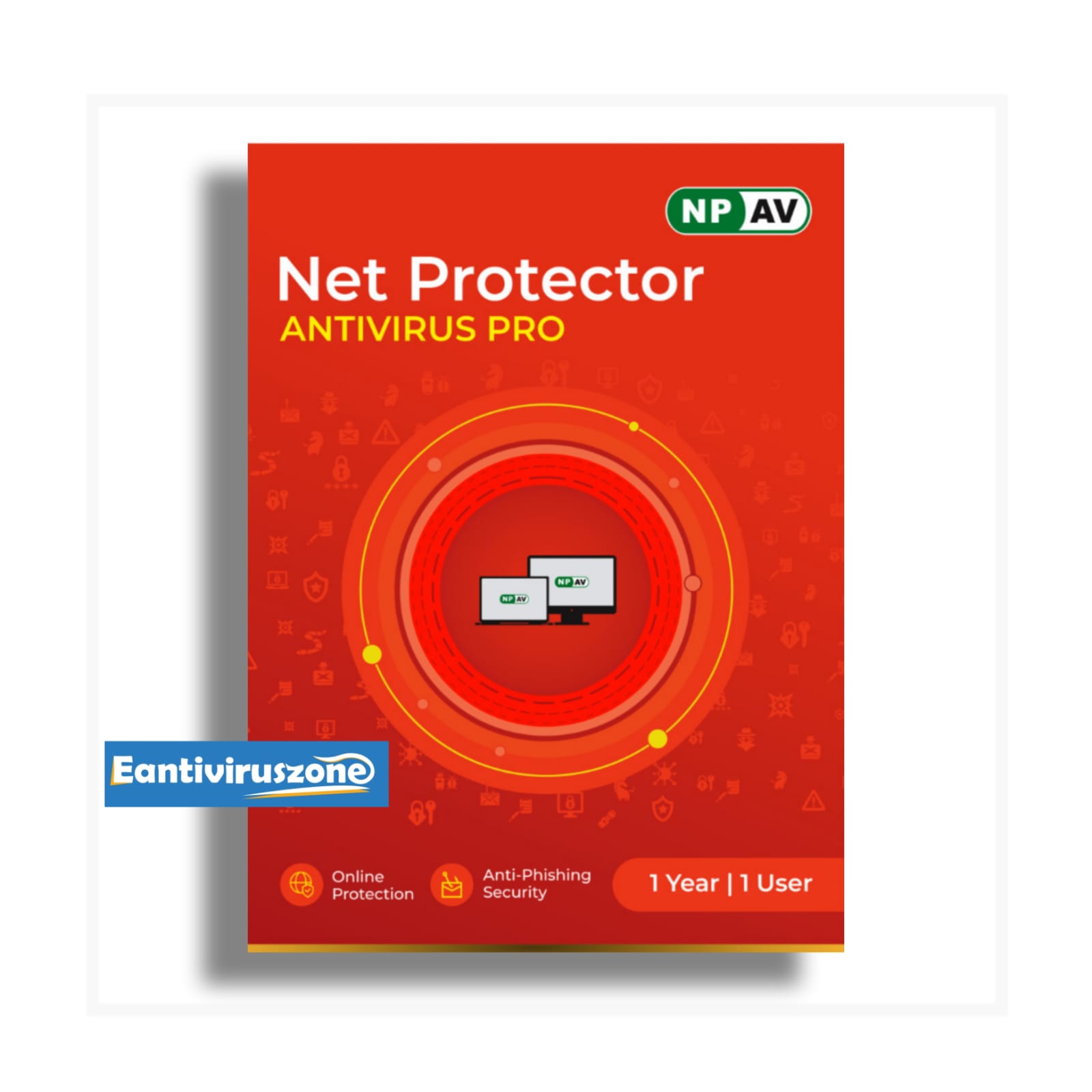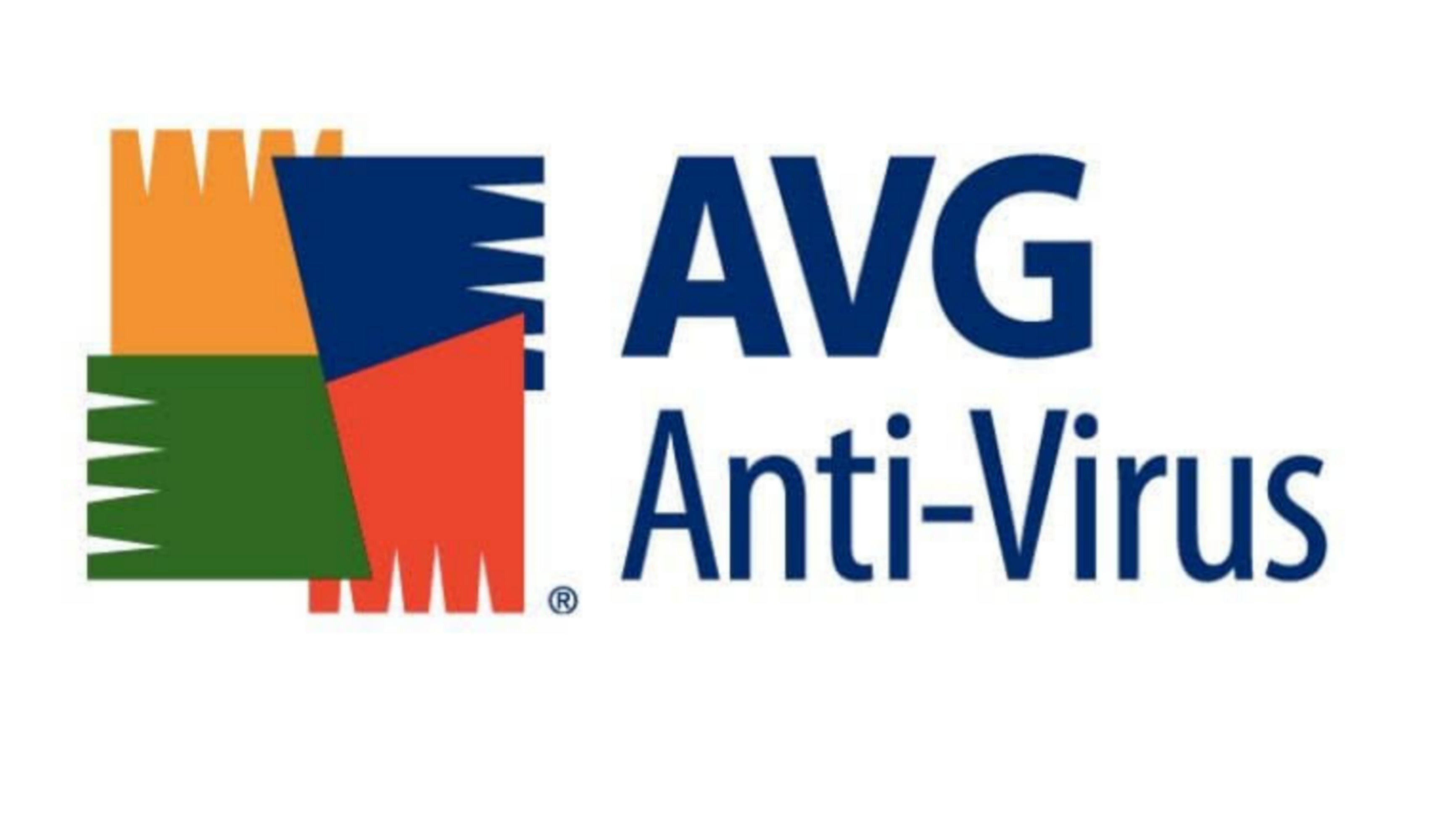Kaspersky Antivirus 1 Pc 1 Year.
|
Availability :
|
Out of Stock
|
|
Brand :
|
Kaspersky
|
|
Price :
|
Including GST
|
|
HSN Code :
|
85238020
|
Kaspersky Antivirus 1 Pc 1 Year. Digital Key delivery within 60 seconds.
Kaspersky Antivirus is one of the most popular Antivirus in Market which is lighter in size and Helps your devices run fast & smooth. Kaspersky Antivirus Latest Version (1 Pc 1 Year) protects your computer for 1 year from the date of activation and can be reinstalled within the validity period in case your Pc / Laptop crashes. In India, Buy Kaspersky Antivirus Price for 1 Pc 1 Year is above Rs. 500 but you can buy Kaspersky Antivirus 1 Pc 1 Year from buyantiviruskey.in which delivers online genuine product key instantly to customers at a very cheaper price in the market.
Features of Kaspersky Antivirus
Real-Time Antivirus : Blocks common threats like malware, ransomware & spyware plus complex ones like fileless attacks.
Anti-Pishing : Guards you from fake sites & emails created by cybercriminals to steal your identity & money.
Performance Optimization : Helps your devices running fast & smooth – exactly as they were designed to.
Information Source - Kaspersky Official Website.
The Kaspersky Antivirus 1 Pc 1 Year installation process by downloading the installer from -
- Visit - https://www.kaspersky.co.in
- Log in or sign up for a new account.
- Enter your product key.
- Click on the Download button.
- After downloading, locate the file and double-click on it.
- Click Continue to proceed with the installation.
Review Kaspersky Lab's End User License Agreement (EULA). Carefully read the agreement, and if you agree to all its terms, click Continue.
Read the Kaspersky Security Network (KSN) statement. If you accept the KSN Statement, ensure the checkbox is selected.
Click Install to initiate the installation process.
Wait for the installation to complete.
Once installed, make sure the checkbox for Run Kaspersky Antivirus is selected.
Click the Finish button to complete the installation.
After installation, launch Kaspersky Antivirus and proceed to activate it
Enter the activation code.
Click on Activate.
Upon completion of the activation process, click Finish.
Your Kaspersky Antivirus is now installed, activated, and ready to provide robust security for your system