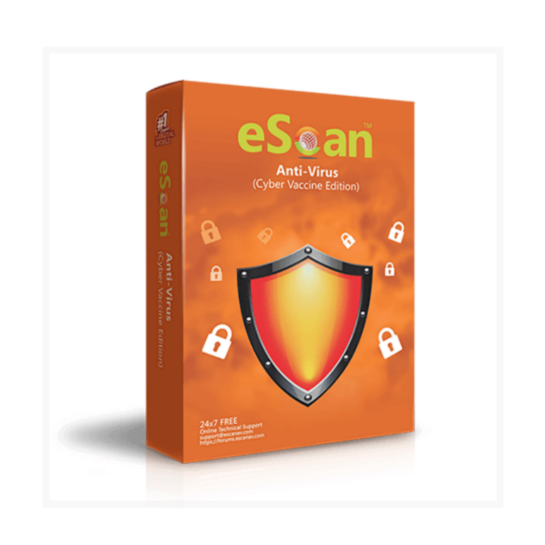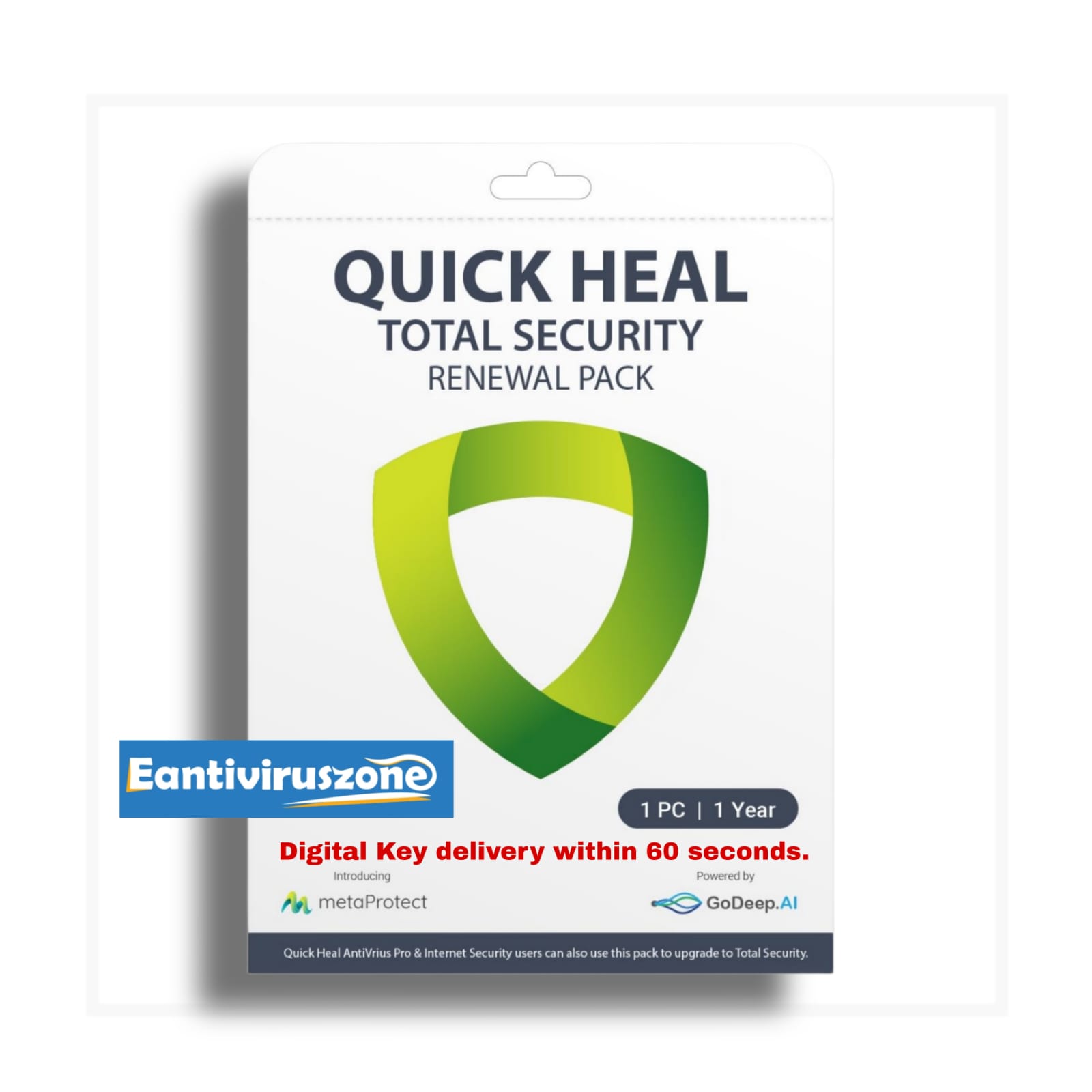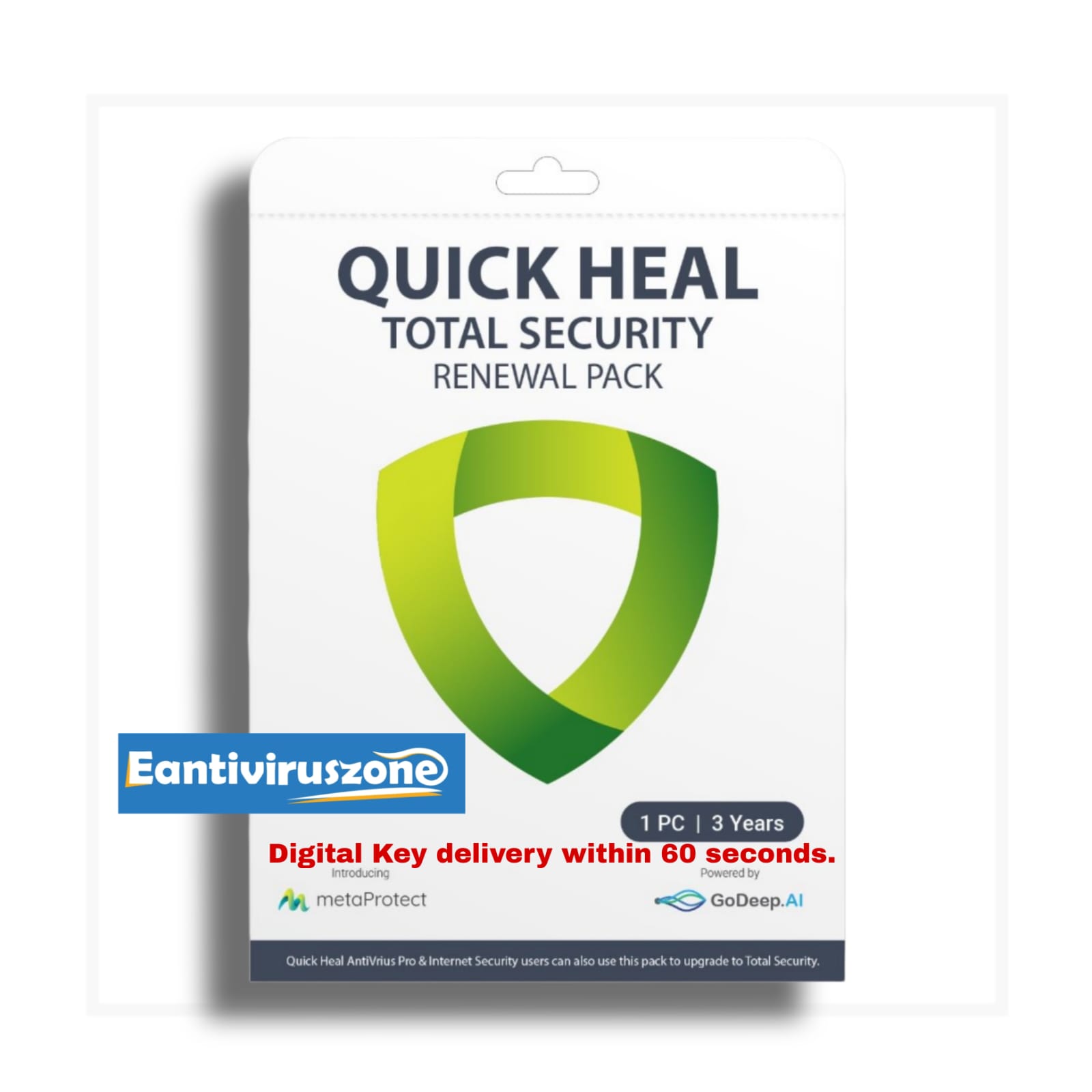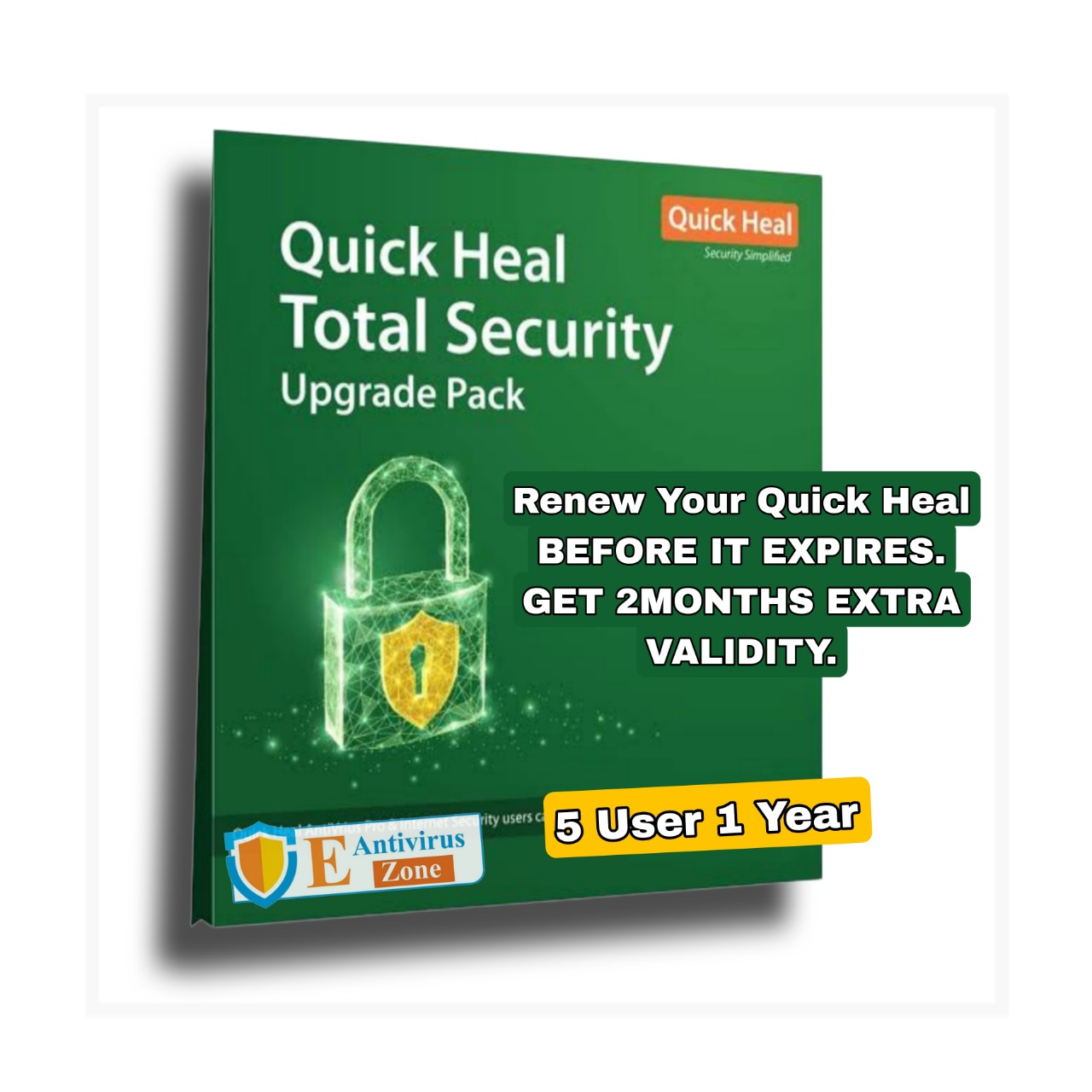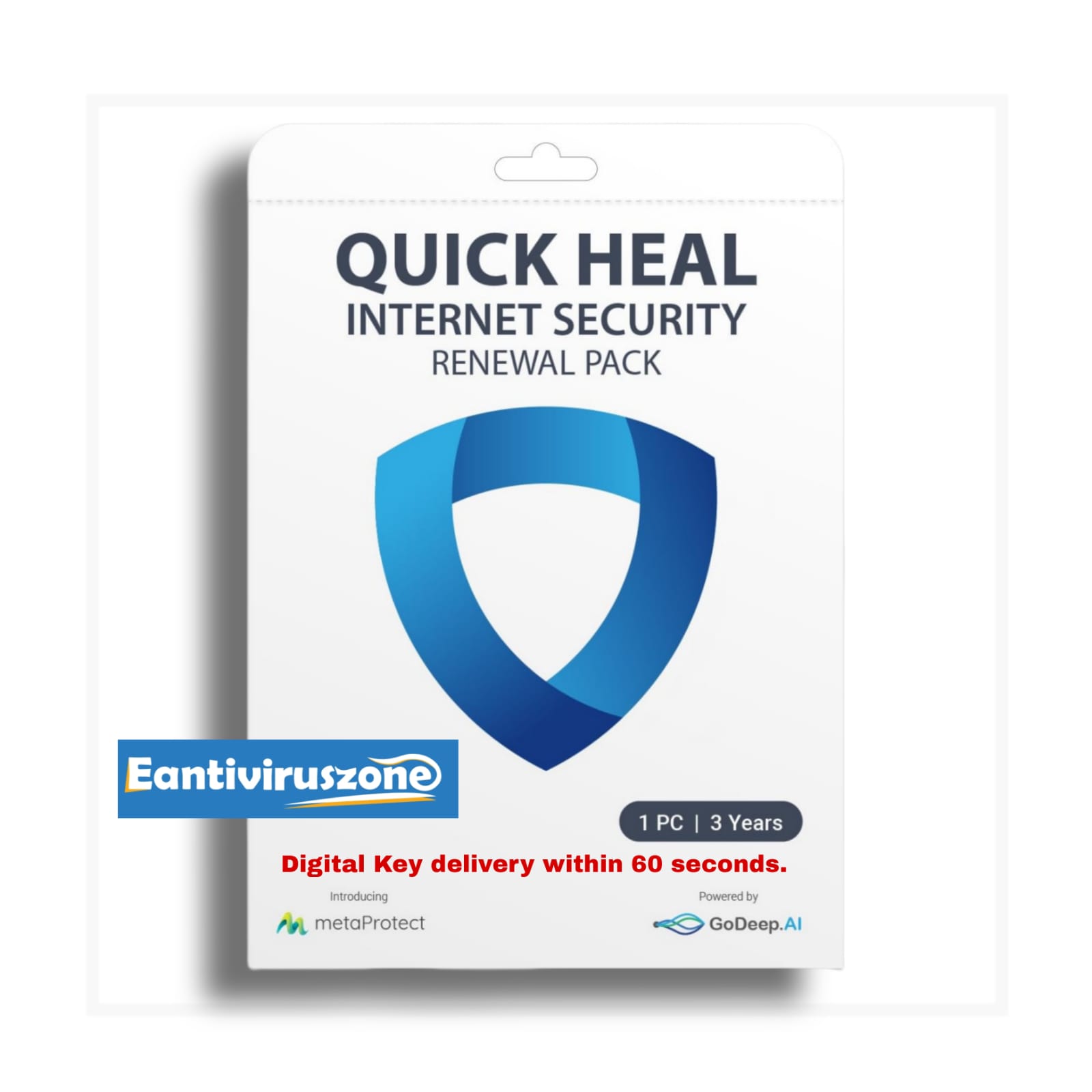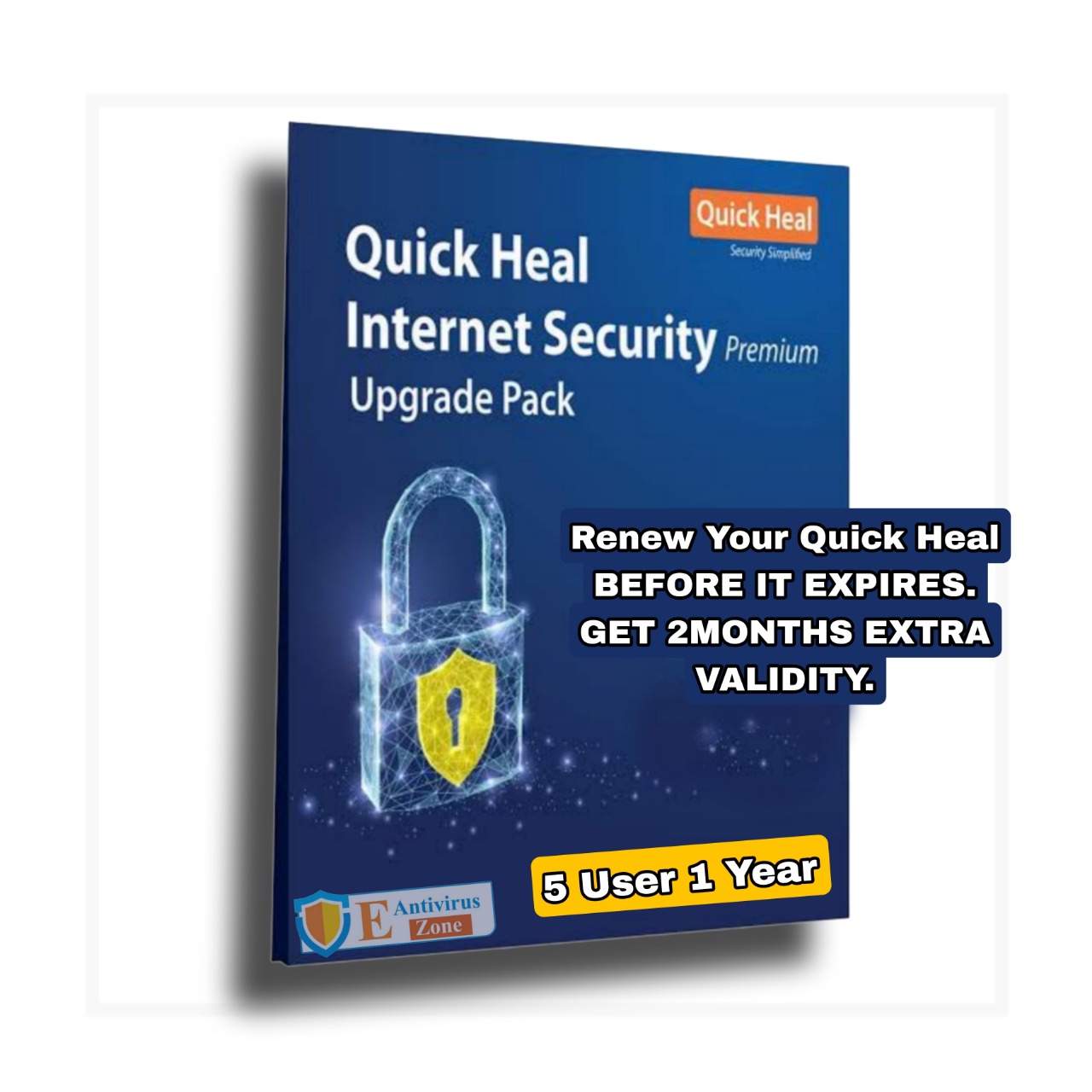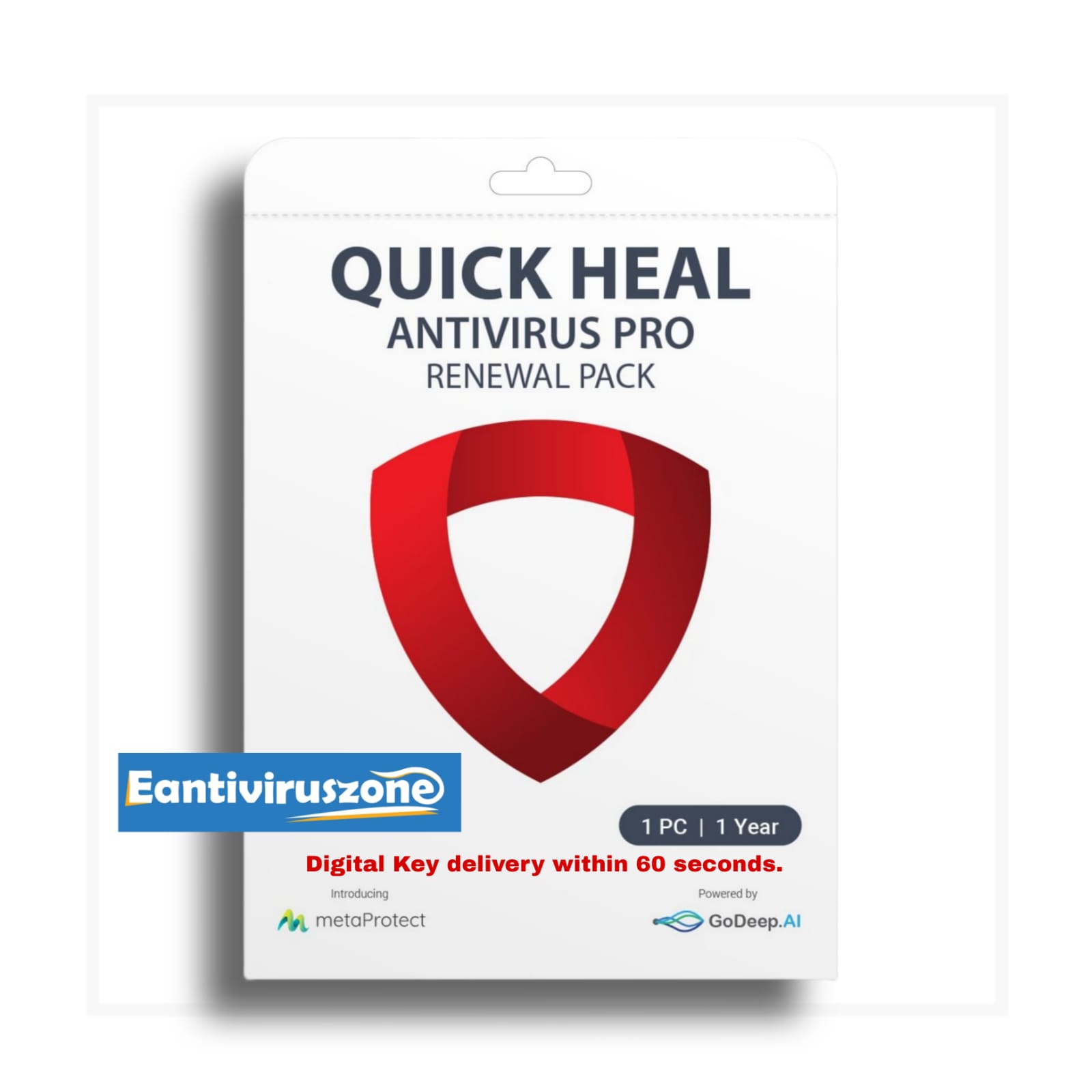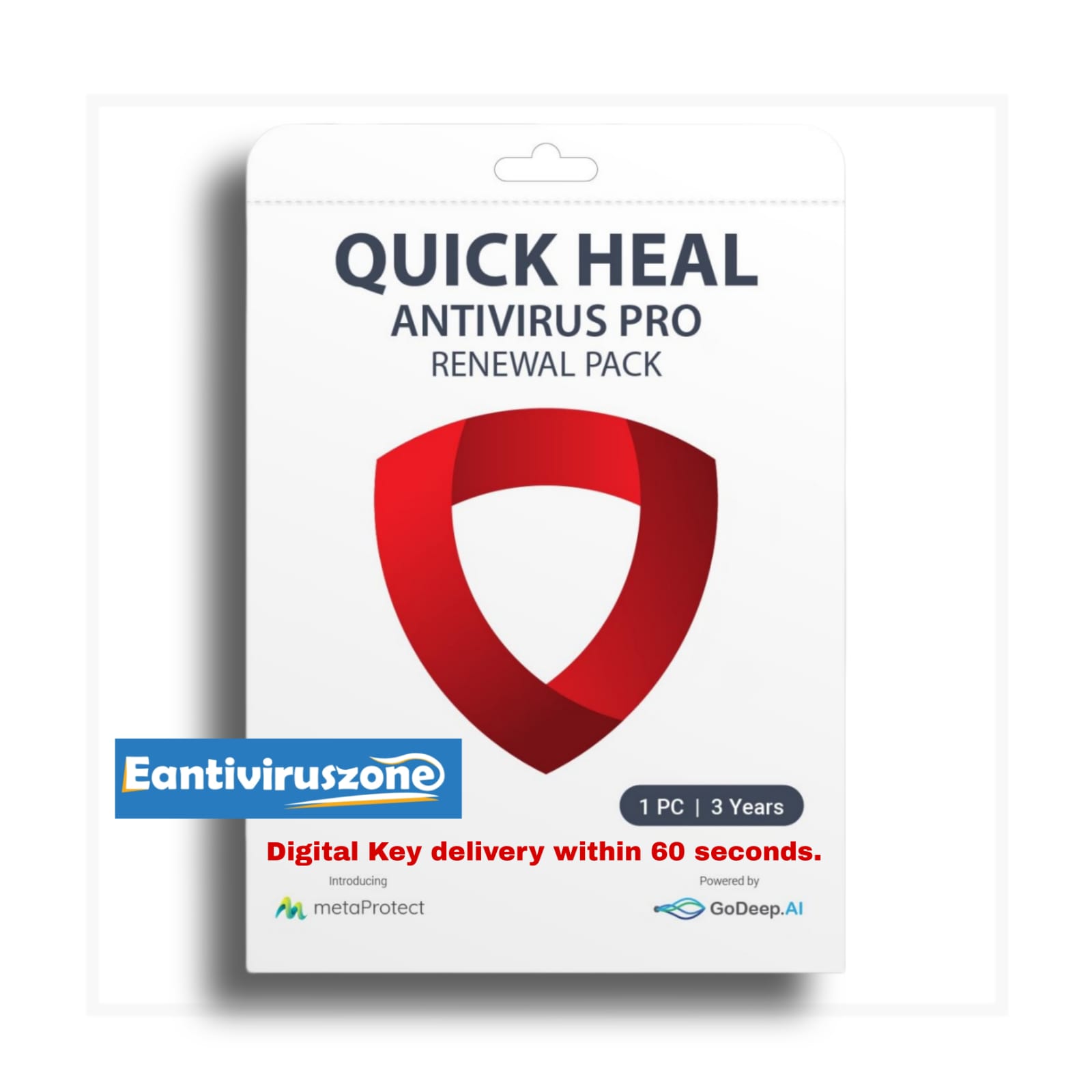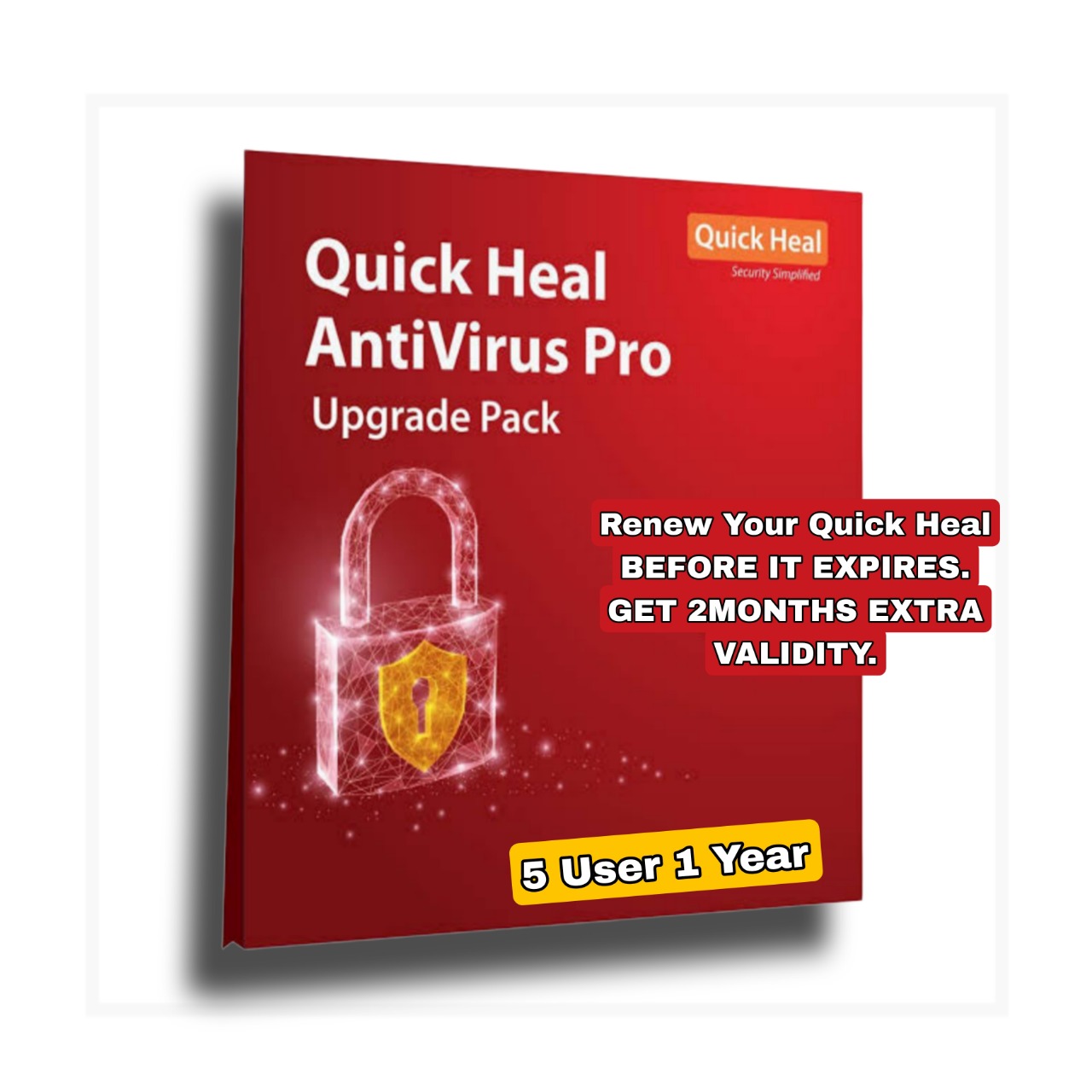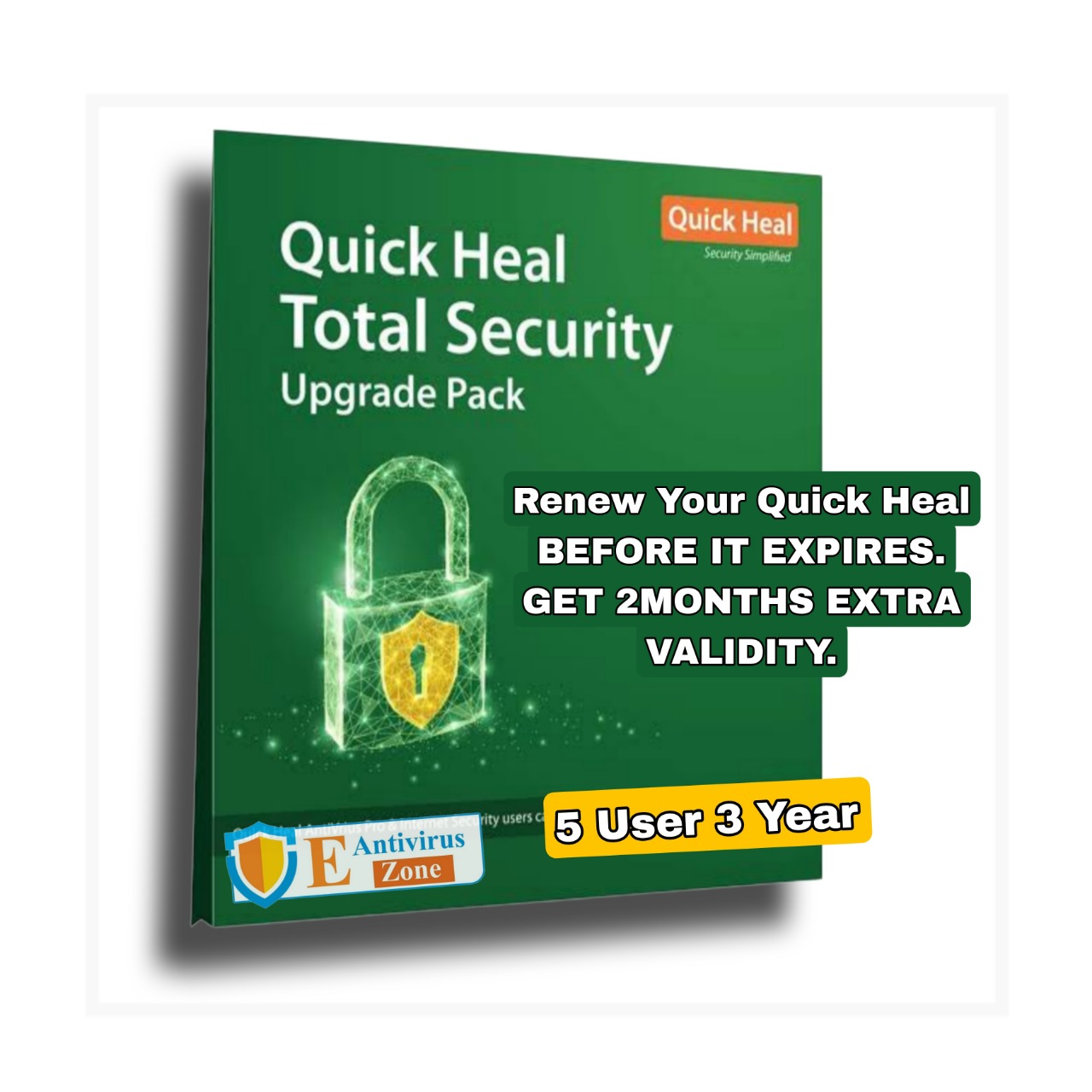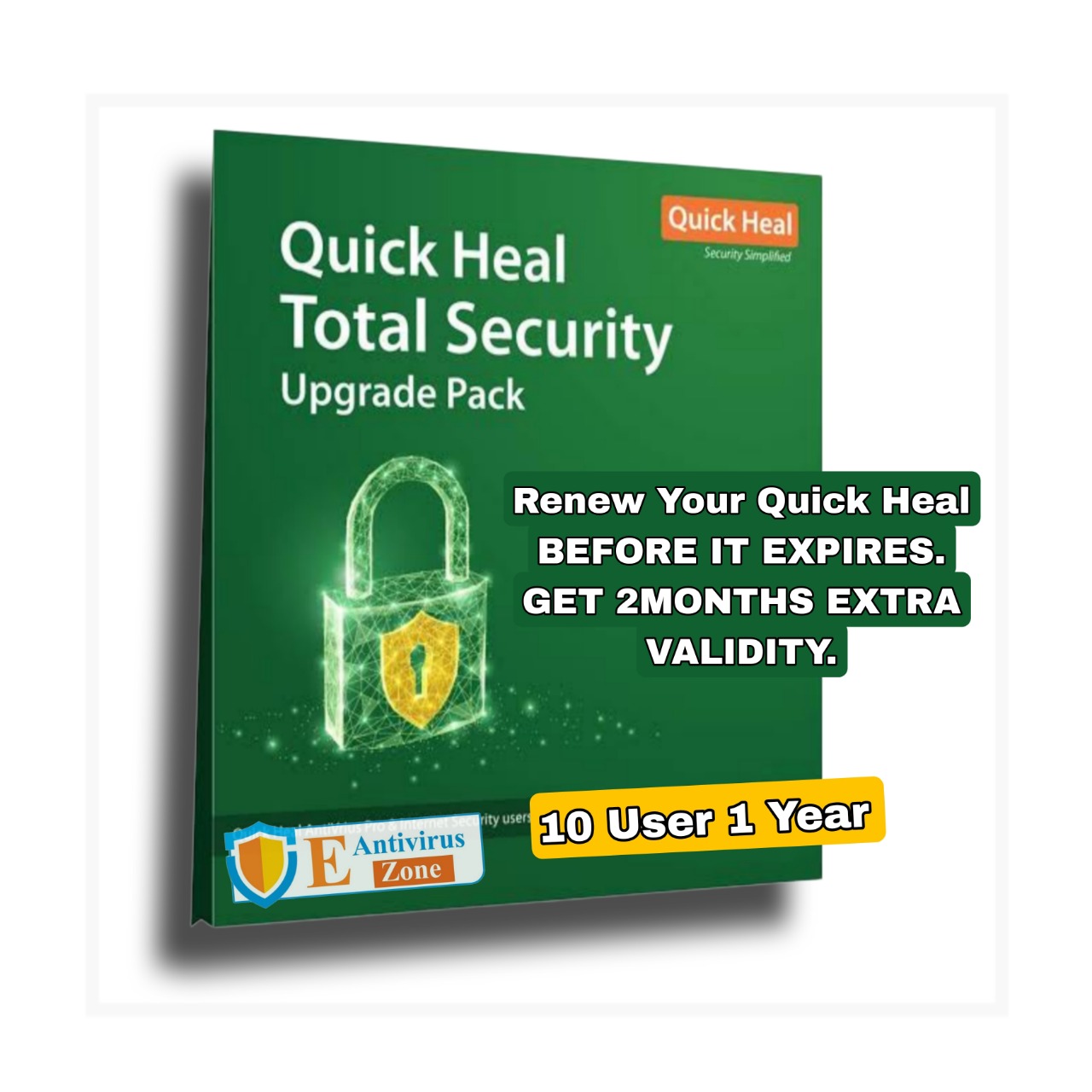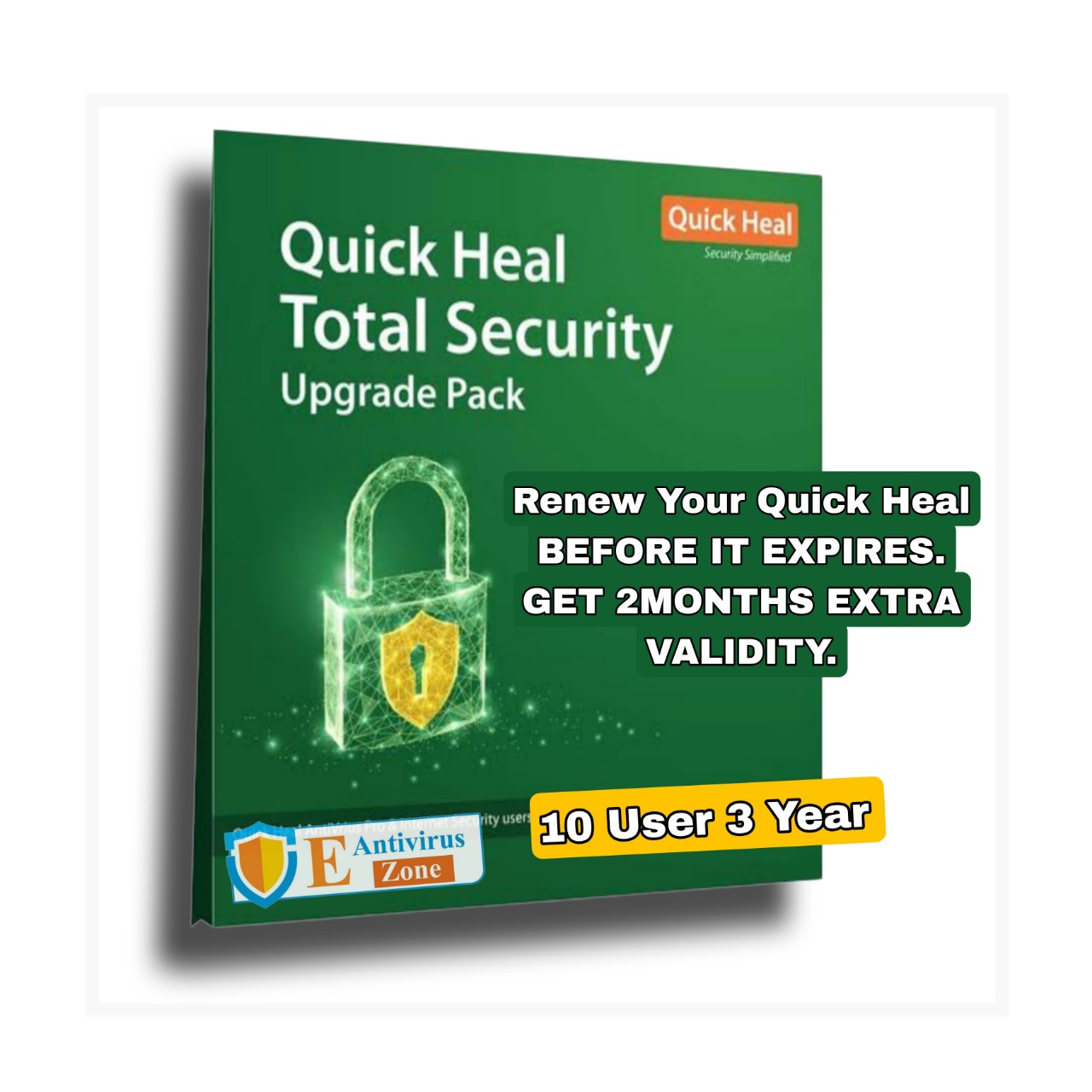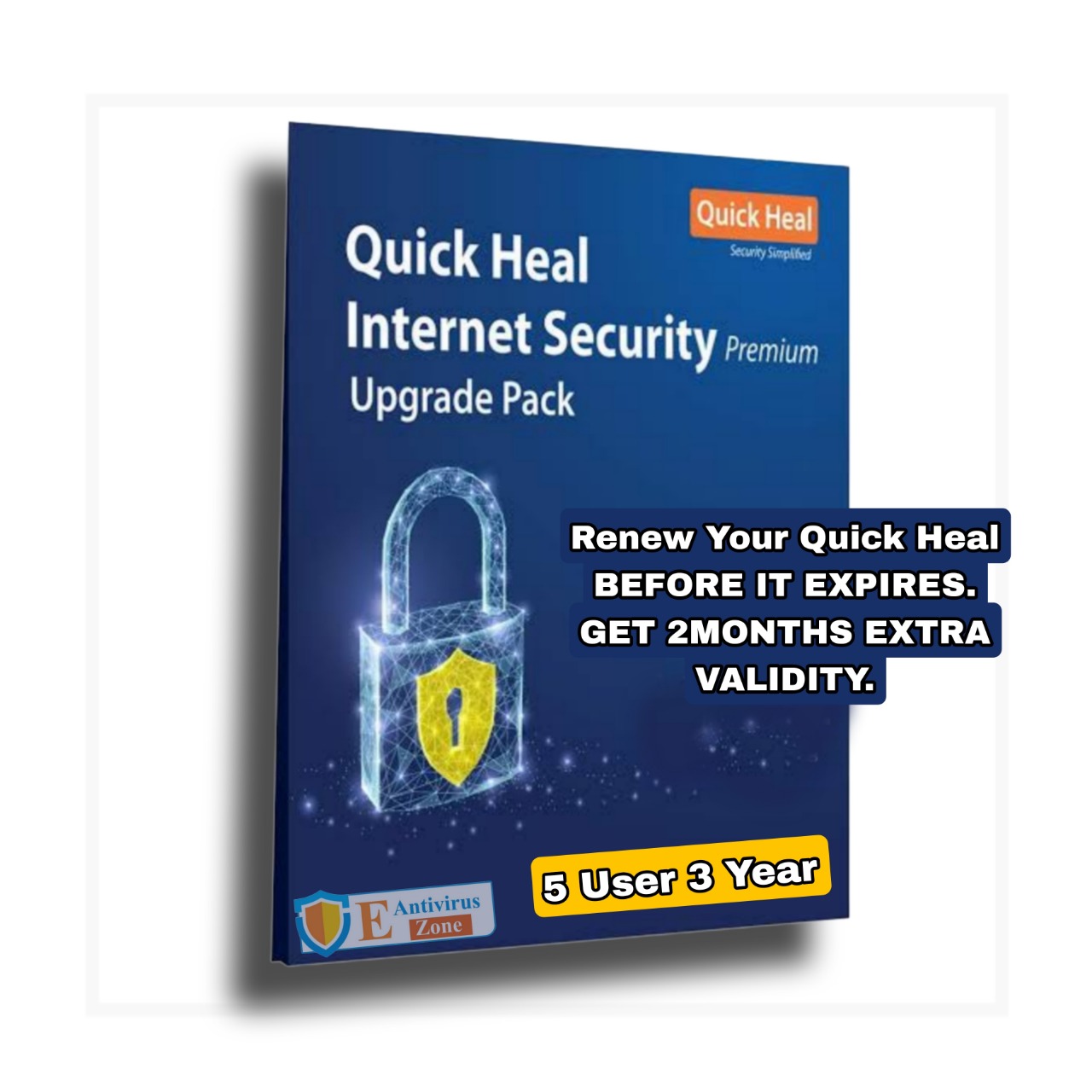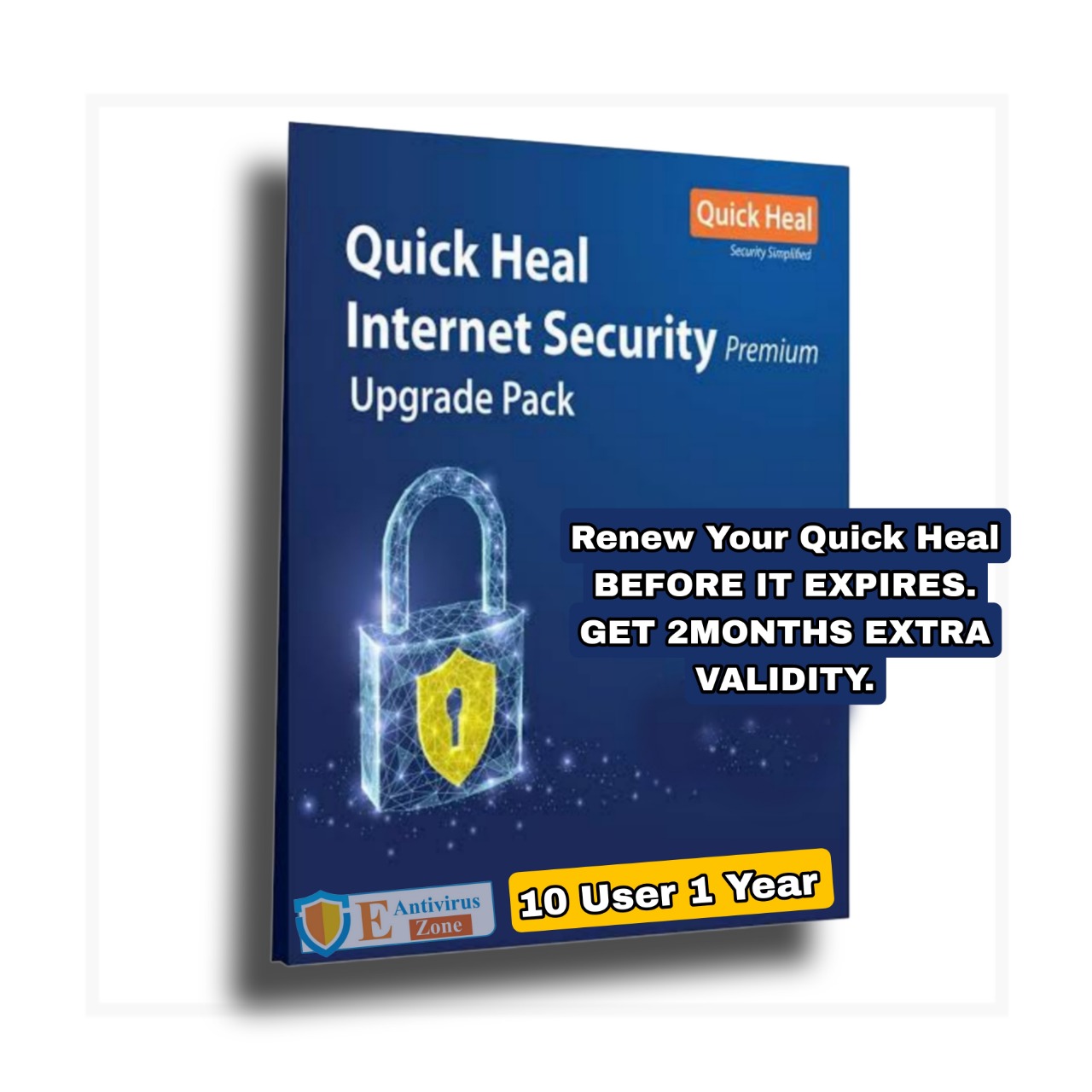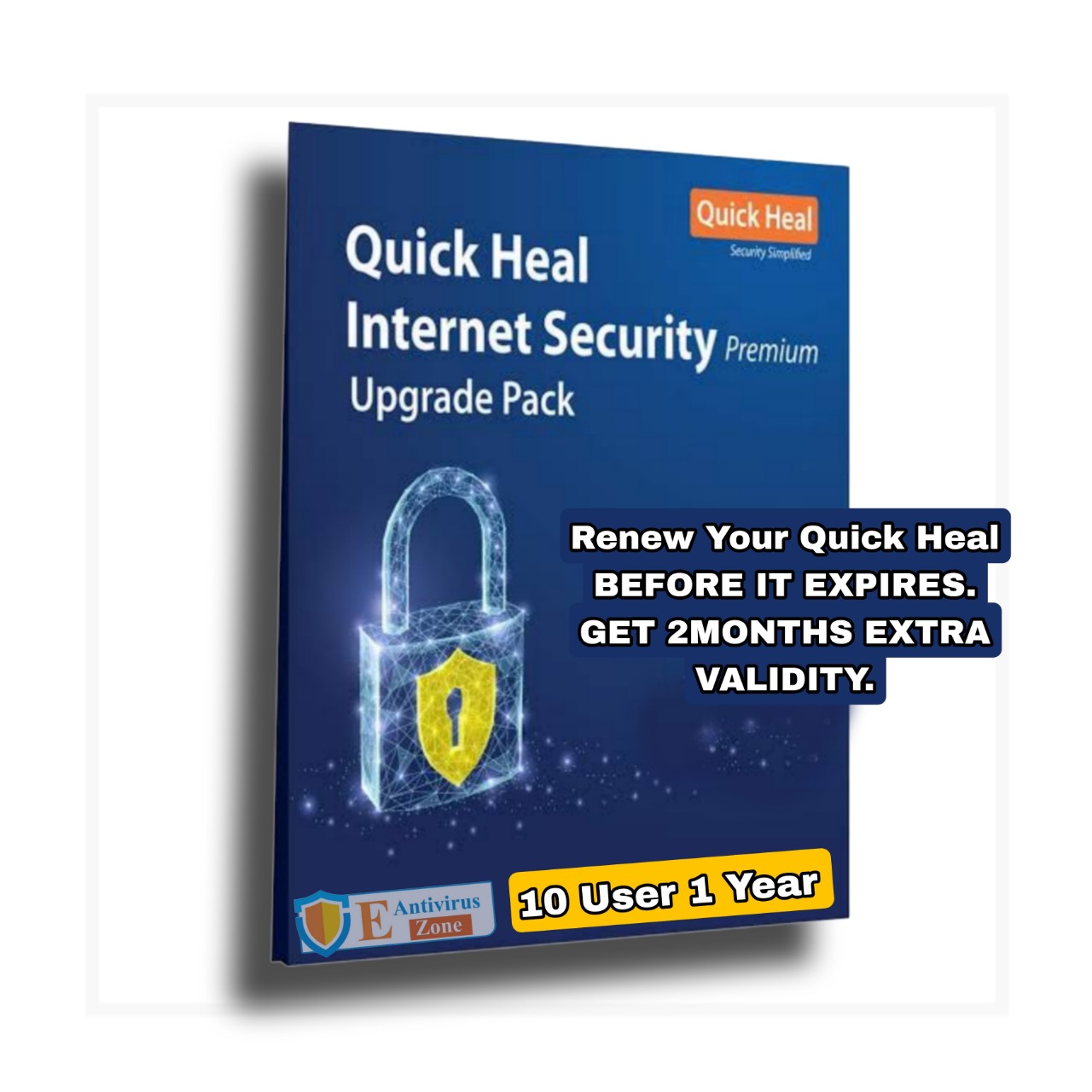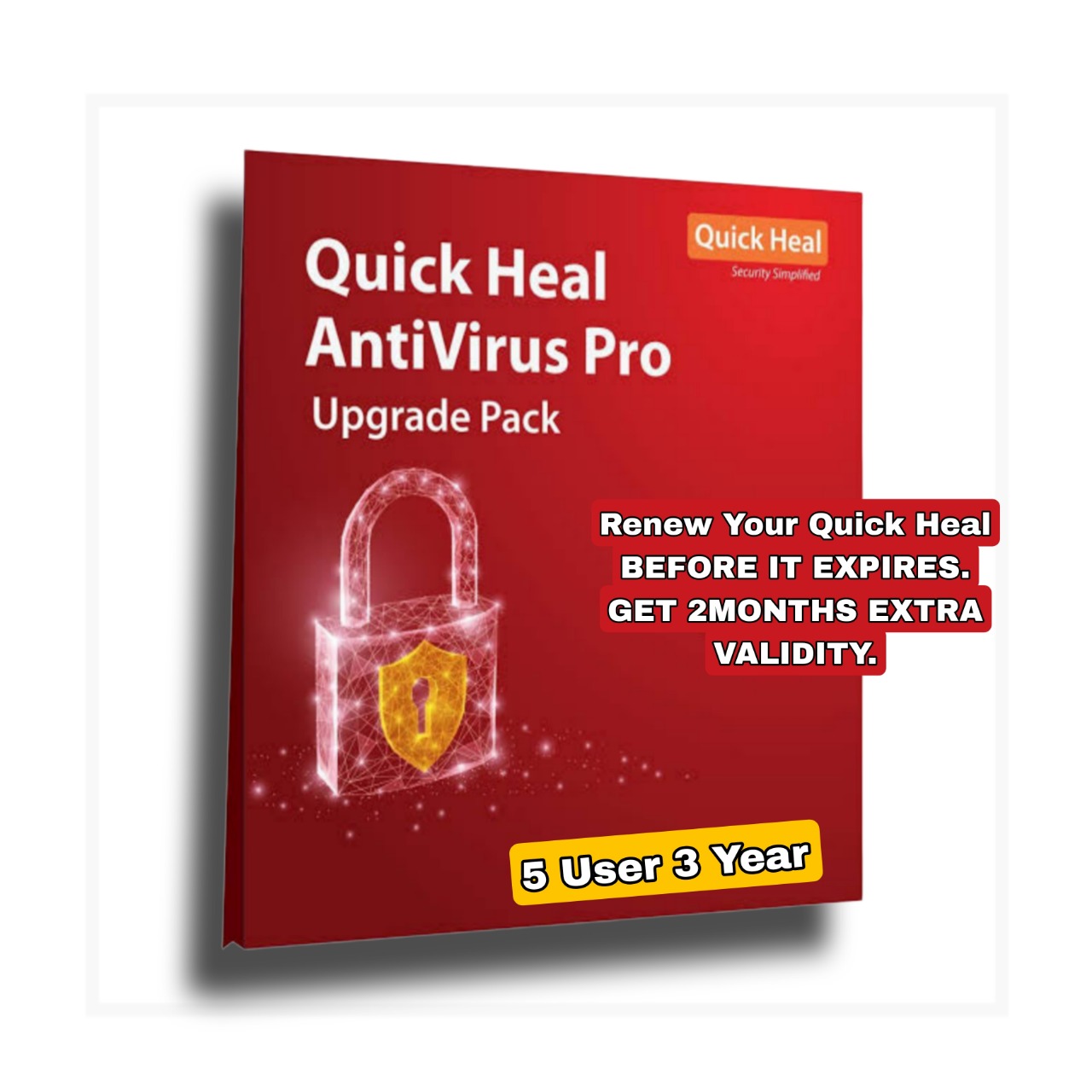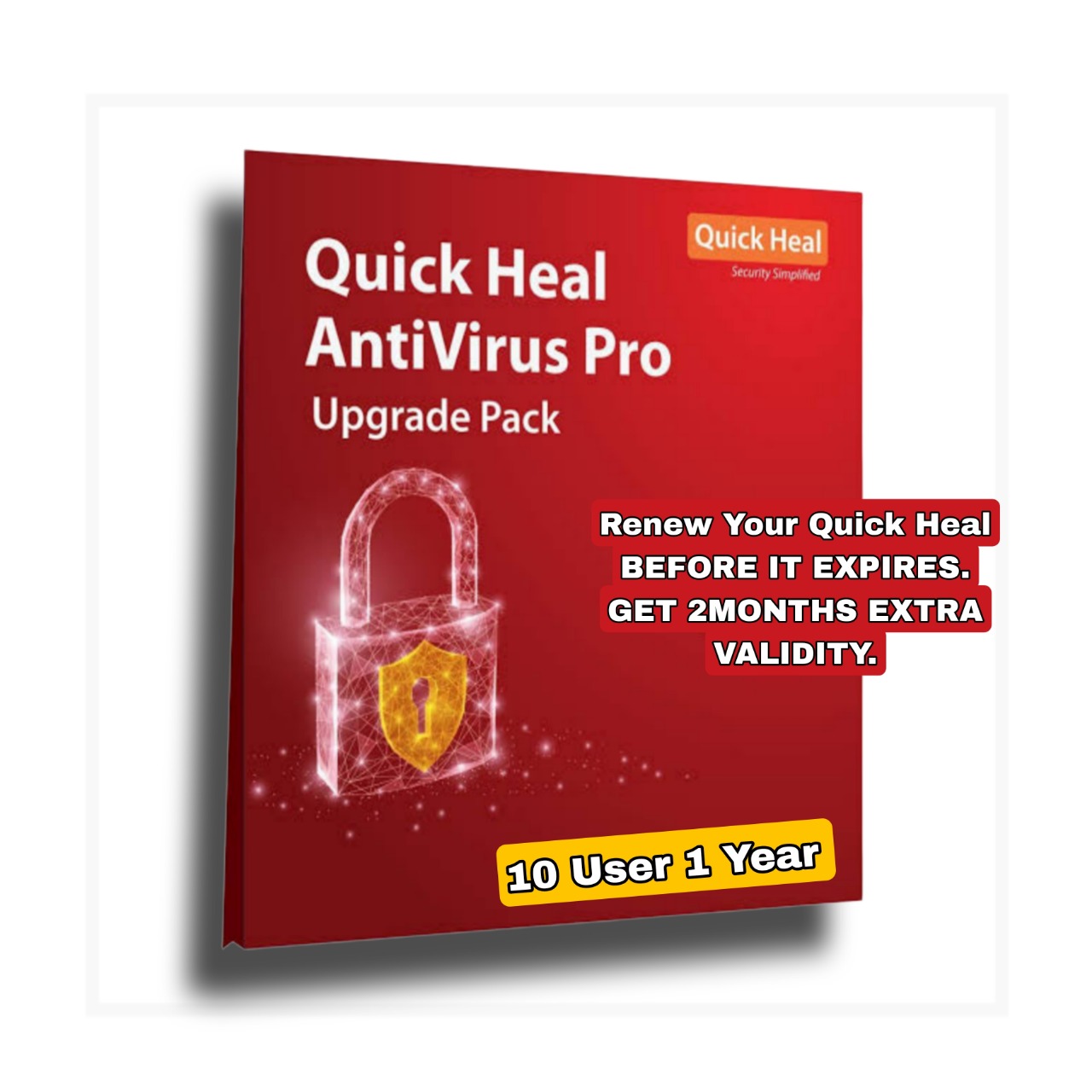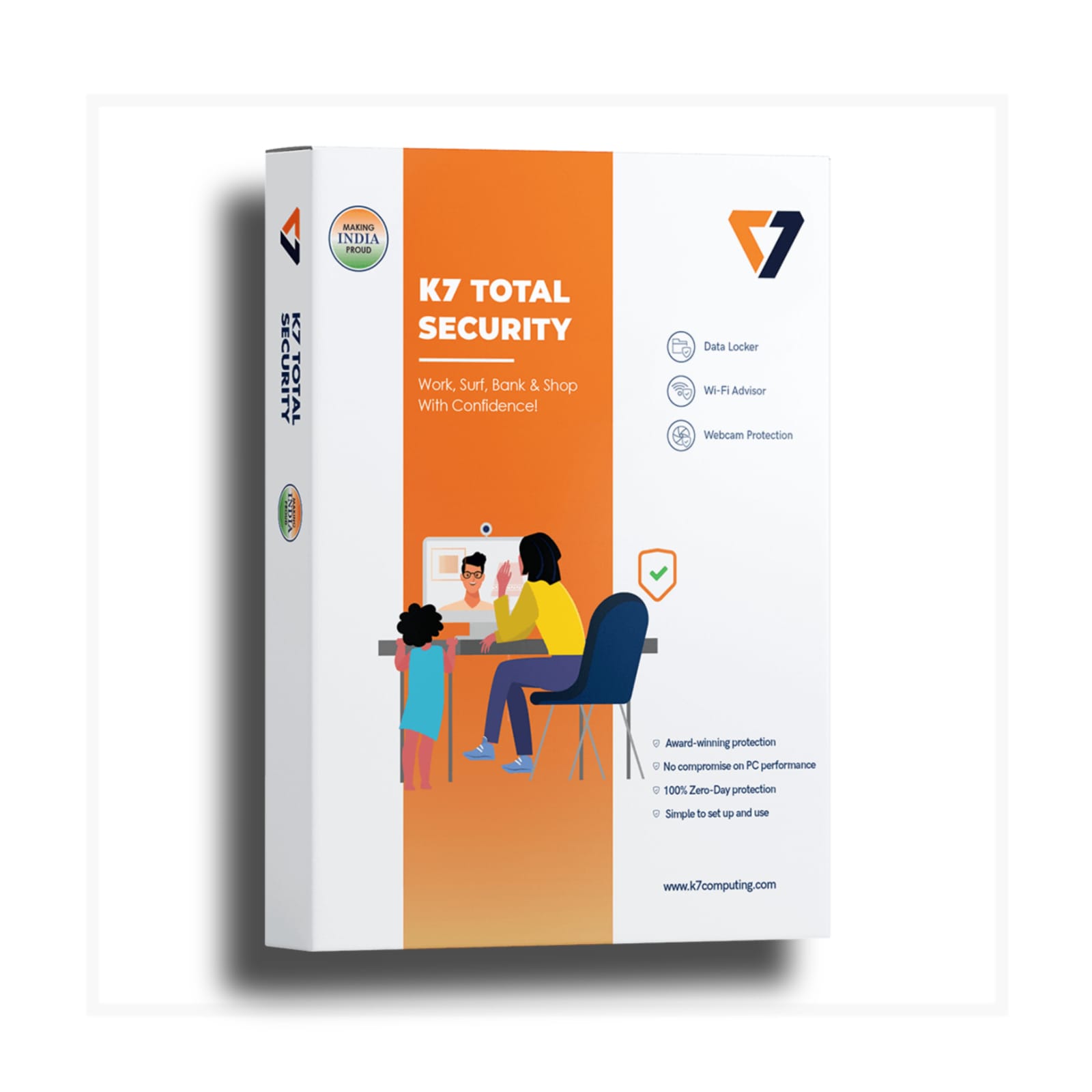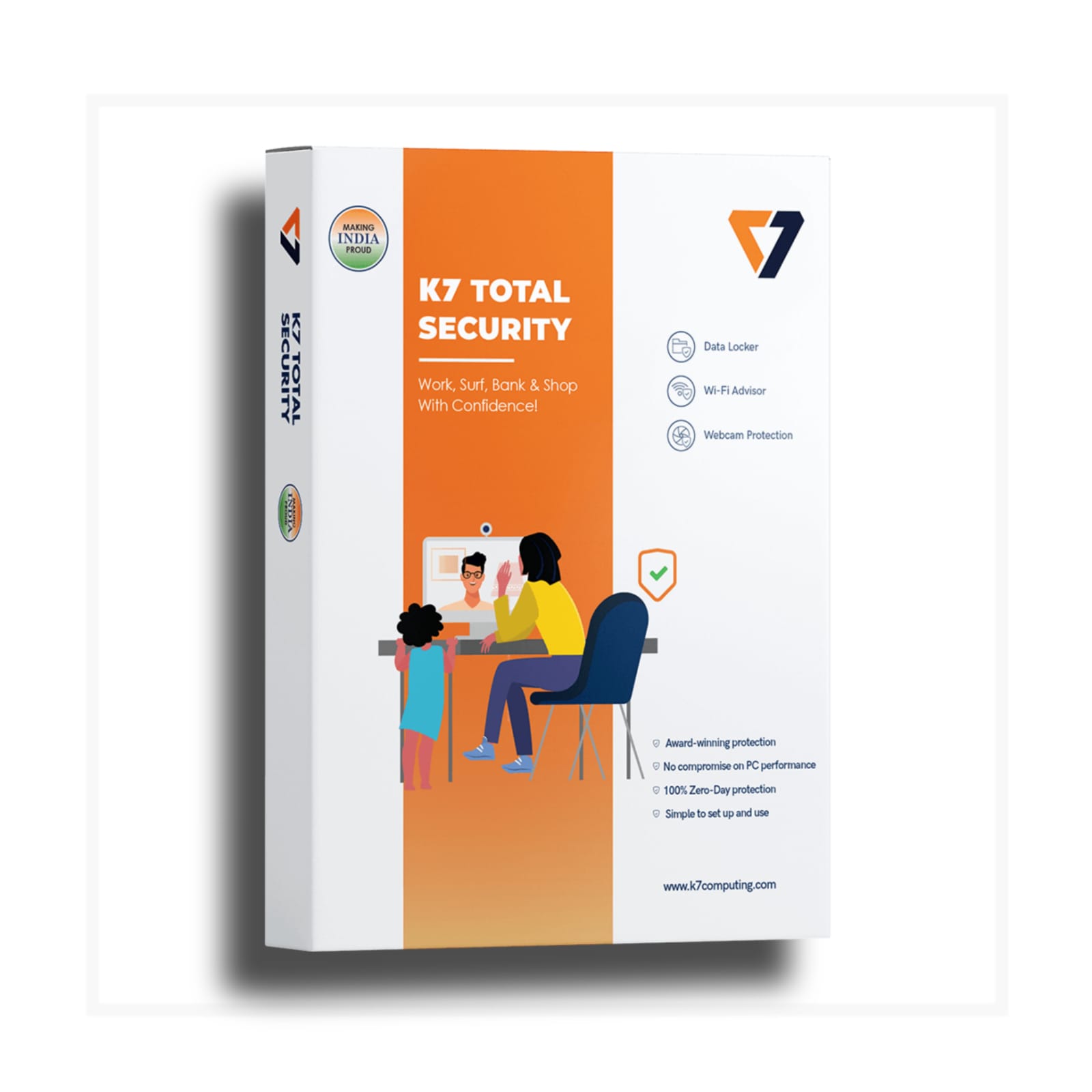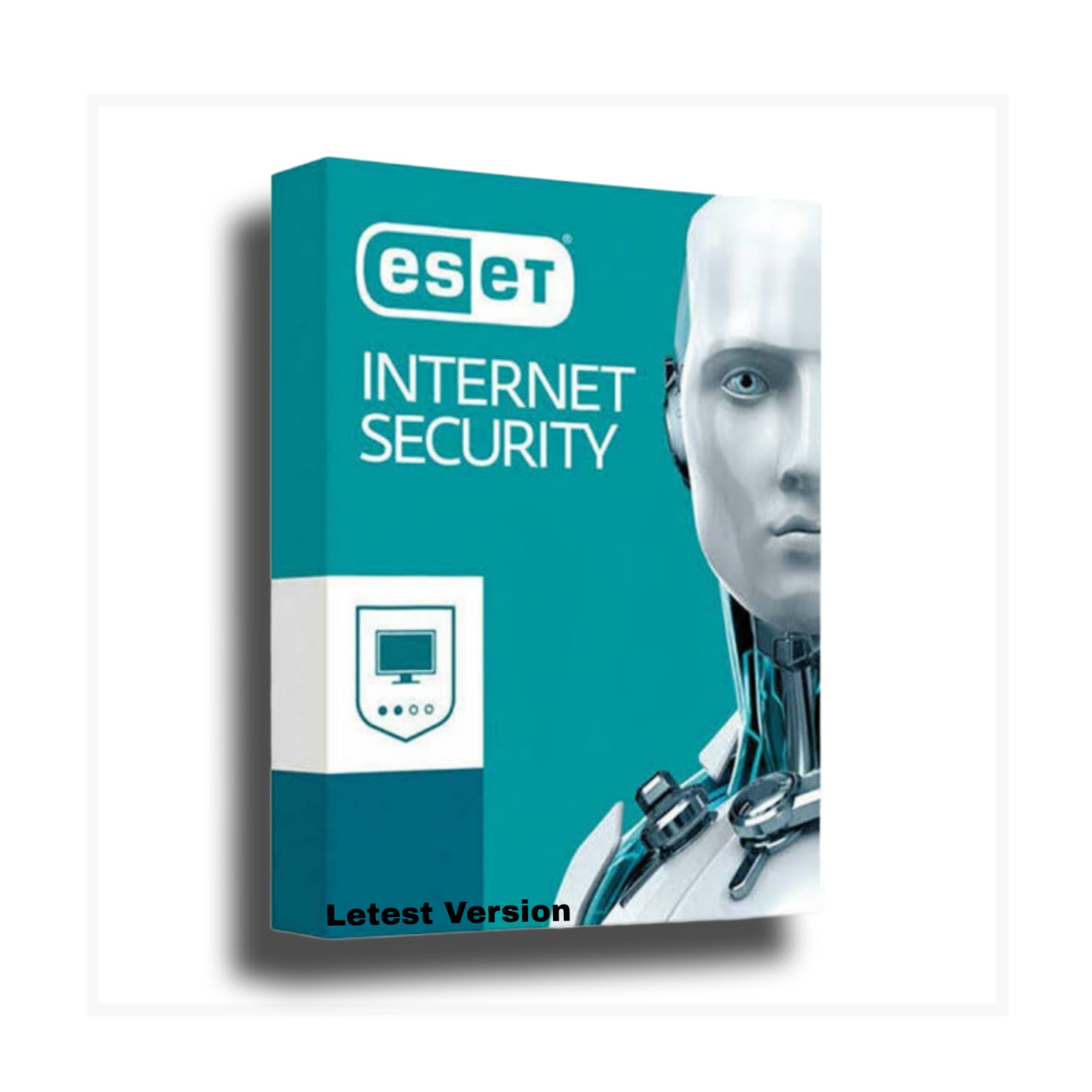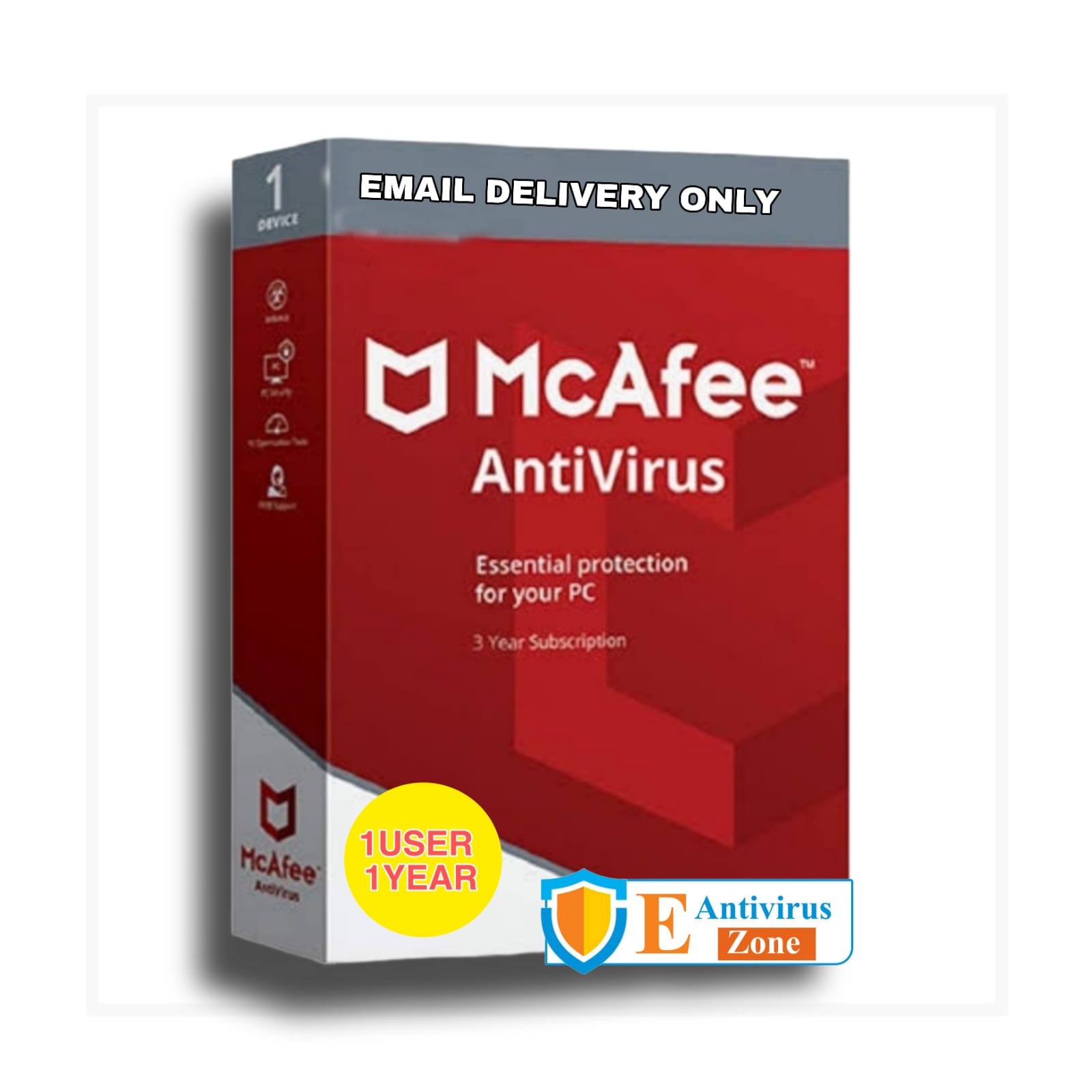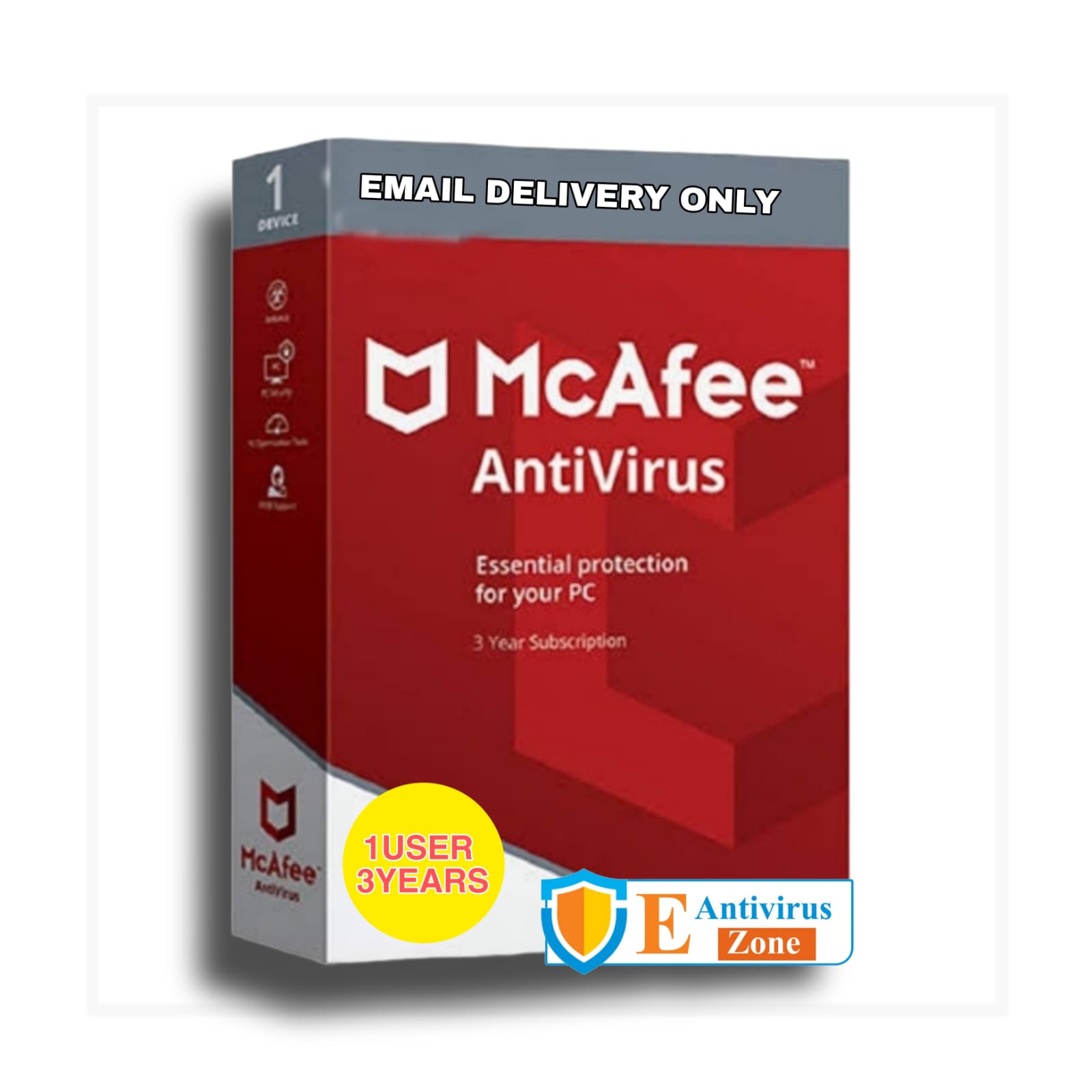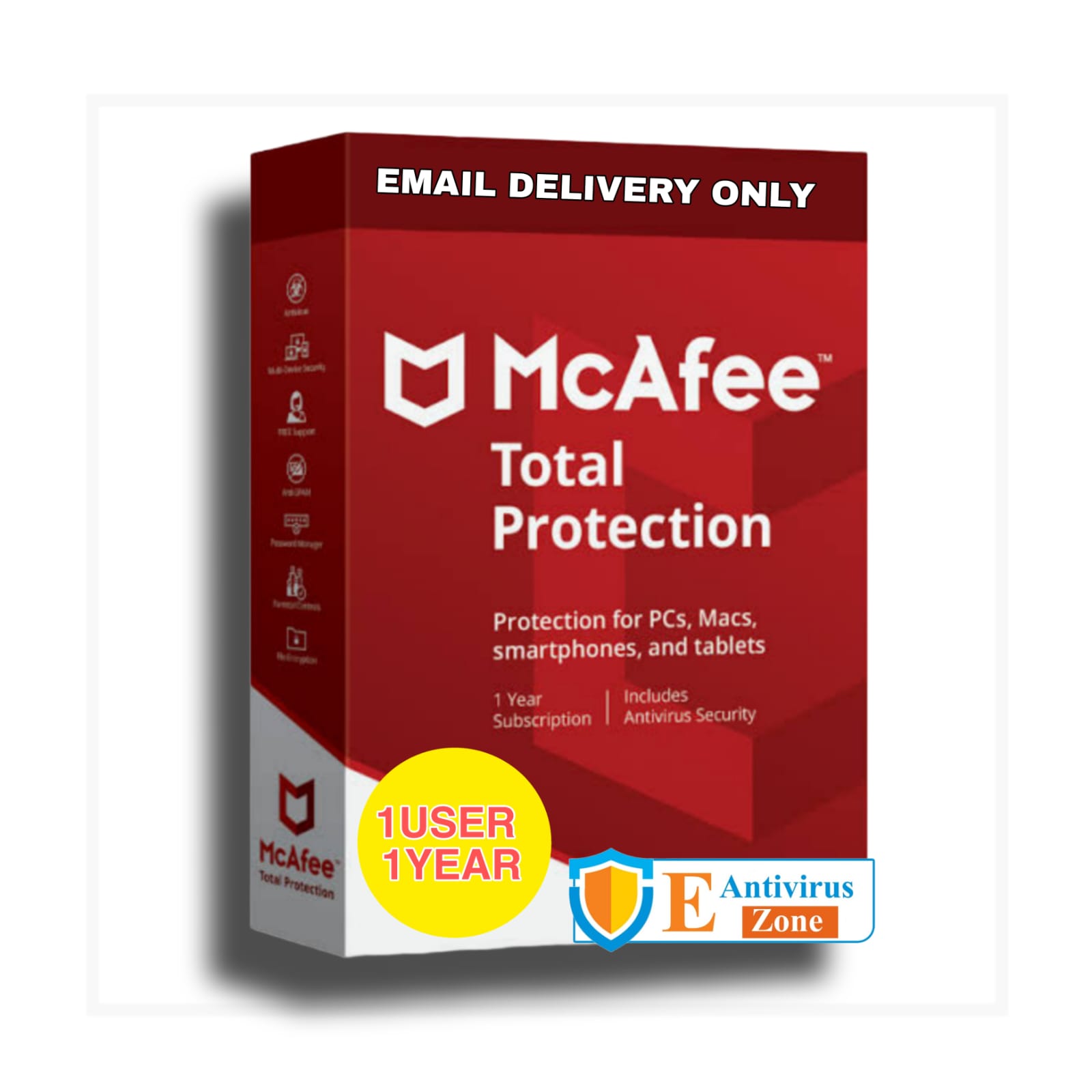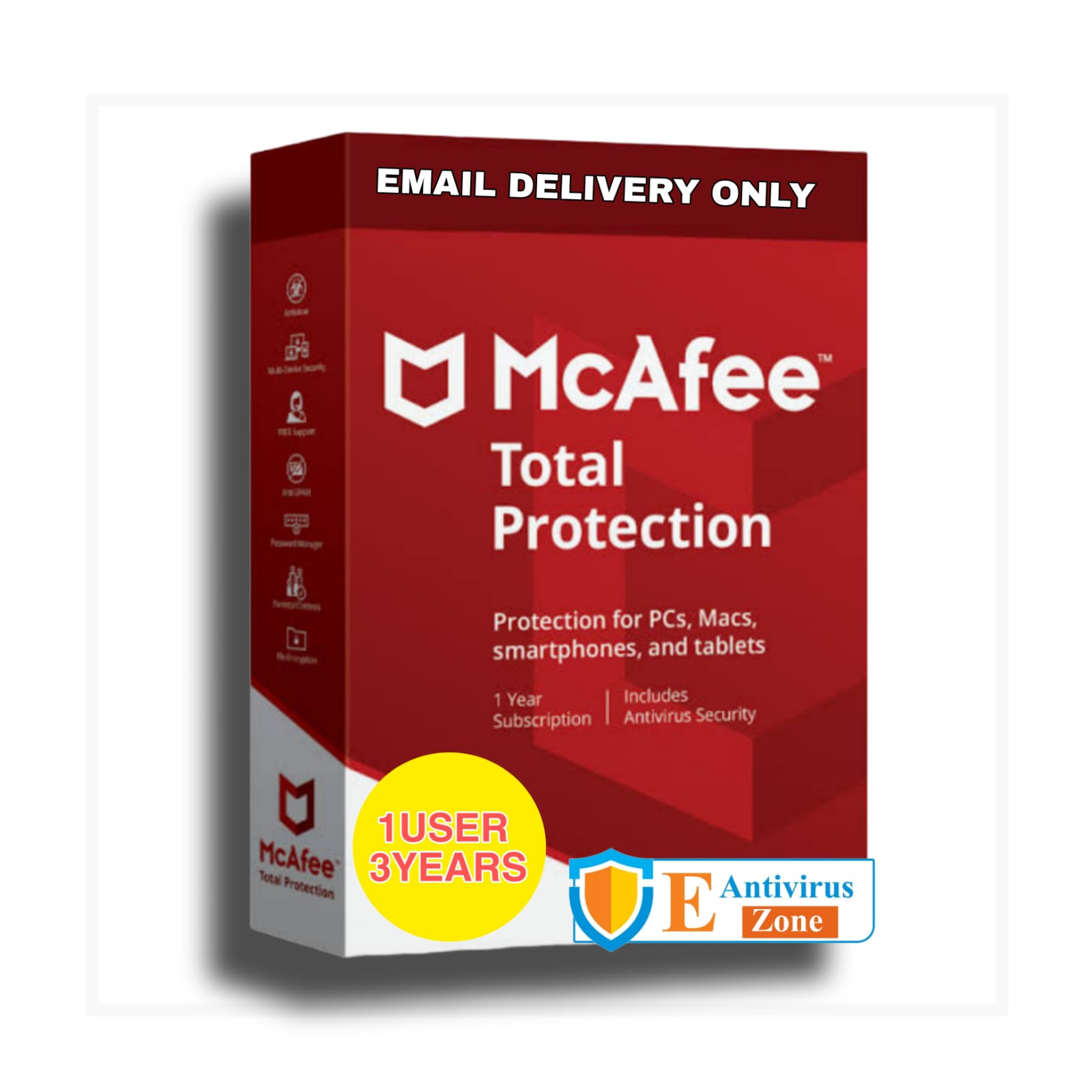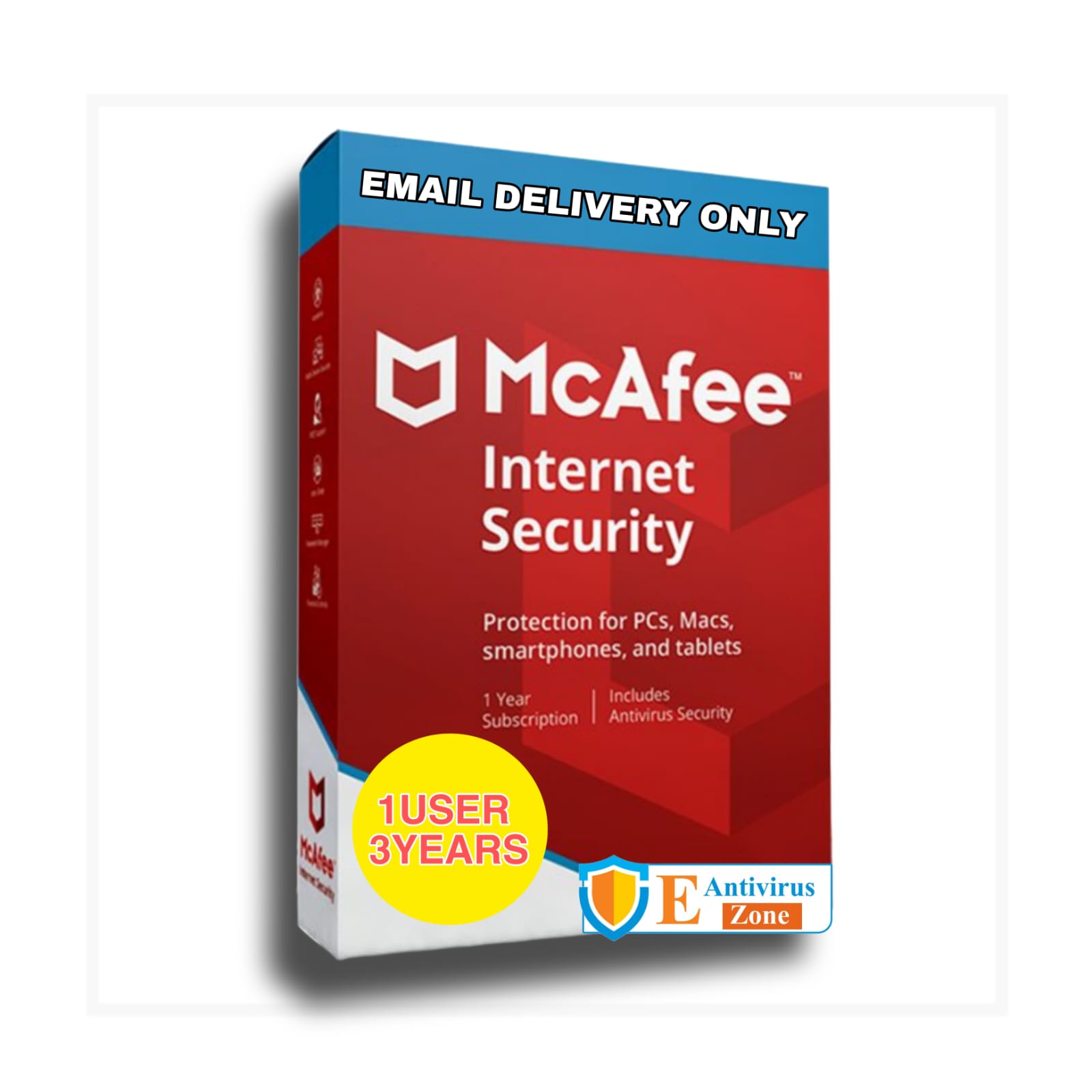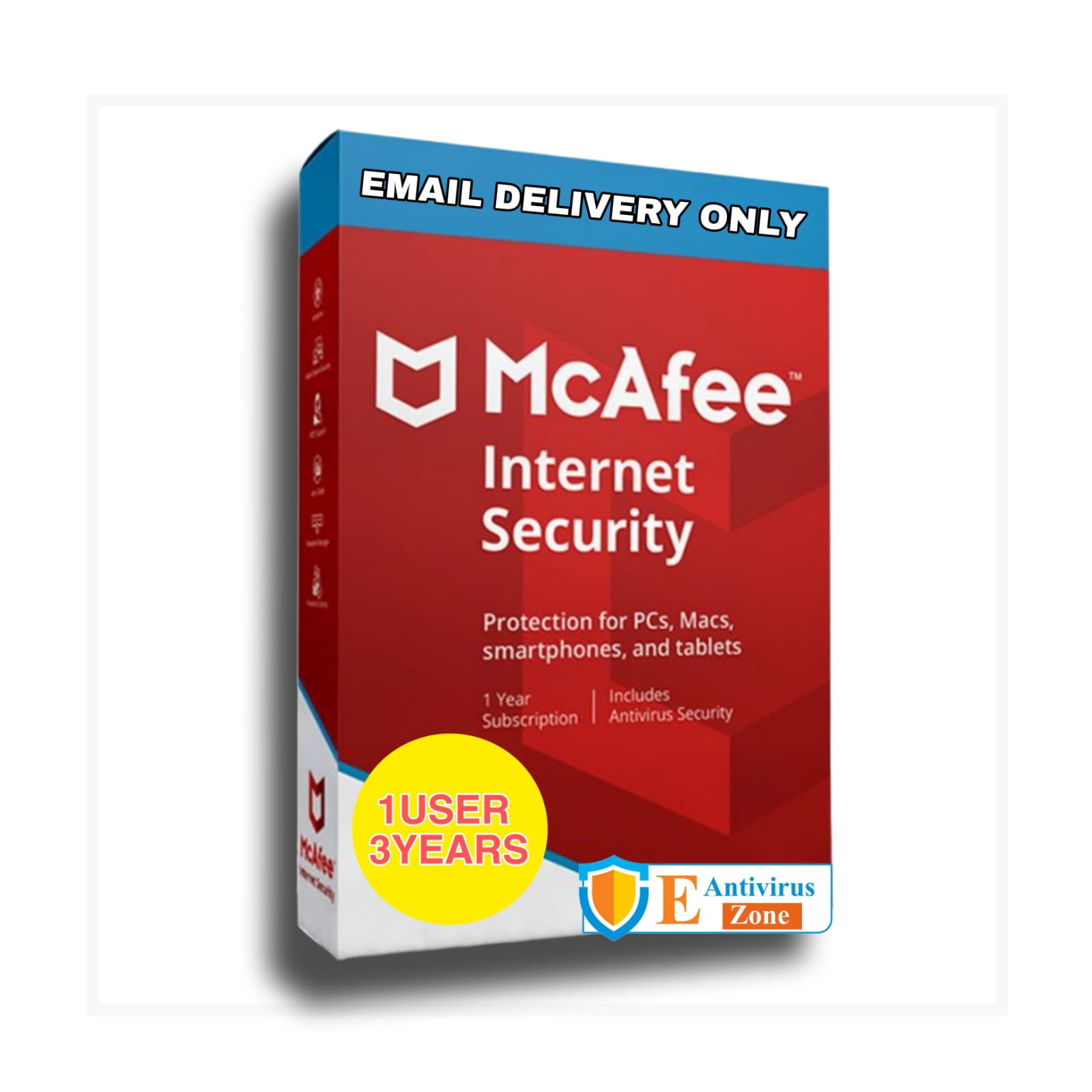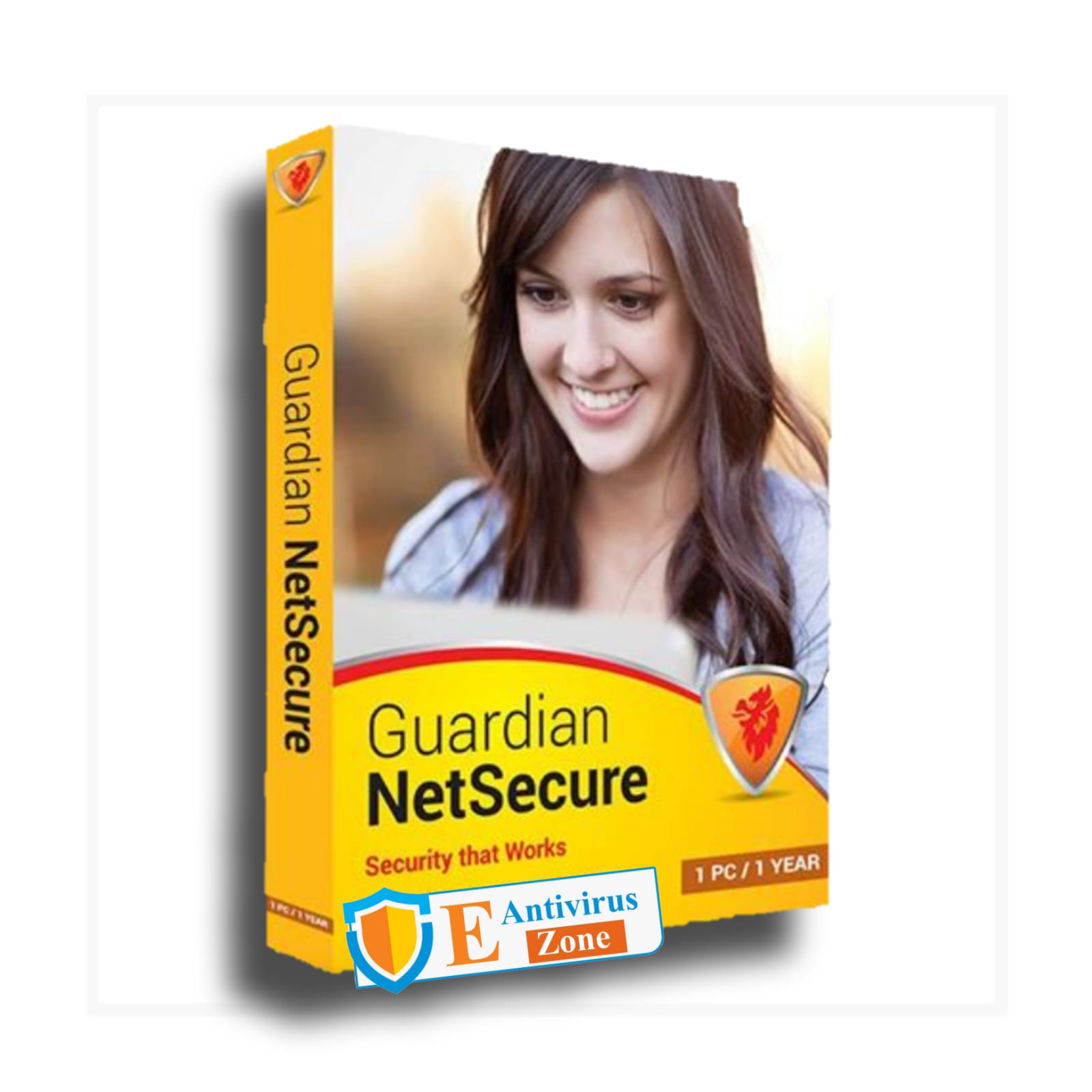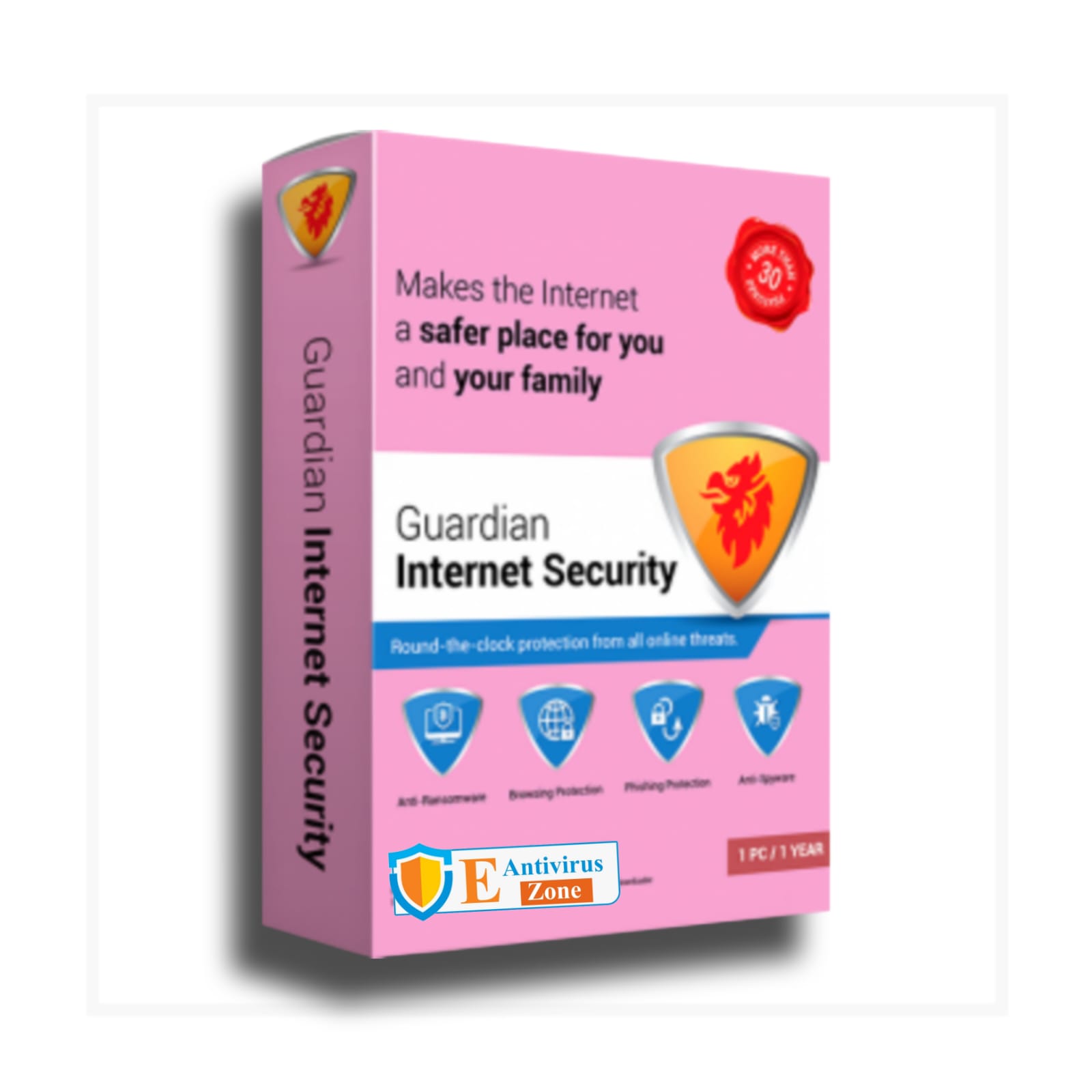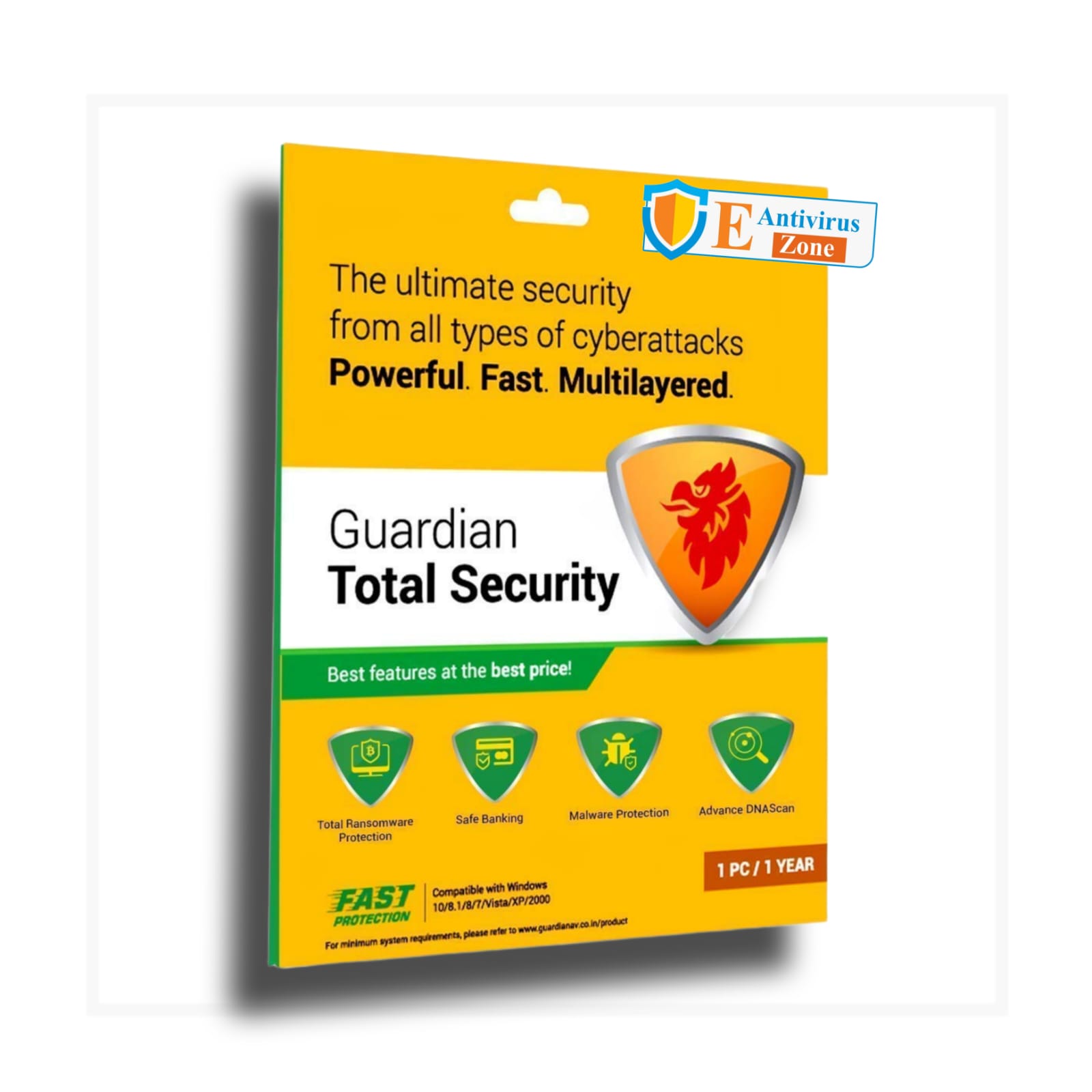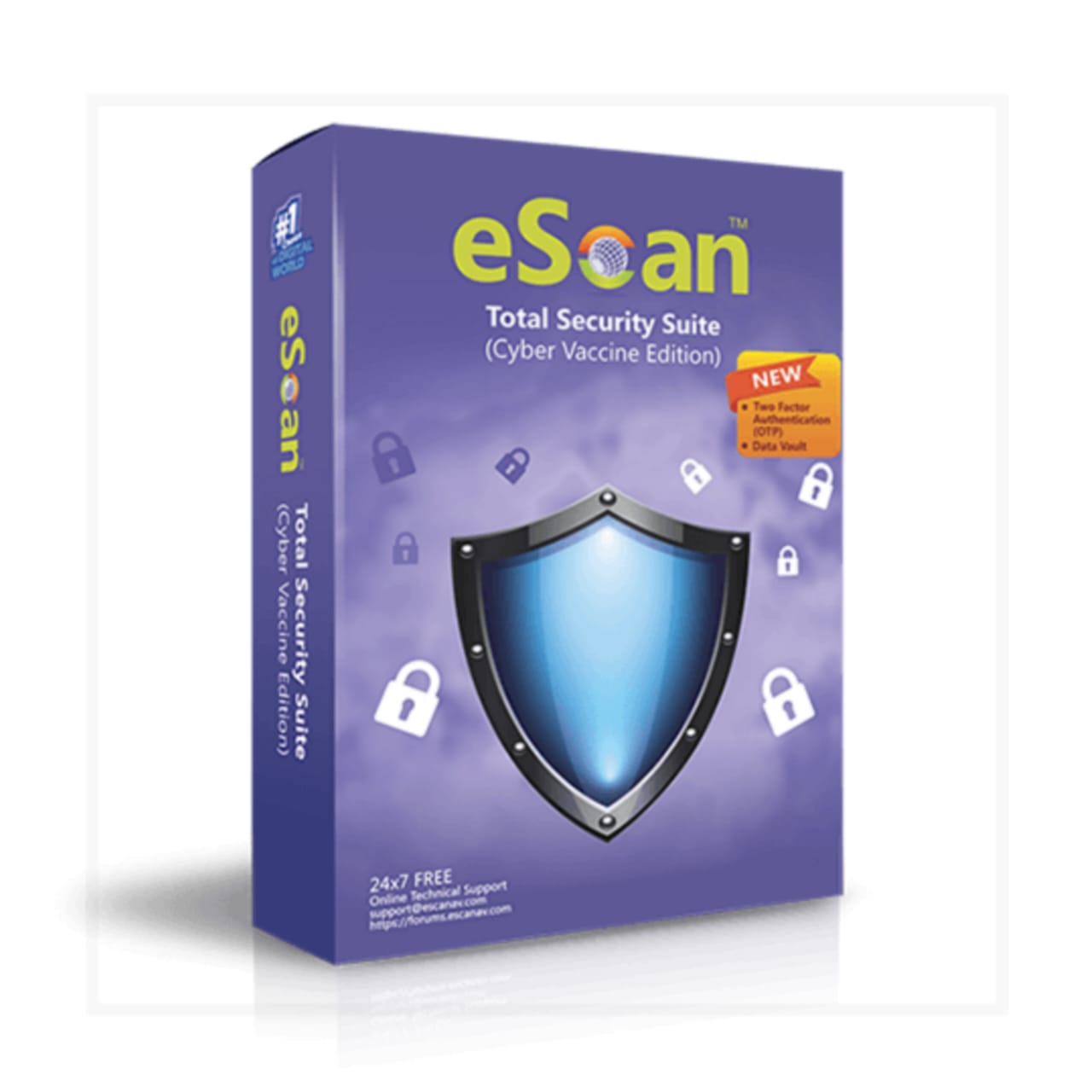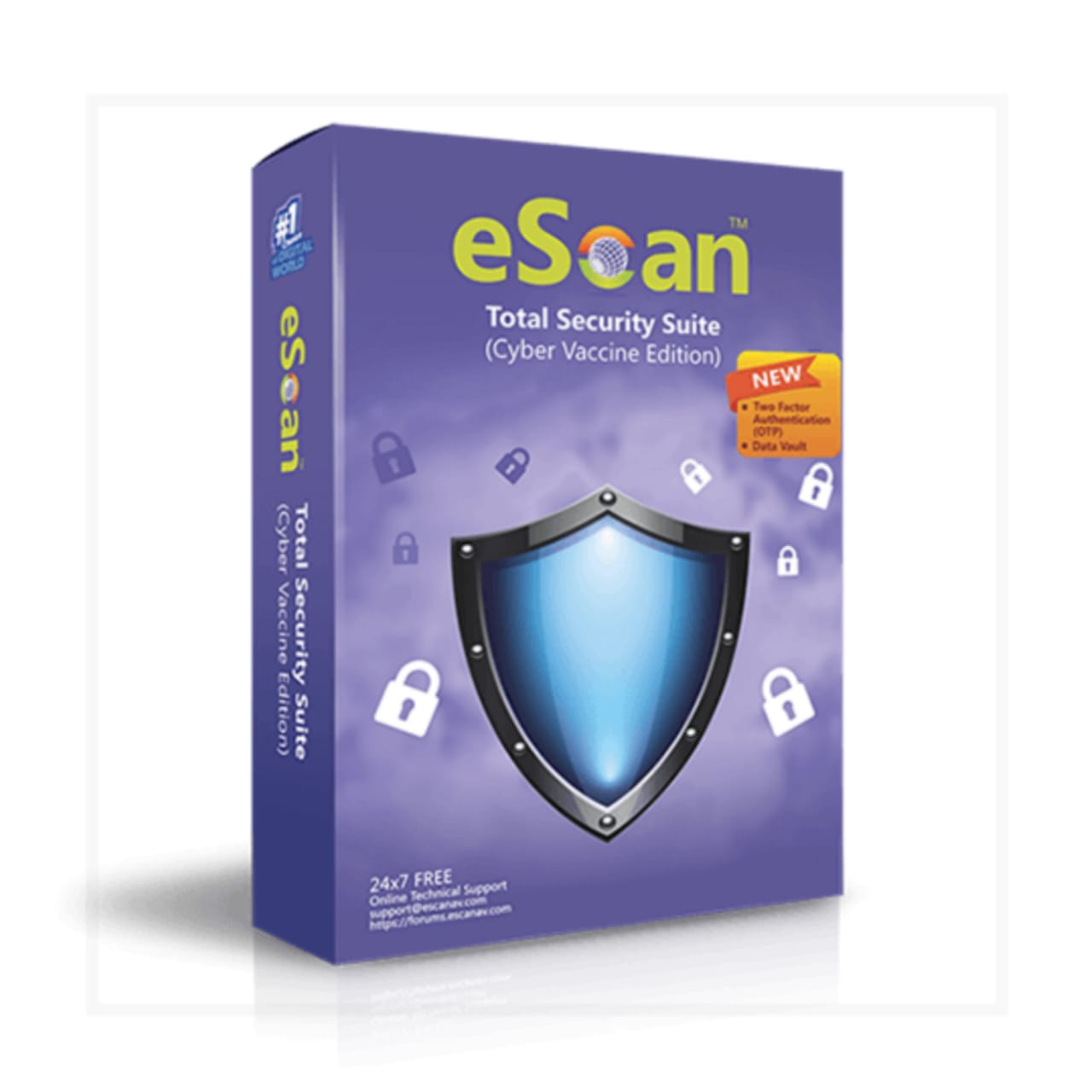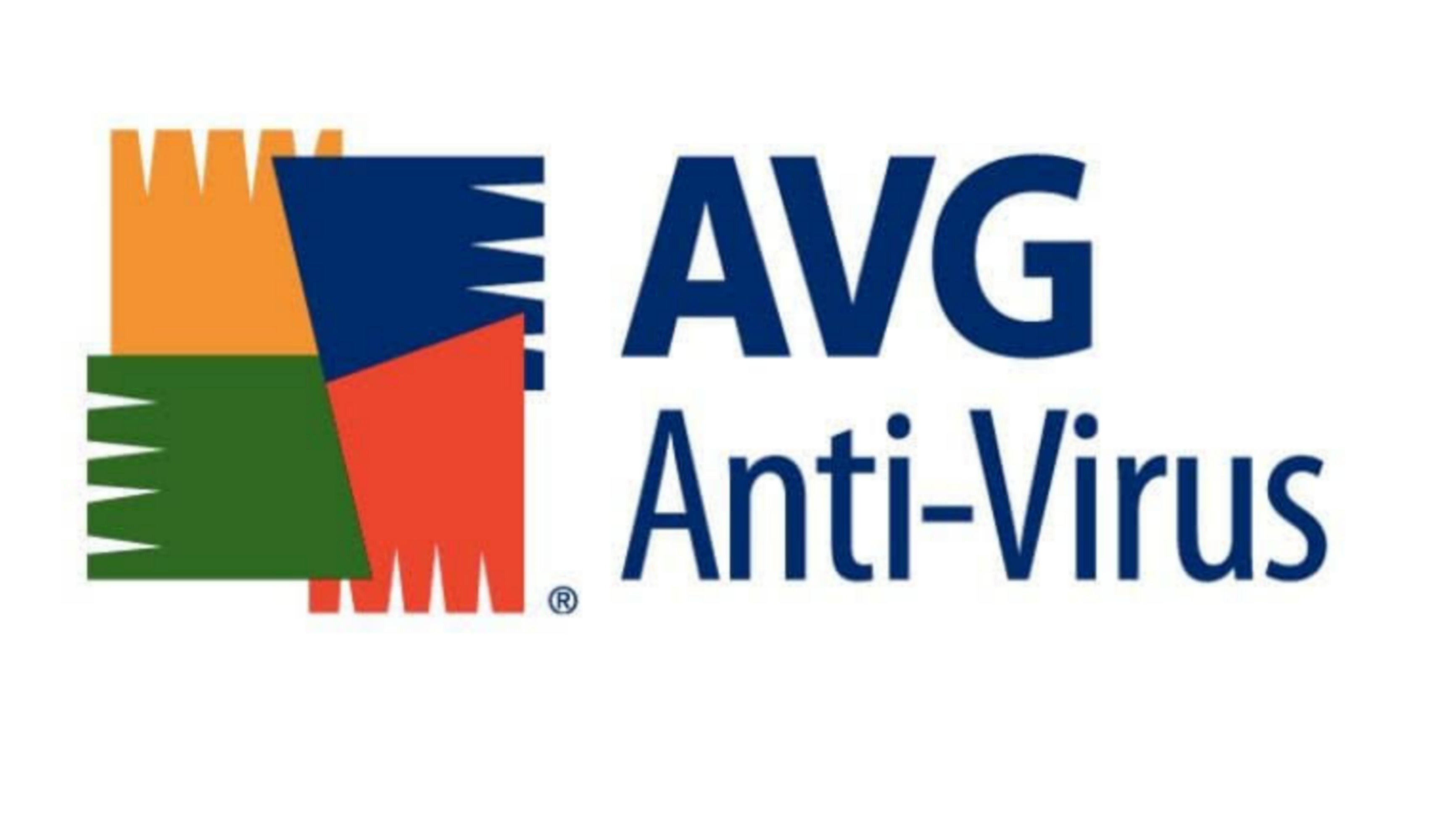McAfee Total Protection 1 User 1 Year.
|
Availability :
|
Out of Stock
|
|
Brand :
|
McAfee
|
|
Price :
|
Including GST
|
|
HSN Code :
|
85238020
|
₹ 529
₹ 1200.00
Flat 56% off
McAfee Total Protection 1 User 1 Year. Digital Key delivery within 60 seconds
McAfee Total Protection is a Award-Winning Antivirus work as Cloud-based and protected your Laptop Desktop from viruses, Trojans, malware. McAfee Total Protection is a McAfee AntiVirus Plus is a smart next gen security for your computer that detects and blocks viruses and malware. It protects everything on your PC and keeps it. McAfee AntiVirus is award-winning protection so you can enjoy life online. It delivers a simple, essential security solution for your PC that protect your most private files with encryption software.
In one word i can say McAfee Total Protection is a software program used to prevent, detect, and eliminate malware and viruses. It works for all types of devices, such as desktop computers, laptops, smartphones, and tablets. An antivirus usually runs in the background to provide real-time protection without interfering with your browsing experience. Many antivirus programs include additional features to keep your computer optimized and resource consumption at a minimum.
Here are the main features of McAfee Total Protection: -
1 - Real-time threat protection - 24/7 protection for everyone’s devices from ever-evolving malware and online threats.
McAfee Total Protection - dangerous messages before they reach your inbox by removing emails that may include risky links and viruses.
3 - True Key™ - Recognizes your face or fingerprint, secures your passwords, and instantly logs you in to your websites and apps across your devices.
4 - File Lock - Helps keep your personal files private by storing them on your PC with a combination of password protection and encryption.
5 - Parental Controls - Block web sites and search results you don’t want your kids to see. Also lets you set limits for how much time they spend online.
6 - Easy to use - Connect all your computers and smartphones and easily manage them from a single dashboard.
7 - Leader in consumer security - Trusted protection for over 600 million devices. Keeping you safer online is what we do best.
8 - Virus Protection Pledge - 100% guarantee we’ll remove viruses on your devices.
9 - Award-Winning Antivirus - Blocks viruses, malware, ransomware, spyware, unwanted programs, and more on your PC.
10 - Security Management Console - Helps you manage your protection for all your devices from an easy-to-use web page.
11- FREE Customer Support - Has you covered by phone, by chat, or online for the life of your subscription.
12 - Virus Protection Pledge - Provides you with the confidence that in the event your PC gets a virus, a McAfee expert will remotely access your computer to remove it. If we cannot, we will offer a refund. Requires enrollment in auto-renewal service.
Top Benefits of McAfee Total Protection : -
- Easy-to-use security defends against viruses, ransomware, and other online threats.
- Safe web browsing warns you about risky websites and helps prevent dangerous downloads and phishing attacks.
- Firewall security helps keeps hackers and malware from attacking your PC by blocking access to suspicious activity.
- Eliminate the hassle of passwords, let the True Key™ app remember them for you.
- File encryption keeps personal files private on your PC
- 100% Guarantee: a McAfee expert will remove a virus.
Information Source -McAfee AntiVirus Official Website.
How To Install/ Renew McAfee Total Protection 1 User 1 Year.
While Install The McAfee AntiVirus Plus please Go to http://www.mcafee.com/activate and Enter product key (25 digits Activation code ) which you have purchase From https://eantiviruszone.com And your Email ID. Click on Next. after that Follow The Bellow Steps..
Steps 1. Click on Register.
Steps 2. Click log in.
Steps 3. Download Total Protection.
Steps 4. Read and agree the license agreement.
Steps 5. Make a note of serial number shown you might be prompted for it later.
For Working McAfee AntiVirus Plus in your System Properly Below are Minimum requirements: -
1. Internet Explorer 6 or later.
2. Internet connection to receive updates.
3. 1.1 GB hard disk space.
4. Windows 10,8.1 / 8, 7, XP (Service Pack 2 and later), Windows 2000 (Service Pack 4) Processor.
Write your own review
Related products
Renew eScan Anti-Virus - v22 (Cyber Vaccine Edition) 1 Pc 1 Year.
₹ 149
₹ 1900
92% off
Quick Heal Total Security 5 User 1 Year Renewal Upgrade.
₹ 2699
₹ 4556
41% off
Quick Heal Internet Security 1 User 1 Year Renewal Upgrade.
₹ 559
₹ 1014
45% off
Quick Heal Internet Security 1 User 3 Year Renewal Upgrade.
₹ 1050
₹ 2029
48% off
Quick Heal Internet Security 5 User 1 Year Renewal Upgrade.
₹ 2069
₹ 3387
39% off
Quick Heal AntiVirus Pro 1 User 1 Year Renewal Upgrade.
₹ 319
₹ 799
60% off
Quick Heal AntiVirus Pro 1 User 3 Year Renewal Upgrade.
₹ 699
₹ 1598
56% off
Quick Heal AntiVirus Pro 5 User 1 Year Renewal Upgrade.
₹ 1449
₹ 2997
52% off
Quick Heal Total Security 5 User 3 Year Renewal Upgrade.
₹ 5369
₹ 9112
41% off
Quick Heal Total Security 10 User 1 Year Renewal Upgrade.
₹ 4249
₹ 7016
39% off
Quick Heal Total Security 10 User 3 Year Renewal Upgrade.
₹ 8489
₹ 14033
40% off
Quick Heal Internet Security 5 User 3 Year Renewal Upgrade.
₹ 4149
₹ 6775
39% off
Quick Heal Internet Security 10 User 3 Year Renewal Upgrade.
₹ 6549
₹ 10433
37% off
Quick Heal Internet Security 10 User 1 Year Renewal Upgrade.
₹ 3279
₹ 5216
37% off
Quick Heal AntiVirus Pro 5 User 3 Year Renewal Upgrade.
₹ 2889
₹ 5994
52% off
Quick Heal AntiVirus Pro 10 User 1 Year Renewal Upgrade.
₹ 2259
₹ 4995
55% off
Renuwal K7 Antivirus Premium 1User 1Year.
₹ 199
₹ 699
72% off
Renuwal K7 Total Security 1User 1Year.
₹ 299
₹ 1299
77% off
Renuwal K7 Total Security 1 User 3 Year.
₹ 849
₹ 2809
70% off
ESET Internet security 1 User 1 Year Renewal.
₹ 440
₹ 1299
66% off
Renew McAfee AntiVirus Plus 1 User 1 Year.
₹ 229
₹ 399
43% off
Renew McAfee AntiVirus Plus 1 User 3 Year.
₹ 549
₹ 1499
63% off
McAfee Total Protection 1 User 1 Year.
₹ 529
₹ 1200
56% off
Renew McAfee Total Protection 1 User 3 Year.
₹ 1229
₹ 2100
41% off
Renew McAfee Internet Security 1 User 1 Year.
₹ 319
₹ 800
60% off
Renew McAfee Internet Security 1 User 3 Year.
₹ 819
₹ 1999
59% off
Renuew Guardian Netsecure 1 User 1 Year.
₹ 249
₹ 599
58% off
Renew Guardian Internet Security 1 User 1 Year.
₹ 299
₹ 799
63% off
Renew Guardian Total Security 1 User 1 Year.
₹ 475
₹ 999
52% off
Renew eScan Total Security Suite 1 PC 1 Year.
₹ 470
₹ 1299
64% off
Renew eScan Total Security Suite 1 PC 3 Year.
₹ 950
₹ 2600
63% off